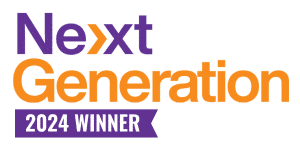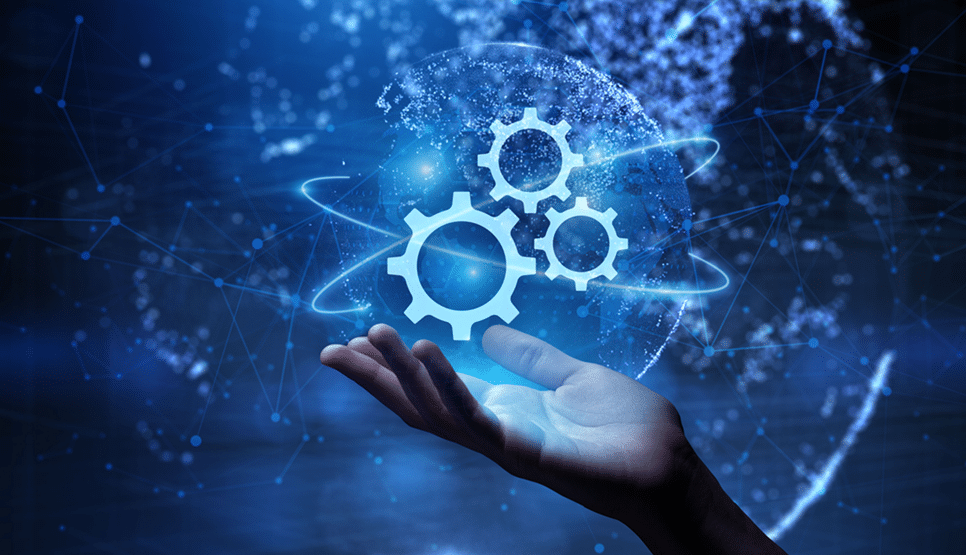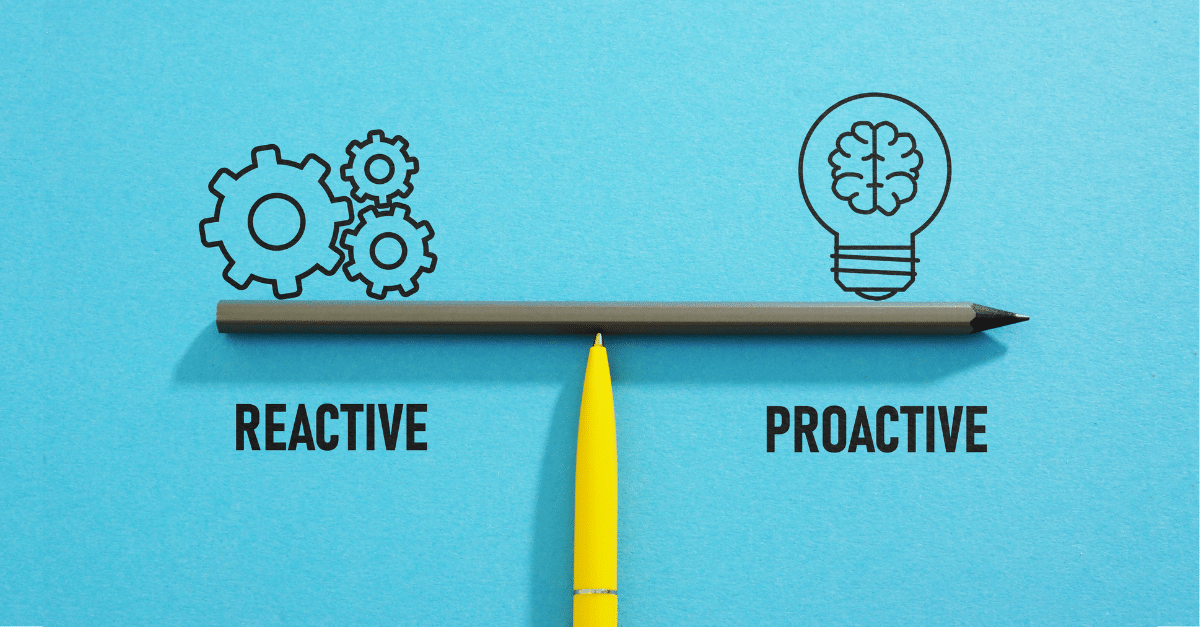Most organizations can hardly imagine how they would function without email. Indeed, it’s estimated that the average white-collar worker receives around 120 emails each day.
Unfortunately, not all emails office workers receive come from legitimate senders, but don’t let the fear of unsafe emails hold you back. By adopting safe email practices, you can empower yourself to protect your organization from cyber threats and keep your inbox secure.

Discover everything you need to know about the recent email authentication changes to ensure your emails continue to reach your customers’ inboxes.
Bad Email Habits To Avoid
1. Downloading and Opening Unverified Attachments
The 2021 HP Wolf Security Threat Insights Report revealed that cybercriminals still prefer email to deliver malware, sending more than 75 percent of threats through email messages.
Email is still the most popular way for cybercriminals to deliver malware, with more than 75 percent of threats being sent through email messages.
(Source: www.zdnet.com)
Knowing that even the most reckless employees wouldn’t click on obviously malicious file attachments, most cybercriminals cleverly disguise malware as legitimate file archives, PDF files, office documents, and other common file types. These hackers also love to “bait” you with free offers because it works so well.
Solution: Train employees to avoid downloading or opening email attachments without first scanning them for malware and verifying the sender’s credibility. For added convenience and protection, automate attachment scanning at the email server level.

Cybercriminals are increasingly targeting small businesses, but you don’t have to face them alone. Our guide provides actionable strategies to protect your systems, data, and reputation from malicious software.
Cybersecurity doesn’t have to be overwhelming—equipped with the right knowledge, you can create a strong, effective defense.
2. Carelessly Clicking on Outbound Links
While most employees understand the risks of malicious attachments, many don’t realize that a single click on an outbound link can infect an entire network.
This lack of awareness stems from unfamiliarity with fileless malware.
According to Help Net Security, fileless attacks rose by 1,400% in 2023 compared to 2022. This highlights a growing shift in tactics as cybercriminals aim to establish deeper, undetected access in compromised systems.
Fileless malware, a dangerous threat that was responsible for 30 percent of all detected incidents between January 1st and June 30th, 2020.
(Source: www.blogs.cisco.com)
Solution: Because fileless malware is downloaded from a remote server directly to memory, traditional email attachment scanners are ineffective against it. Therefore, cybersecurity awareness training is the most effective form of protection.
3. Sharing Sensitive Information in Plain Text
Email was not initially designed with security in mind. Although many security features have been added over time, sharing sensitive information through email remains a big cybersecurity risk. There are several reasons for this.
A cybercriminal could easily impersonate someone else using email spoofing techniques to hide their true identity. A third party can also intercept your email messages – especially when you use public Wi-Fi.
And if an attacker steals your password, they gain unrestricted access to everything in your inbox, including all sent and received emails.
Solution: If you absolutely have to share sensitive information via email, then make sure to encrypt it using an encryption method – like OpenPGP - so that only the intended recipient can read it.
4. Responding to Spam and Obvious Phishing Attempts
Around 320 billion spam emails are sent every day. Many of them land in the inboxes of employees whose email addresses are published online, making it easy for spammers to scrape them in large quantities.
When it comes to email spam and obvious social engineering attempts, there’s one rule you have to remember: never respond. By responding to spam and phishing, you only encourage the attackers to target you even further.
Solution: Mark all spam emails accordingly by clicking the Spam button. Doing so helps improve the accuracy of your spam filter, and it also stops you from opening malicious emails by mistake.
5. Not Keeping Your Inbox Clean and Organized
If your desk is messy, it doesn’t take much for important documents to be misplaced. Likewise, a messy inbox where unread messages from legitimate senders sit right next to spam, newsletters, and other unwanted email messages is difficult to navigate.
When frantically searching for the right email message in your messy inbox, you could accidentally open a phishing email and download an attachment containing dangerous malware.
Solution: Prevent that from happening by striving to keep your inbox clean and organized. Ideally, you want to instantly categorize all new messages so that your inbox is constantly empty unless there’s an unread message inside.
Bottom Line to Bad Email Habits
Despite the growing availability of business communication platforms and instant messaging tools, email is here to stay. As such, it’s important for its users to eliminate poor email habits that can compromise their security and lead to costly data breaches.
If you would like Teal to help you improve your email security, contact a business technology advisor today.
Teal offers responsive and secure managed IT services to SMBs nationally, with local business IT solutions provided in: