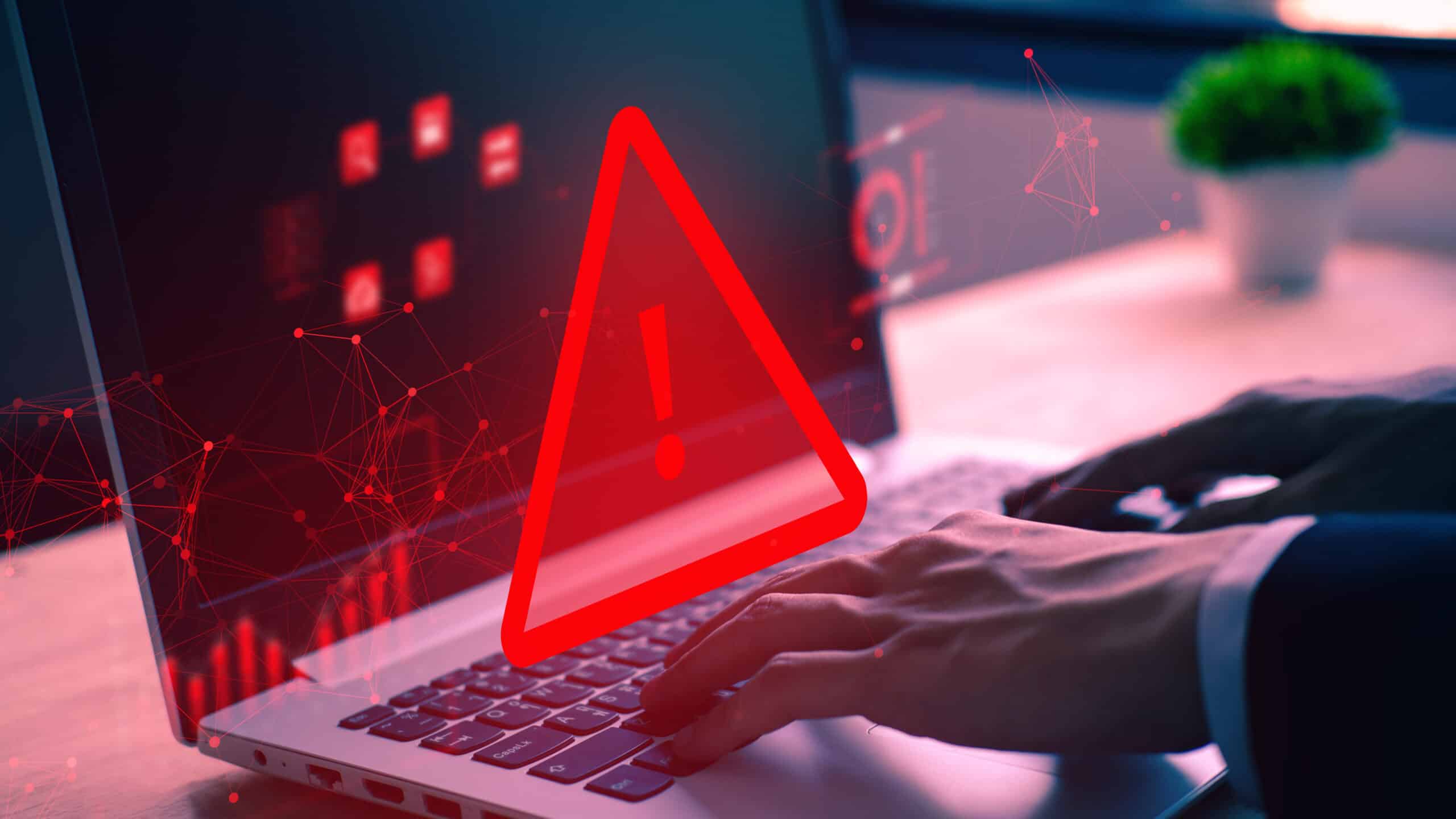Effective IT practices in employee onboarding and offboarding are critical components of managing an efficient workplace. As your organization grows, it becomes even more important to streamline the procedures for these phases.
In this article, we will explore:
- What onboarding and offboarding are.
- Common challenges and solutions.
Download our employee IT offboarding and onboarding checklist now to protect your organization during these critical transitions.
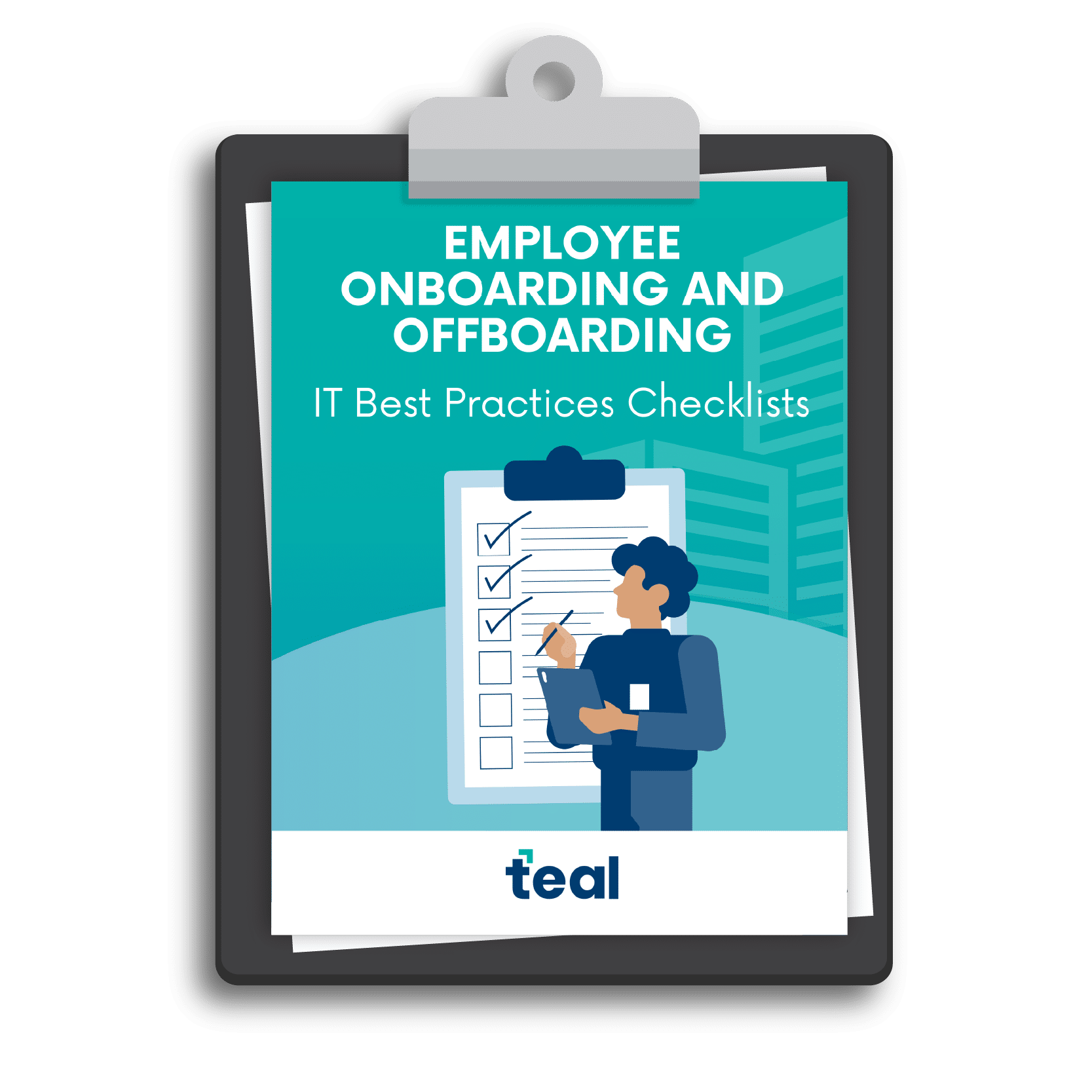
Optimize IT onboarding and offboarding in your small business using our expert checklist today.
Onboarding Definition
Onboarding refers to the process of integrating a new employee into an organization. Typically, people think of the HR onboarding process. It involves familiarizing the new hire with the:
- Company culture
- Workflows
- Job duties
Onboarding should help new employees become productive members of your team as quickly as possible. This process also includes setting up their computers, and permissions as well as training them on your software and systems.
Offboarding Definition
Offboarding employees is the process of transitioning them out of your company. This procedure includes the administrative and operational tasks associated with exiting employees. Regardless of whether they are leaving voluntarily or involuntarily, your offboarding plan should be the same.
Offboarding includes tasks such as:
- Revoking access to company systems.
- Returning company property (like keys, credit cards, equipment, and ID badges).
- Conducting exit interviews.
- Finalizing payroll and benefits.
This process should ensure a smooth transition, protect your data, and follow all legal rules, including:
- State-Specific Requirements
- COBRA Compliance
- Employment Agreements and NDAs
- Unemployment Insurance (Minnesota Unemployment Insurance (UI) Employer Handbook / Washington, DC Unemployment Insurance Handbook for Employers)
Download our expert offboarding process checklist now to protect your organization during these key transitions.
Common IT Challenges of Employee Onboarding and Offboarding
The onboarding and offboarding processes present a variety of challenges. Especially when it comes to protecting your company data and managing transitions for remote employees. Use these solutions to ensure seamless changeovers in your business.
Data Security
Challenge: Inadequate access controls can lead to data breaches. This risk becomes even more complex when you have remote workers. For these employees, setting up or handing over IT equipment requires strict protocols to keep your information secure.
Solution: When employees join or leave your company, it’s important to manage what they can access in your systems. The best solution is to combine automated access management tools and encryption with regular audits. This will allow you to easily manage the provisioning and de-provisioning of user accounts and access rights, securely.
Access Management Tools
A popular tool for small businesses is Microsoft Azure Active Directory (Azure AD). This cloud-based tool will help you manage role-based access controls. Plus, it can enhance your security with features like single sign-on (SSO) and multi-factor authentication (MFA).
It automates tasks like adding or removing user access, which:
- Reduces the potential for human error.
- Speeds up the response to security needs.
Another useful management tool is Okta. This cloud-based tool offers secure identity management capabilities. Okta includes features for automating the process of setting up and removing access to company systems. Like Azure AD, this enhances security and efficiency.
Both tools offer features that ensure your systems are accessible to the right people at the right times.
Data Encryption
Data encryption is crucial during the onboarding and offboarding processes. So, be sure to implement strong encryption for data at rest and in transit. This helps to protect sensitive information – regardless of whether employees are working onsite or remotely.
Data at Rest Encryption
Data at rest refers to data stored on physical media – from hard drives to USBs. Encrypting this data means converting it into a secure format that is unreadable without the correct encryption keys. This protects against data theft due to lost, stolen, or improperly disposed of storage devices.
Tools to Encrypt Data at Rest
- Full Disk Encryption (FDE): BitLocker (for Windows) or FileVault (for macOS)
- Database Encryption: SQL Server or MySQL
- Highly Sensitive Business File Encryption: VeraCrypt or AxCrypt (You can encrypt individual files or folders.)
Data in Transit Encryption
Data in transit is data transmitted across networks, such as the internet or corporate networks. Encrypting this data ensures that the data is impossible to read even if hackers intercept the transmission.
Tools to Encrypt Data in Transit
- Secure Email Communications: Use Transport Layer Security (TLS). For additional security, you can use PGP (Pretty Good Privacy).
- VPN Services: Use a reputable Virtual Private Network to secure your internet connections.
- Secure File Transfers: Use protocols like SFTP (Secure File Transfer Protocol) or use managed file transfer (MFT) solutions.
Regular Audits
Conducting regular access audits is crucial because you minimize the risk of data breaches. Here’s how it works.
During onboarding, assign the level of access that aligns with each employee’s role and responsibilities. This practice grants new hires appropriate permissions from day one, preventing unnecessary exposure to sensitive data. Of course, it’s equally important to monitor systems after an employee leaves.
During employee offboarding, complete a final security audit. This process should confirm the removal of the employee’s access and that no breaches have occurred. Incorporating access controls into onboarding and offboarding maintains a secure environment where you protect data throughout the entire employee lifecycle.
Integration of Remote Employees
Challenge: Many organizations struggle to effectively integrate remote employees into the team and ensure they understand their responsibilities. If that occurs, remote employees may feel disconnected and not absorb training materials as effectively as onsite workers.
Solution: Use digital adoption platforms (DAPs) to enhance integration for your employees and conduct regular check-ins.
Digital Adoption Platforms
Userlane offers interactive guidance that helps your users navigate through complex software. It is designed to be intuitive, making it ideal for non-tech-savvy users – which is beneficial for small businesses without large IT departments.
This platform helps you make your IT investments more efficient by:
- Identifying which applications are used within your organization.
- Understanding where people struggle and identifying improvements.
- Improving software usage and adoption with real-time guidance.
Another great platform is WalkMe. It also helps you to accelerate the adoption of new software by providing step-by-step guidance – whether they are on desktop, mobile, or web. WalkMe is known for its easy-to-navigate user interface and extensive customization options.
Whatfix is adaptable to various workflows and processes and can be customized to fit specific business needs – making it a versatile choice for diverse software environments. The platform allows you to create and deliver customized content in the form of interactive guides, walkthroughs, and support tips directly within applications.
Regular Check-ins
Regular check-ins are an essential practice for maintaining engagement and connectivity within the workplace. Especially for remote employees. Establishing a routine of virtual one-on-one meetings fosters better relationships. Plus, it keeps managers and their employees aligned on expectations and goals.
Effective One-on-One Check-ins Should
- Have a clear agenda.
- Promote open dialogue.
- Practice active listening.
- Follow up on any agreed-upon actions after the meeting.
Benefits of Regular Check-ins
- Enhanced communication
- Increased engagement
- Early identification of issues
By addressing these challenges with thoughtful solutions, you can secure your data, enhance the integration of remote employees, and ensure that transitions are as smooth and secure as possible.
Download Your Employee Offboarding Checklist Today
The employee offboarding process is just as important as onboarding. Our checklists provide specific steps and best practices for both. Download this easy-to-follow checklist today to learn:
- How to effectively integrate new hires into your IT environment.
- Steps to take to minimize risks and ensure a smooth transition for your organization and the departing employee.
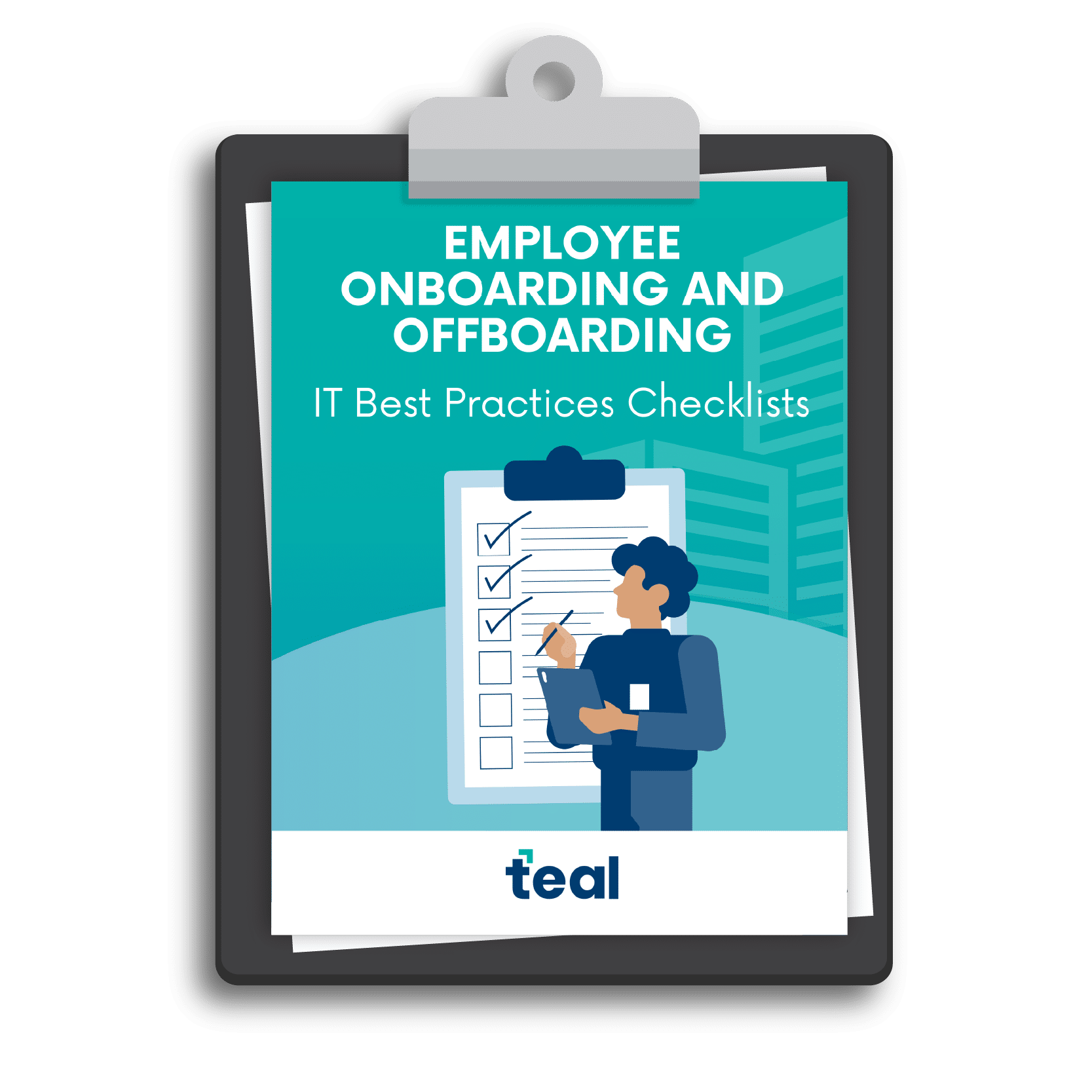
Optimize IT onboarding and offboarding in your small business using our expert checklist today.
Need Employee Onboarding and Offboarding Assistance?
Our expertise ensures seamless IT onboarding and offboarding processes – tailored to meet your business’s unique needs. Teal offers responsive and secure managed IT services to SMBs nationally, with local headquarters based in:
Interested in learning how we can help you streamline your operations? Connect with a Teal business technology advisor today.