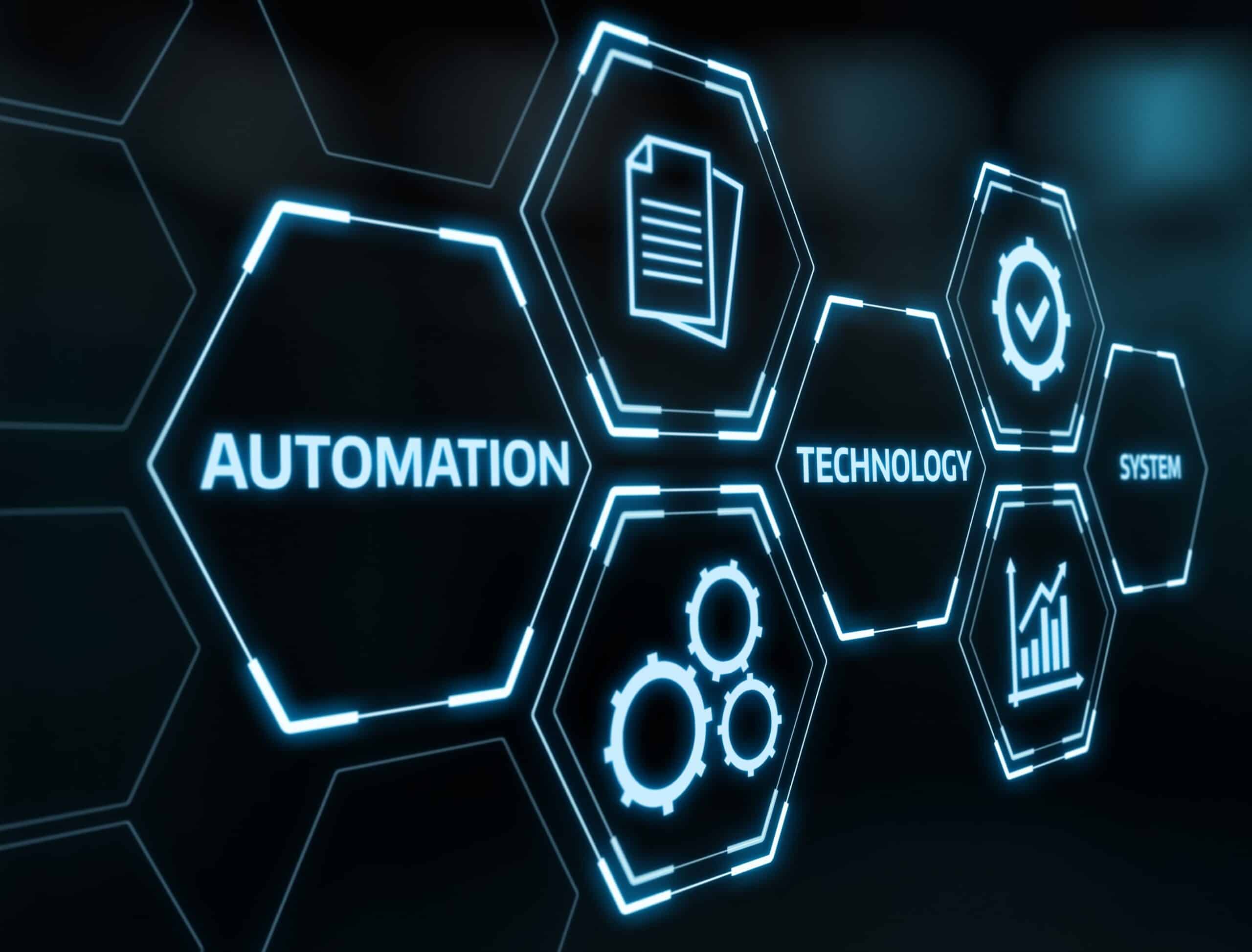The needs of computer users and their organizations are constantly evolving, especially after the pandemic’s disruption, which introduced a new era of hybrid work. Large enterprises adapted quickly due to their extensive IT resources – unlike many small and medium-sized businesses. Microsoft bridged this gap with the Windows 365 Cloud PC, providing a robust hybrid work solution. Let’s explore how it facilitates secure and efficient hybrid work environments.
What is the Windows 365 Cloud PC?
Windows 365 Cloud PC is a cloud-based Windows 10 or 11 experience that runs on Microsoft’s infrastructure. It combines the benefits of the cloud (security, scalability, and versatility) with the intuitiveness of Windows on desktop hardware.

“With Windows 365, we’re creating a new category: the Cloud PC,” explained Satya Nadella, Microsoft chairman and CEO.
“Just like applications were brought to the cloud with SaaS, we are now bringing the operating system to the cloud, providing organizations with greater flexibility and a secure way to empower their workforce to be more productive and connected, regardless of location.”
Microsoft’s Windows 365 Cloud PCs can be bought for a single, predictable monthly price and accessed from any device with a connection to the internet, including:
- Personal computers running Windows
- MacOS
- Linux
- Smartphones (Android and iOS)
- Tablets (Android and iOS)
Less Security and Usability Challenges
Windows 365 Cloud PC offers a self-contained environment for applications, data, and settings. This setup eliminates security and usability issues related to using personal devices for work and vice versa. Employees can log in from anywhere, at any time, using any device, complete their work, and then switch to personal use seamlessly – ensuring both security and flexibility.
“The Windows experience is consistent, no matter the device. You can pick up right where you left off, because the state of your Cloud PC remains the same, even when you switch devices. You can get the same work done on a laptop in a hotel room, a tablet from your car between appointments, or your desktop while you’re in the office,” says Wangui McKelvey, general manager of Microsoft 365.
When Does It Make Sense to Use Windows 365?
Running the Windows operating system in the cloud gives employees a secure work environment with access from anywhere. This became possible even before the introduction of Windows 365 thanks to highly customizable enterprise-oriented products like Azure Virtual Desktop. However, it required dedicated IT staff to set up and support the environment.

Because of the COVID-19 pandemic, Microsoft realized that most customers who could benefit from running Windows in the cloud lack the resources for dedicated IT and don’t have any need for full customization.
These customers want to overcome challenges as easily and cost-effectively as possible, including:
- Allow their employees to work from remote locations using any device while keeping work and personal computing separate.
- Avoid the hassle of setting up a virtual private network to establish a secure connection to an in-house personal computer/server.
- Keep all data stored in a single location, protected by state-of-the-art cybersecurity technologies.
- Save money on new hardware, computer upgrades, and maintenance.
- Leverage employee personal devices without exposing themselves to too much cybersecurity risk.
- Decrease the amount of time and effort it takes to create a productive, efficient hybrid work environment.
- Extend the hardware lifecycle by doing the actual processing in the cloud and using computers only as thin clients.
- Protect hybrid workers against the consequences of physical device theft or less.
Thanks to Windows 365, even small and medium-sized organizations can overcome these and other challenges. More so, it can happen without having to hire in-house IT staff or constantly rely on third-party support.
“Windows 365 is really going to make a huge difference for organizations that wanted to try virtualization for various reasons but could not – maybe it was too costly, too complex, or they didn’t have the expertise in-house to do it,” added McKelvey.
How to Get Started with Windows 365?
Getting started with Windows 365 is as easy as opening a new Gmail account or signing up for Netflix. Microsoft provides multiple subscription plans for smaller organizations and large enterprises, each offering different features, performance, and customer support.

For example, the Standard business plan costs $41.00 per user per month. Meaning, it’s possible to run a full range of productivity tools and line-of-business apps, including the desktop versions of Office apps, Outlook, OneDrive, and Microsoft Teams. Customers can cancel their Windows 365 subscription any time directly from the Microsoft 365 admin center. In our opinion, there’s very little risk involved in giving Windows 365 a try.
Generally, Windows 365 is available to businesses of all sizes starting on Aug. 2, 2021. The ability to effortlessly run Windows in the cloud is already making a huge difference for organizations around the world. This includes the Government of Nunavut, a territory in northeastern Canada. They’ve successfully deployed Windows 365 to support its dispersed and elastic workforce.
Does Windows 365 Cloud PC Fit Your Organizational Needs?
If yes, schedule an IT consultation with Teal! We will help you assess your current needs and determine the best way you can leverage Windows 365. Most importantly, we’ll help to securely stream your Windows experience from the Microsoft cloud to any device.