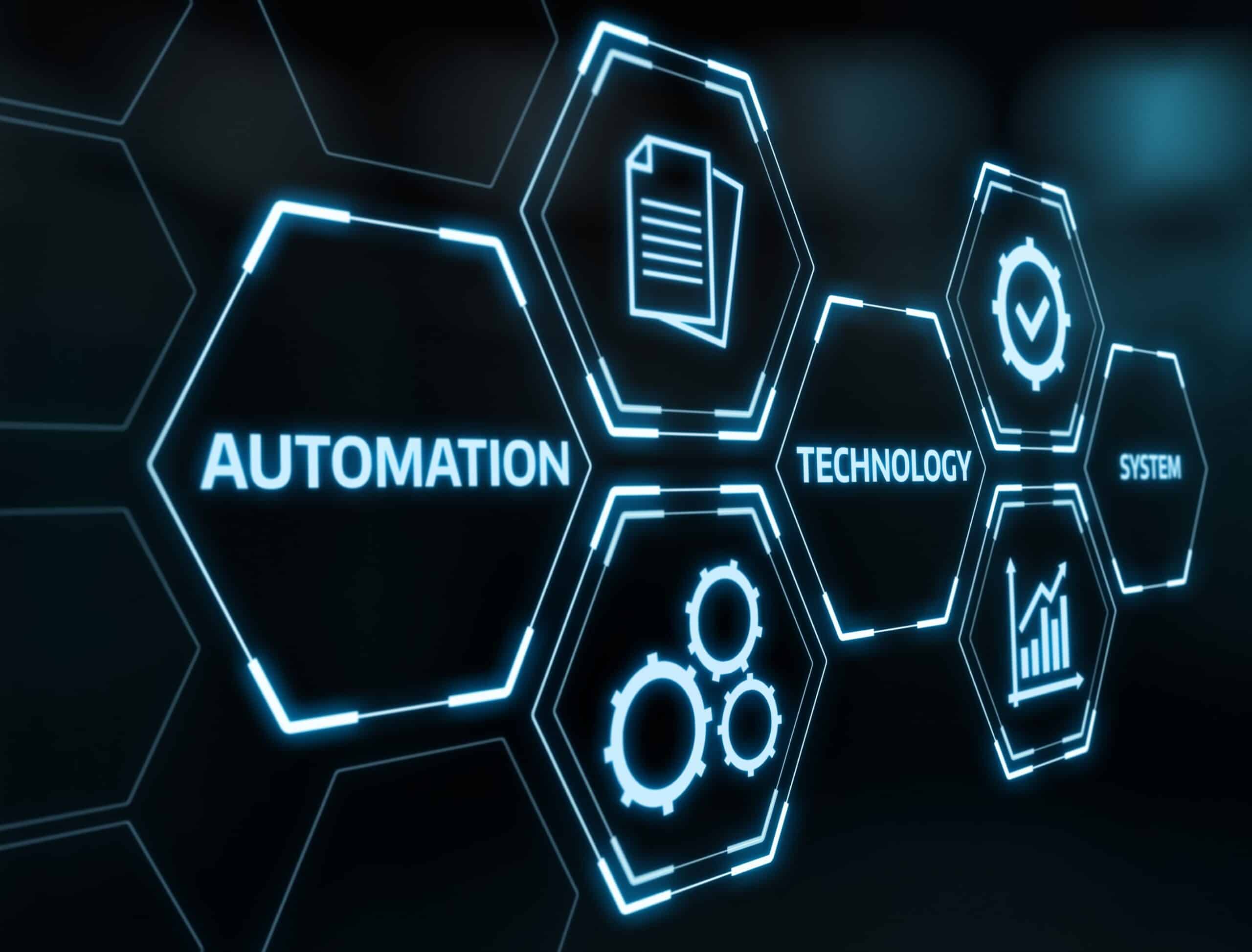Email remains a crucial communication tool for businesses, especially when engaging with customers, prospects, and partners. However, recent changes in email authentication protocols by giants like Google and Yahoo are reshaping the way businesses need to approach their email strategies. Failure to adapt to these changes could lead to your emails landing in the spam folder – or worse, not being delivered at all.
In this article, we’ll cover the key points of these changes and why they matter.
In a hurry? Download our guide now and take these expert insights with you.

Discover everything you need to know about the recent email authentication changes to ensure your emails continue to reach your customers’ inboxes.
Why Did Google and Yahoo Make Changes to Email Authentication?
Google and Yahoo are constantly refining their email authentication protocols to combat the ever-growing threats of spam, phishing, and spoofing. These changes ensure that only legitimate emails from verified senders reach their users’ inboxes – providing a safer and more reliable email experience.
Key motivations for these changes include:
1. Enhanced Security
Protecting users from malicious emails that can lead to phishing scams or identity theft.
2. Improved Deliverability
Ensuring that genuine emails from verified sources are not mistakenly marked as spam.
3. Better User Experience
Providing users with a cleaner inbox by filtering out unwanted or potentially harmful emails.
What Changes Have Google and Yahoo Implemented?
The recent changes revolve primarily around strengthening email authentication protocols such as SPF (Sender Policy Framework), DMARC (Domain-based Message Authentication, Reporting, and Conformance), and DKIM (DomainKeys Identified Mail).
Key updates include:
1. Stricter SPF and DKIM Requirements
Emails failing these authentication checks are more likely to be marked as spam.
2. DMARC Enforcement
Stronger DMARC policies mean that emails that don’t align with the domain’s SPF and DKIM records may be rejected or quarantined.
3. Increased Monitoring
Google and Yahoo now monitor email authentication more rigorously – providing detailed feedback on the email’s alignment with established security protocols.
The Impact of These Changes on Your Business
These changes have significant implications for businesses that rely on email for marketing, customer communication, or internal operations. Here’s how they can affect your email strategy:
- Reduced Deliverability: Emails that don’t align with the new authentication requirements may end up in the spam folder or be rejected outright.
- Brand Reputation: Noncompliant emails can make your domain appear untrustworthy, harming your brand’s reputation.
- Potential Revenue Loss: If your emails don’t reach the inbox, you could miss out on crucial business opportunities.
How to Adapt to Google and Yahoo's Email Changes
Adapting to these changes is not just about tweaking a few settings; it requires a comprehensive approach to email authentication. Here’s what you need to do:
- Review and Update SPF Records: Ensure your SPF records are up-to-date and include all IP addresses authorized to send emails on behalf of your domain.
- Enable DKIM Signing: Implement DKIM to add a digital signature to your emails, verifying that the message is indeed from your domain and hasn’t been altered.
- Implement DMARC Policies: Set up DMARC policies to align your SPF and DKIM records, specifying how receivers should handle emails failing authentication checks.
- Monitor and Analyze: Use monitoring tools to keep an eye on your email deliverability and receive feedback reports from email providers like Google and Yahoo.
Don’t Get Left Behind
Staying compliant with these changes is crucial for maintaining effective email communication and staying competitive. Don’t risk your emails getting lost in the spam folder or damaging your brand’s reputation. Download our guide today to ensure your emails continue to reach your audience securely and reliably.

Discover everything you need to know about the recent email authentication changes to ensure your emails continue to reach your customers’ inboxes.