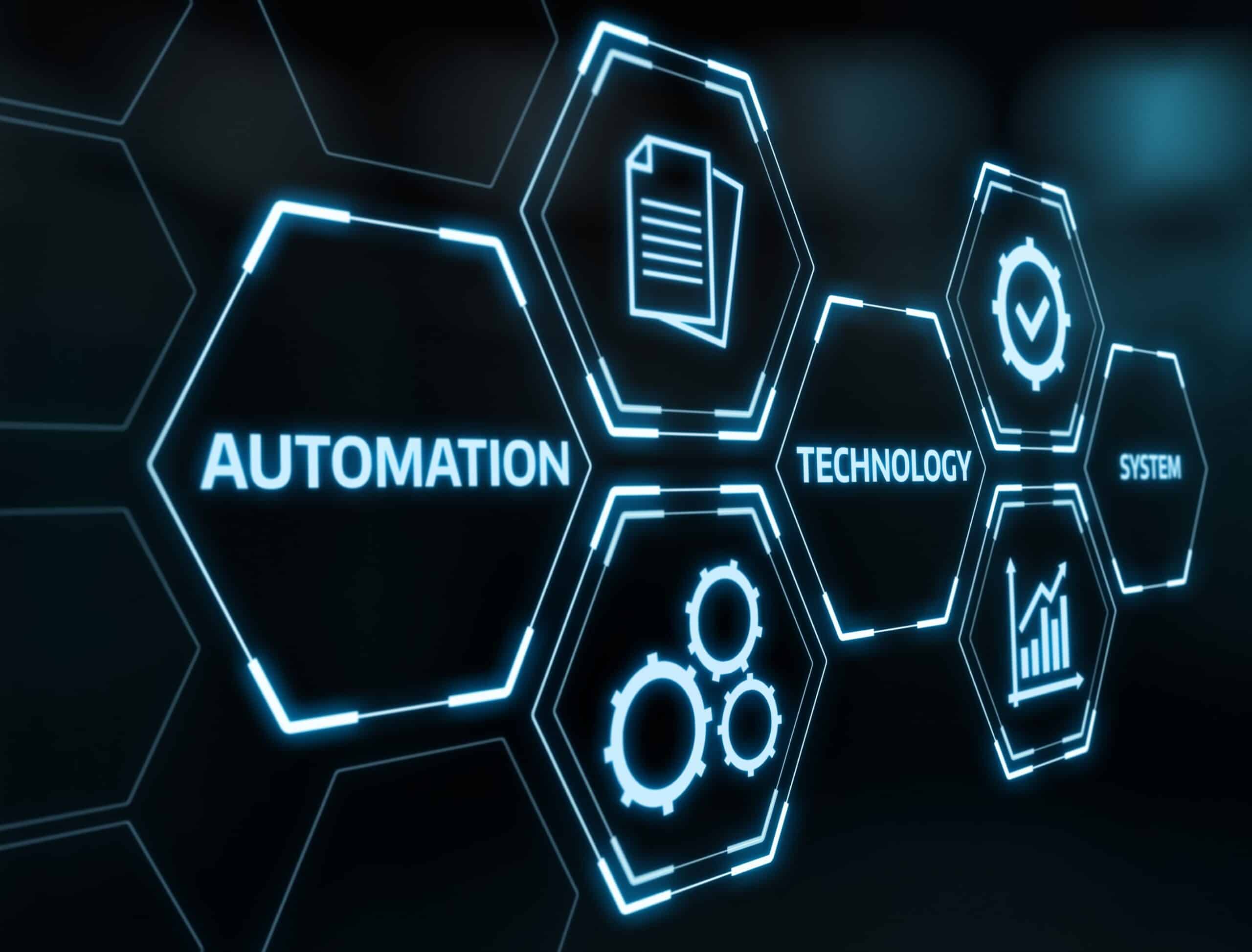Cybercriminals are constantly evolving their tactics, with phishing emails being one of the most common and effective methods for stealing sensitive information. One typical approach involves sending an email that appears to come from a trusted company, urging you to click a link and provide personal data. While the site may look legitimate, it’s actually a cleverly disguised trap designed to harvest your information. Learn how to detect a phishing email and take the necessary steps to keep your business and personal data secure.
Ready to boost your security training? Download this phishing cheat sheet to keep your data safe.

Strengthen your organization’s defenses against advanced cyberattacks, like ransomware, by elevating phishing awareness with these expert tips and actionable insights.
How to Recognize a Phishing Email
1. Watch for Overly Generic Content and Greetings
Cybercriminals send large batches of emails for more tremendous success. Look for examples like, “Dear valued customer.”
2. Examine the Entire “FROM” Email Address
The first part of the email address may be legitimate, but the last part is often off by letter or may include a number in the usual domain. Can you spot how this email address is fake?
Example
notification@s1ack.com
3. Look for Urgency or Demanding Actions
“You’ve won! Click here to redeem a prize,” or “We have your browser history. Pay now, or we are telling your boss.”
4. Avoid Emails that Request Login Credentials or Other Sensitive Data
Treat emails that request login credentials, payment information, or other data with caution – especially if they are unexpected or from an unknown sender. Cybercriminals are very good at creating websites that look very legitimate.
5. Carefully Check All Links
Protect yourself by carefully analyzing any links within the email. Mouse over a link and see if the link’s destination matches where the email implies you will be taken. Be sure the spelling is accurate with the proper characters.
6. Notice Misspellings, Incorrect Grammar, & Odd Phrasing
Legitimate companies use spell-checking tools to ensure emails are grammatically correct. Having errors in an email may be a cybercriminal’s deliberate attempt to bypass spam filters.
7. Check for Secure Websites
Any webpage where you enter personal information should have a URL with https://. The “s” stands for secure.
Additional Tips to Protect Your Business
1. Don’t Click on Attachments or Links
Virus-containing attachments might have an intriguing message encouraging you to open them, such as “Here is the schedule I promised.” Don’t click on anything until you know the email is legitimate. Links and attachments can lead to malicious websites or install harmful malware on your device.
2. Contact the Source Directly
Contact the company or person directly using a phone number or website URL you know is correct. Use a search engine to look up the website or phone number of the company or person contacting you. Do not use or click on the information in the email to contact the source.
3. Phishing Isn’t Limited to Email
Even if you successfully identify phishing attempts in your work inbox, it does not mean you are safe from other forms of phishing. Hackers regularly compromise social media accounts to send out malicious links, which can be especially dangerous if you use these platforms on your work devices.
See social media phishing in action and learn how to protect yourself.
4. Cybersecurity Awareness Training
One of the most effective measures to protect your business and your bottom line is to train your employees and yourself in cybersecurity awareness. Employees trained to recognize the signs of phishing attacks become your organization’s best line of defense against cybercriminals.
Download this free cheat sheet to enhance your security awareness training and learn what actions you should take after a suspected phishing attack.

Strengthen your organization’s defenses against advanced cyberattacks, like ransomware, by elevating phishing awareness with these expert tips and actionable insights.
Avoiding Phishing is More Important Than Ever
Cybercriminals are increasingly using AI to amplify the sophistication and success of their phishing attacks—making them more dangerous than ever. From hyper-targeted scams to attacks that adapt in real time, the threats are evolving fast. Learn how to stay ahead of AI-powered phishing in our LinkedIn newsletter.
Need Help Securing Your Organization?
With our proactive approach, we monitor and maintain your systems, so you don’t have to worry about costly downtime, security risks, or falling out of compliance. Plus as your business evolves, we’re there to help with seamless upgrades, ensuring your technology grows with you.
Our teams provide responsive and secure managed IT support in key cities, ensuring your business receives the assistance you need, when you need it, including:
If you’re interested in learning more about our managed IT services, contact us today.