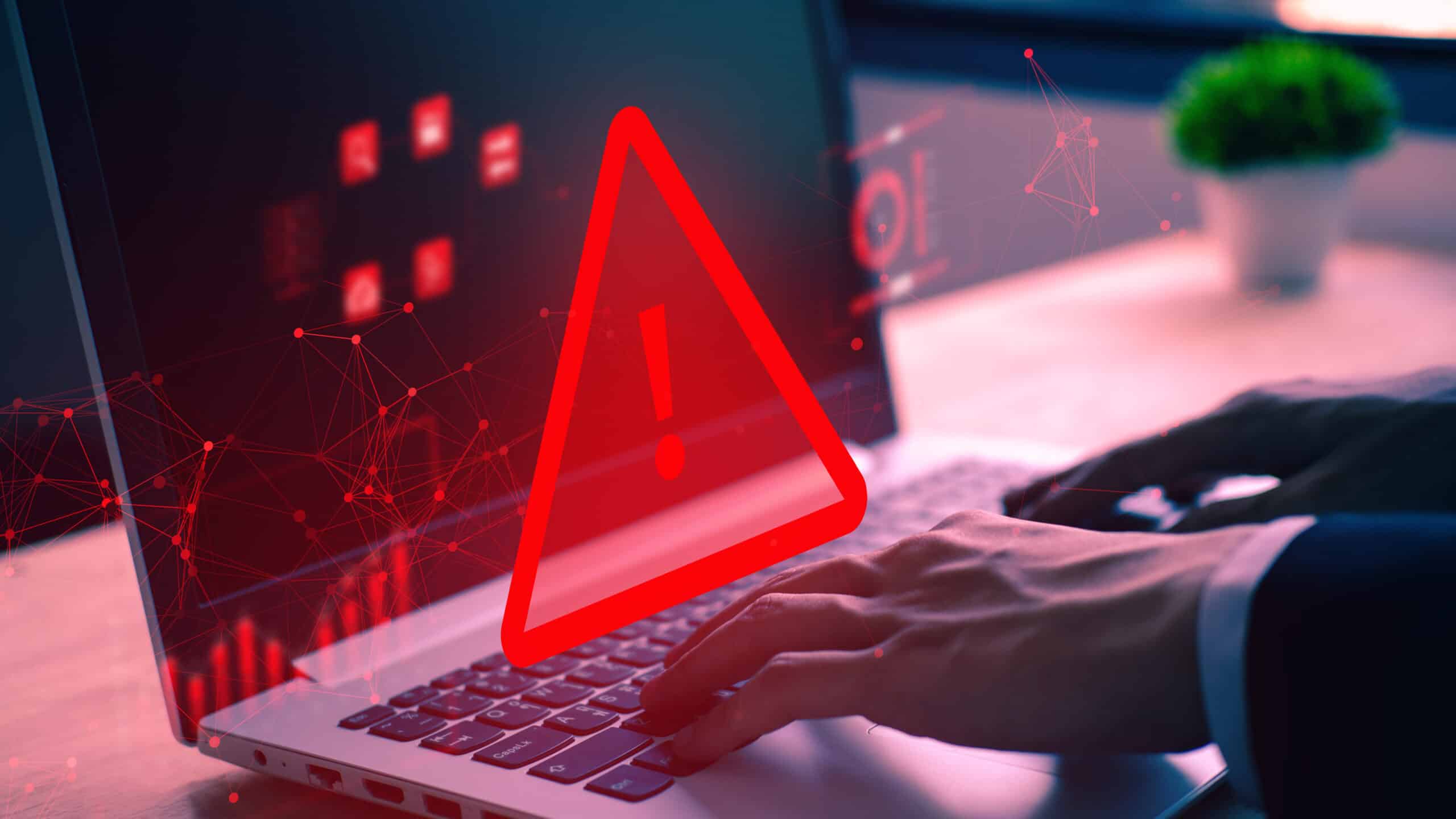When electronic devices become obsolete, organizations need to figure out how to dispose of them securely. Why? Because the consequences of just throwing old electronic devices away can be potentially disastrous – and not just for the organization. So, let’s look at how to dispose of old electronics in a secure way!
Table of Contents
Improper IT Disposal Is a Huge Threat
Security Threat
Organizations depend on modern electronic devices to stay ahead. However, even the latest workstations, laptops, smartphones, and other devices quickly become outdated due to the rapid pace of technological advancement. Unfortunately, these devices often hold vast amounts of sensitive data that must be safeguarded to prevent it from falling into the wrong hands.
Cybersecurity-conscious organizations invest significant time, money, and effort into educating employees on best practices. They also bolster defenses ranging from physical security controls to outsourcing to a managed security service provider.
Yet, all this hard work can be undone if electronic waste is not properly disposed of. This leaves organizations vulnerable to cybercriminals who may literally go dumpster diving to retrieve hard drives full of:
- Customer data
- Emails
- Search histories
- Other sensitive information
Environmental Threat
Improper disposal of outdated devices not only jeopardizes security but also contributes to the growing global e-waste problem, which hit a record 53.6 million metric tons in 2019. Which was up 21% in just five years. Discarding electronic devices in landfills allows harmful materials like mercury, lead, and cadmium to leach into the soil, posing a significant environmental threat.
Solution
To protect both your data and the planet, you should adopt sustainable e-waste disposal practices. This includes securely erasing data from old devices and ensuring they are recycled or disposed of in an environmentally responsible manner.
How to Prepare Old Electronic Work Devices for Disposal
Old work devices can be broadly grouped into two categories: those that don’t contain sensitive data and those that do.
The former category includes devices such as printers, fax machines, peripherals, monitors, and individual hardware components (CPUs, GPUs, power sources, and so on). What these devices have in common is that they don’t contain (at least not usually) non-volatile memory. This makes their preparation for disposal much more manageable.
However, the situation is a lot different when it comes to work devices that contain non-volatile memory, such as traditional spinning hard drives (HDDs) and solid-state drives (SSDs). Before you dispose of any work device capable of storing data long-term, it’s paramount that you do the following:
1. Back up Critical Data to a Safe Location
Even if you have an organization-wide backup system, you should still manually back up all essential data from your old work devices just to be safe. This can be done quickly using readily available drive cloning tools, which can copy an entire storage device into a file. You can then encrypt this file and store it somewhere safe until you’re 100% sure you don’t need it anymore.
2. Securely Wipe the Electronic Device, if Possible
Many employees believe that it’s enough to delete work-related files and deauthorize cloud accounts before selling their BYOD laptops, smartphones, and tablets, but that’s not the case at all. Deleted files can still be recovered using data recovery software.
Web browsing history, cookies, and other leftovers can be used for various nefarious purposes – such as launching targeted phishing attacks. You want to wipe the entire device securely or at least restore it to its factory settings.
3. If Not Possible, Physically Destroy the Non-volatile Memory Inside the Device
If you encounter a work device that no longer functions correctly, making it impossible to wipe it or restore it to factory settings, then physical destruction of the non-volatile memory inside the device is your best option.
Pro Tip: Avoid destroying the device and the memory because that would make recycling impossible.
Choose the Best Disposal Method
Only when you’ve backed up all critical data to a safe location and ensured nobody else can ever access it will it be time to choose the best disposal method.
If your goal is to minimize e-waste as much as possible, then you have three main options:
1. Bring Old Devices to a Recycler
Recycling is the best way to get rid of electronic devices that have reached the end of their life, which is one reason why electronic waste is subject to the federal Resource Conservation and Recovery Act (RCRA) and various state laws.
Select a reputable recycler and not someone that will sell your e-waste to the highest bidder, regardless of where it will eventually end up.
2. Donate Your Electronic Devices
Functional work devices can be donated to various charities operating nationwide and internationally. Donating electronic devices prevents devices that have not yet reached the end of their life cycle from ending up in the landfill. It also guarantees that they’ll end up in the hands of those who need them the most.
Consider donating old devices to:
- Charities
- Local schools
- Churches
3. Sell The Devices or Trade Them In
Relatively new work devices can be sold to buyers who are willing to pay for them or traded in for cash, credit, or all kinds of discounts through different trade-in programs create by electronics stores and even hardware manufacturers themselves.
Proper Disposal Leads to Better Outcomes
Regardless of which of these three disposal methods you choose, the outcome will be much better than if you trash the device and make it someone else’s problem.
Does preparing old work devices for secure disposal seem like too much work? Are you unsure if there are any regulatory procedures your organization must follow to ensure sensitive data doesn’t fall into the wrong hands? If so, Teal can help you manage your IT equipment effectively. Contact us today, and let us prevent old work devices from returning from Silicon Heaven to haunt you.