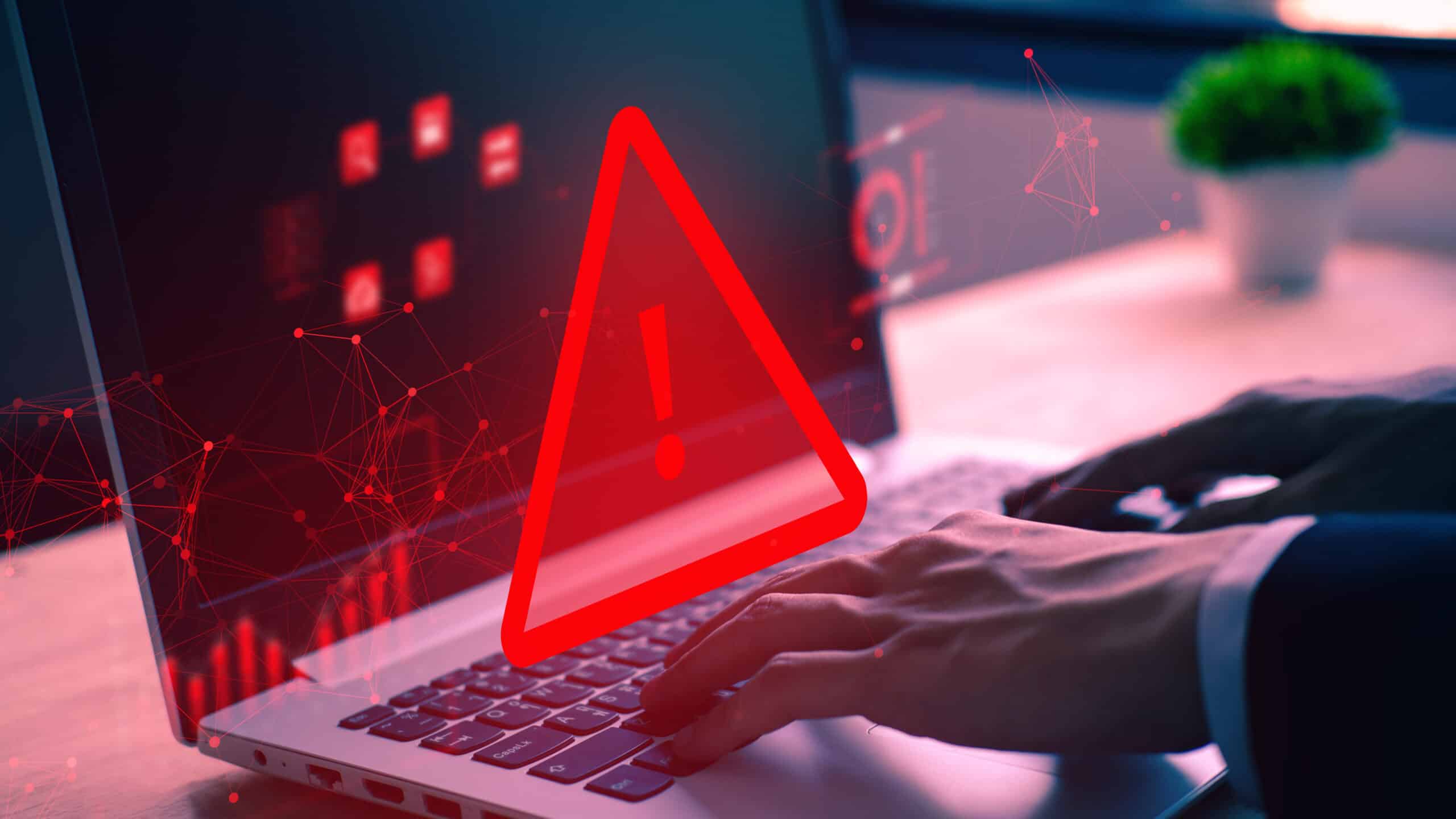A new Microsoft feature is here…and it’s kicking Live Events out the proverbial door and into retirement. Microsoft introduced its new virtual event feature – Town Halls – to Office and 365 customers on October 5th.
While this is not a full launch, customers should be able to enjoy all the bells and whistles by September 2024. So, what can Town Halls do for your organization? Let’s look!
Table of Contents
Why Town Halls When We Have Teams Live Events?
While the Teams Live Events platform enabled large-scale events, it left a lot to be desired. Mainly, an experience that felt like you were operating in Teams. Microsoft decided it was time to remedy that.
To create a seamless experience, the team combined live event capabilities into the Teams meeting experience. They’re also expanding features that may delight your organization – particularly if you host important events that require deep, meaningful engagement to be successful.

3 Benefits of Microsoft Town Halls
While there are many features that we could discuss, there are three main benefits to Teams Town Halls.
1. Scalability
The unified experience will help your small business streamline your activities and scale events – from customer-facing webinars to internal small team meetings. With Office/Microsoft 365, your organization can easily extend your event reach to 10,000 attendees and up to 20,000 in Teams Premium.
But it’s not just about scale. It’s also about flexibility. Drawing from the versatility of Live Events, Town Halls enable you to host concurrent events. This feature allows your organization to cater to multiple audiences or topics simultaneously – without compromising quality or engagement.
2. Host Studio-quality Events
In the dynamic world of small-team collaborations, access to flexible, yet powerful tools is not just beneficial. It is essential for conveying your message with clarity and impact. The new feature promises to deliver a more dynamic experience with its RTMP-in and RTMP-out features, as well as its presenter-led interactions.
Whether your small business is trying to captivate, educate, or inspire, Town Hall’s production value ensures that your content is not just seen but felt.
3. Review Audience Engagement
Are you orchestrating fundraisers, pioneering webinars, spearheading training sessions, or staging events where participation is key to your success? If so, you’re going to love the audience engagement features.
You’ll be able to view real-time analytics, like:
- Attendee count
- Peak concurrency
- Session duration
- Geographic locations
And after the event is over, you can dive deep into your event’s success metrics with just a click. In the Town Hall setup, tap the ‘Reporting’ tab to review attendee numbers, attendance duration, and individual join/leave time details.

Teams Town Hall Reporting (Microsoft)
You’ll also be able to keep your audience hooked with structured Q&As, live translated captions, and DVR magic. It’s all about making your events both engaging and insightful.
Transition to More Effective Events
If your mission is to create events that leave a lasting impact on your audience – whomever they may be – Microsoft’s Town Hall will be a familiar tool to help you. Because it’s not just about hosting an event. It’s about creating an experience that echoes well beyond the short time you captivate their minds.
We highly recommend you check out all the new and expanded features and review Microsoft’s technical guidance to get started.