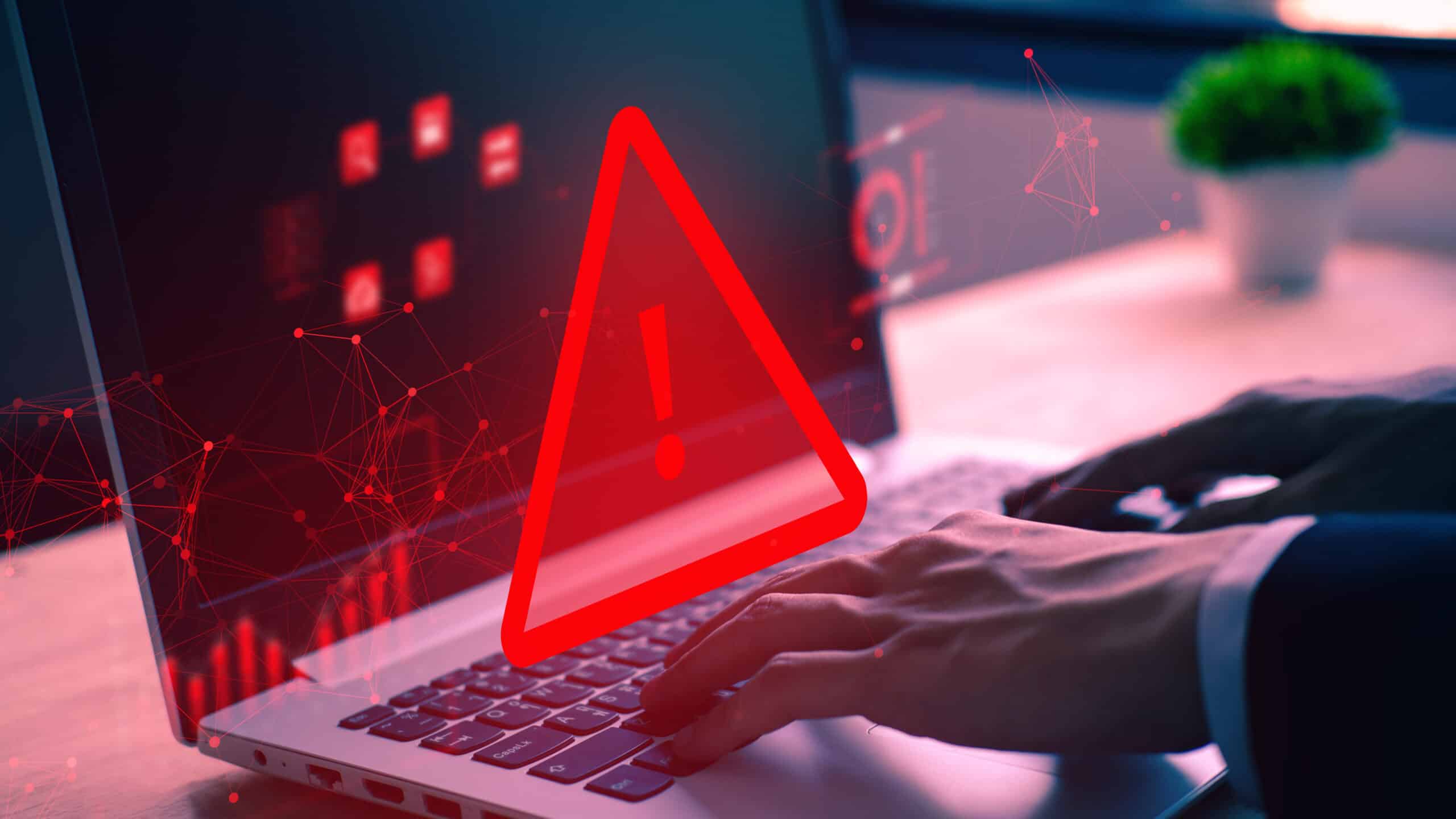Organizations face increasing threats from phishing scams, the use of insecure passwords, and the complexity of managing personal devices. Tackling these issues head-on is essential for maintaining remote work security. Here’s how to solve them.
3 Remote Work Security Challenges
1. Phishing Scams
Phishing scams were responsible for approximately 90 percent of all breaches before the outbreak of COVID-19. However, they were considerably less likely to succeed when employees used company devices and worked from offices.
These days phishing remains a primary method for cybercriminals to initiate breaches. In 2024, Verizon reported that 68% of breaches involved a non-malicious human element – such as phishing. And it takes less than 60 seconds for someone to fall victim. Adding insult to injury, this attack vector contributes significantly to the financial impact of data breaches.

Strengthen your organization’s defenses against advanced cyberattacks, like ransomware, by elevating phishing awareness with these expert tips and actionable insights.
The report indicates that ransomware attacks – frequently initiated through phishing – account for nearly a quarter (23%) of data breaches. The financial impact of ransomware can be substantial. The median loss per breach is estimated at $46,000. Of course, this figure can be much higher for larger organizations – with ransom demands sometimes reaching the millions.
Solution
Defending against remote work scams starts by strengthening the weakest link. We recommend that your organization invest in a cybersecurity awareness program. This will help employees understand that irresponsible or distracted behavior at home can have far-reaching consequences – even resulting in an organization-wide data breach.

Learn how to implement an engaging and successful cybersecurity awareness training program.
2. More Devices More Problems
Employees benefit from perimeter-based security controls when they work from a traditional office setting. Unfortunately, such controls quickly erode when employees work remotely – especially if they use their devices.
A study from BitSight revealed that home networks were 3.5 times more likely than corporate networks to have at least one malware family. What’s also worrying is that nearly 50 percent of the 41,000 US organizations that provided data for the survey had one or more devices accessing its corporate network from a home network with at least one malware infection.
Solution
It might be tempting to combat this cybersecurity problem by restricting personal devices. However, such a solution will likely negatively affect employee productivity and hurt your organization in the long run.
Instead, consider implementing a mobile device management (MDM) solution to remotely monitor, manage, and secure employees’ mobile devices, including:
- Smartphones
- Tablet computers
- Laptops
A capable MDM solution can alert your IT team or MSP of potential threats before they have a chance to become serious problems. This gives your business plenty of time to react and fix the issue.
3. Insecure Passwords
Employees who are working from home frequently need to log into various internal systems and cloud services. Because of this, they often choose the convenience of reusing the same password over the security of password best practices.
A 2024 password survey by Bitwarden revealed that 25% of global respondents reuse passwords across 11-20+ sites or apps at home (US, UK, Australia, Japan, France & Germany). What’s worse, a majority use antiquated methods of password management:
- Memory (54%)
- Pen and paper (33%)
Not surprisingly, a third of their respondents (32%) feel unprepared or uncertain about defending against AI-enhanced cyber threats.
Solution
To make it easier for employees to follow password best practices, organizations should equip them with a password manager like:
Additionally, it’s a good idea to introduce another layer of protection by enforcing multi-factor authentication (MFA) when possible.
Enhancing Remote Work Security
Remote working is a new normal across all sectors, and it has created a whole host of cybersecurity challenges. However, the solutions for overcoming them already exist. All you need to do is implement them!

A remote work policy can boost productivity and improve your bottom line. Discover how to maximize efficiency, ensure security, and streamline with the right tools.