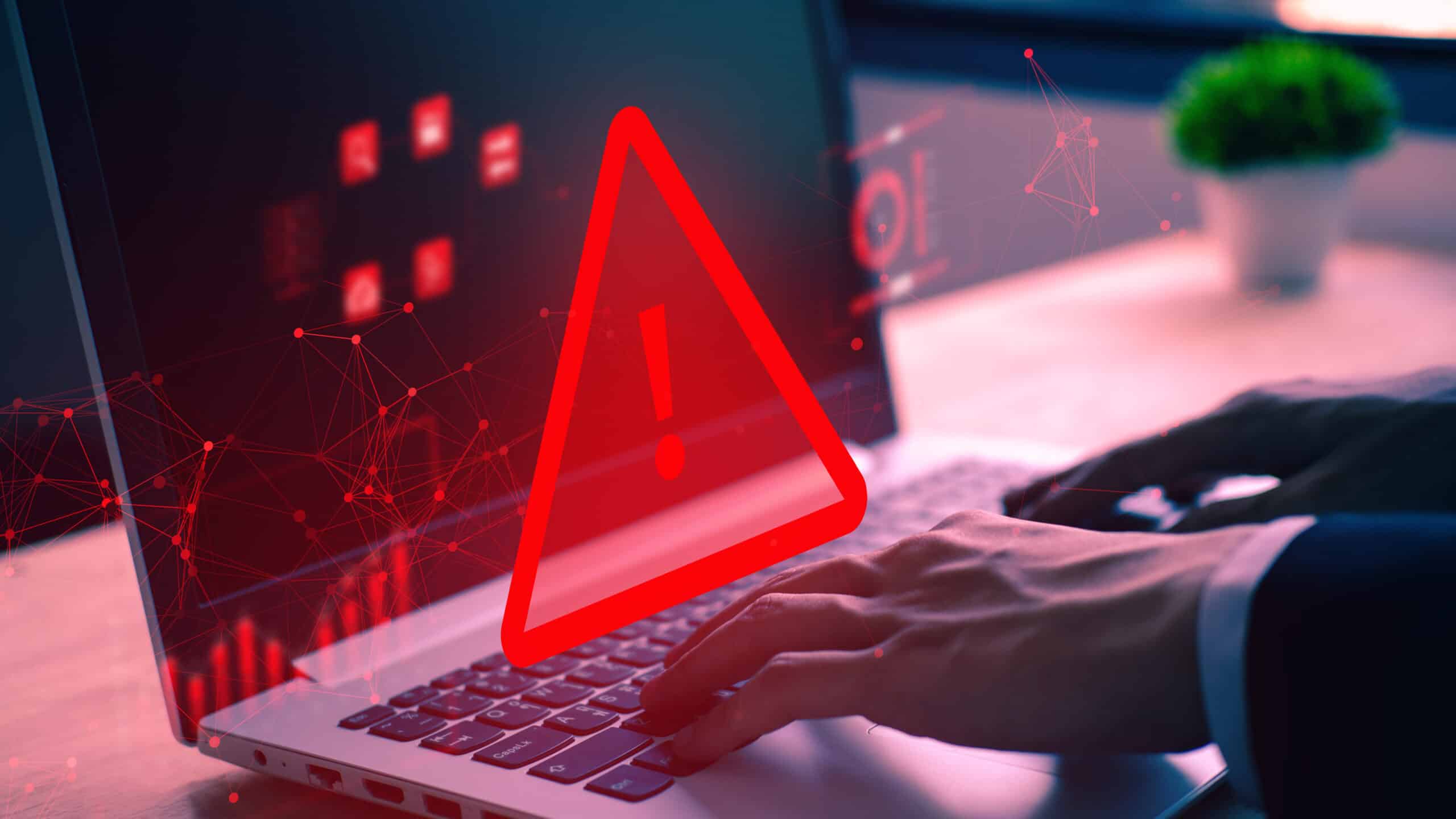There’s no doubt that remote work has advantages, but not everything is as rosy as it may seem at first in the home office. When employees are located in different places, deploying adequate cybersecurity measures can be a major challenge. Employees must do their part in securing the home office.
The Home Office is a Prime Cyber Crime Target
Since the outbreak of the coronavirus pandemic, the home office has become a prime cyber crime target. Many organizations were forced to transition abruptly to remote work, often without sufficient time to educate their employees or implement basic remote working policies. Cybercriminals quickly took advantage of this vulnerability.
A report published by Malwarebytes, titled Enduring from Home: COVID-19’s Impact on Business Security, surveyed 200 IT and cybersecurity decision-makers from small businesses to large enterprises and discovered something worrying: 20 percent of respondents said they faced a security breach as a result of a remote worker since the start of the pandemic.
While small businesses have gotten better at securing their remote workforce, the home office is still one of the weakest links in the cybersecurity chain. However, it doesn’t have to be. Use these five tips for making the home office more secure.
1. Check Your Wi-Fi Settings
These days, most connections to the internet happen over Wi-Fi, so it’s paramount to check whether they are sufficiently protected against third-party snooping and other threats.
To do this, you need to first log in to your router’s admin interface. Modern routers often come with a companion smartphone app that makes this incredibly easy, while older routers typically have a sticker on the bottom side with an URL that will lead you to the admin interface when you enter it in any web browser.
Once you have access to your router’s settings, you need to ensure that you’re using the WPA2 or WPA3 security protocol to encrypt your wireless communication. While you’re at it, double-check the strength of your Wi-Fi password using an online password strength checker.
If your router doesn’t support modern security protocols, then it’s time to get a new one. Business-class routers are more expensive than their consumer counterparts, but they come with useful extra security options that are well worth the extra cost.
2. Protect Your Home Network Against Malware
Modern malware can quickly spread from one device to any other device connected to the same network. That’s a huge problem when working from home because it means that an infection caused by the careless behavior of one family member can affect everyone else in the family.
Many mid-range and most high-end routers come with built-in malware detection capabilities, constantly monitoring the security and safety of your home network by mitigates against intrusion from a variety of cyber threats.
In addition to guarding the entry point to your home network, you should also protect individual devices using antivirus software and firewall. Unless you’re using an outdated or alternative operating system, you already have both running in the background, so all you need to do is keep them updated.
3. Encrypt Your Storage Devices
A login password alone isn’t enough to keep your files safe should someone steal your storage device. For that, you need full volume encryption.
As a Windows user, you can enable full volume encryption using BitLocker, an encryption feature included with Microsoft Windows versions starting with Windows Vista. Mac users can do the same using FileVault, which is found in Mac OS X 10.3 and later.
The good news is that all Android 6 and newer devices, as well as all Apple devices running iOS 8+, enable full volume encryption by default, so at least you can rest assured, knowing your mobile device is already protected.
4. Separate Your Work and Personal Devices
An older report published by Cisco revealed that 46 percent of employees frequently transfer files between work and personal computers. Today, the number is likely even higher because desktop computers, laptops, tablets, and smartphones are more widespread and affordable than ever before.
The problem is that transfers of files between work and personal devices make it easy for malware to spread from one device to the next, so carving out boundaries between your work life and home life is one of the most effective ways of making your home office more secure.
At the very least, you shouldn’t let family members borrow your work devices and use them for fun. Better yet, don’t use them for fun yourself because the risk involved isn’t worth the convenience of using just one device for all your computing needs.
5. Don’t Forget About Physical Home Security
When securing your home office, you shouldn’t forget about physical home security. If you haven’t done so already, consider installing a home security system. Even a single Wi-Fi camera can go a long way in deterring would-be thieves.
What’s more, modern smart home security cameras can automatically alert you when a motion is detected, allowing you to call the police while there’s still time to act.
It goes without saying that you should always lock your doors when you leave your home – including your garage. Just remember that not all locks are created equal. Some can be unlocked in just a few seconds using readily available tools.
Securing the Home Office Starts with Employees
Implementing robust cybersecurity measures becomes critical with employees growing more and more dispersed. That’s why it’s essential for each employee to actively contribute to securing their home office environment.
If you’re looking for someone to help you implement the defense-in-depth cybersecurity measures you need to protect your data, Teal can help.
Our diverse portfolio of services and solutions allows us to meet a wide range of needs, and we would be happy to hear how we can help your small business grow. Teal offers responsive and secure managed IT services to SMBs nationally, with local business IT solutions provided in:
Contact a Teal business technology advisor today.