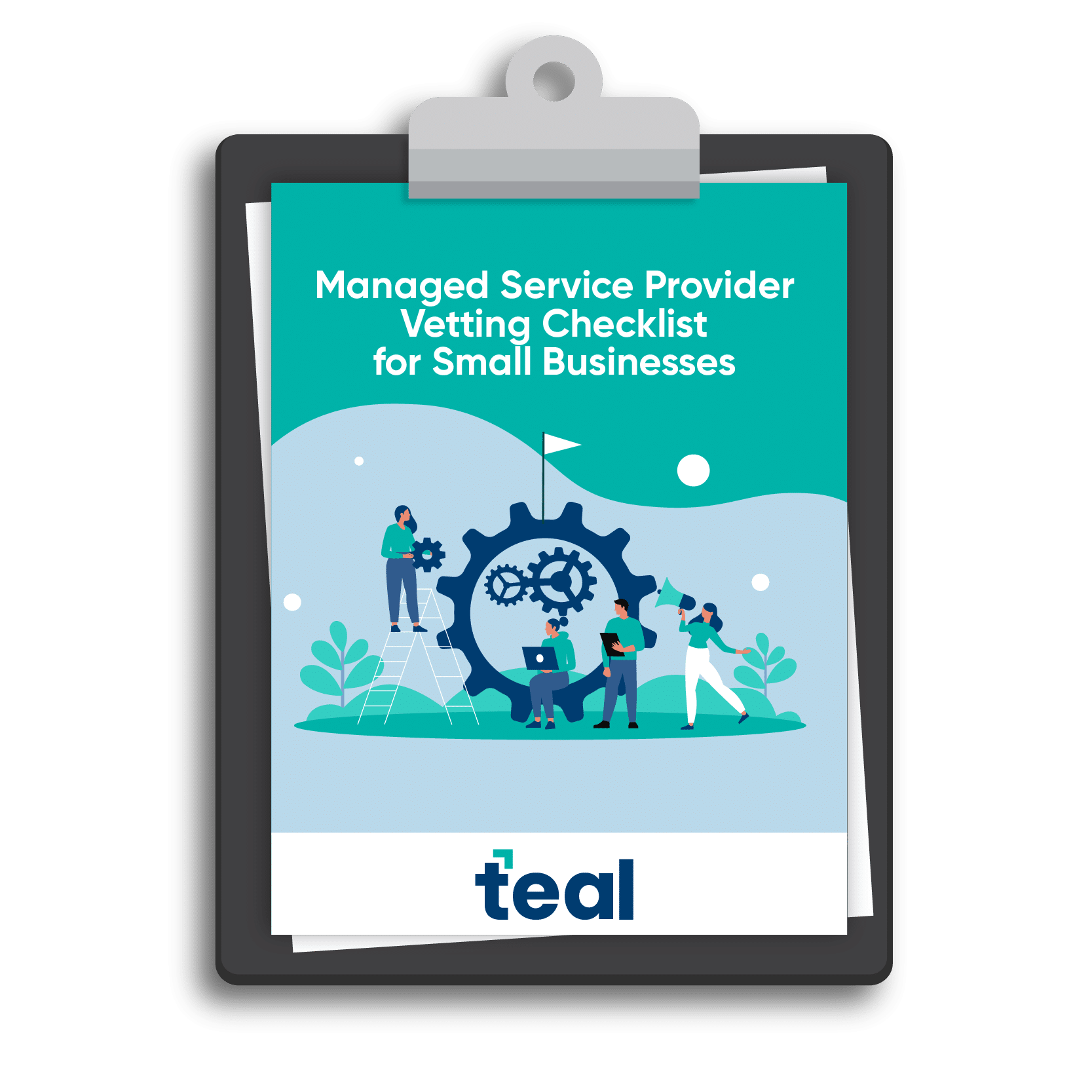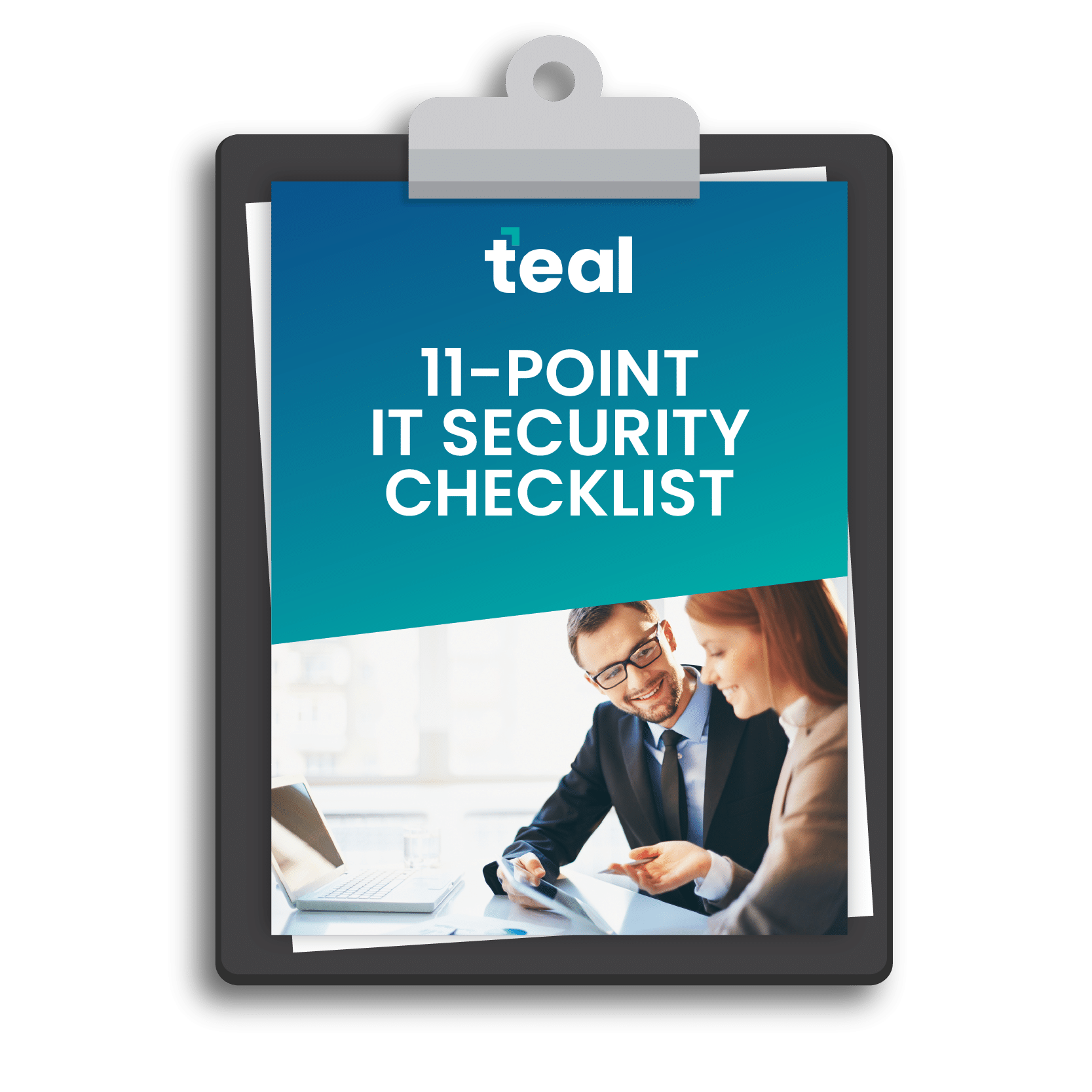IT and Security Tips for Working Remotely
1
Videos
20 Min.
Read Time
Cybersecurity
Topic
3
Free Downloads
Share This Page:
Table of Contents
Ensuring remote work environments are secure and productive feels daunting for most small businesses. This guide will equip you with essential technology tips for working remotely – ensuring your team thrives no matter where they are located.
Remote Work Trends
Understanding today’s remote employee trends is vital for keeping your organization competitive. Shannon Anderson, Chief Human Resources Officer and CEO at GritHR Solutions, shares her expert insights as an external HR services provider for small businesses. In our exclusive Master Class, she explores key topics shaping remote employee engagement and hybrid work policies.
Enabling Productive Hybrid Work
Employee engagement is crucial for a productive workforce. According to Gallup, businesses with engaged employees are 21% more profitable and 17% more productive. To maximize the potential of your engaged hybrid workforce, you need the right best practices, technology, and IT support.
Here’s how to set your organization up for success.
5 Working from Home Best Practices
The benefits of a remote job are vast – for employer and employee alike. However, this model isn’t for everyone, and it takes effort on every individual’s part to ensure that the organization remains successful. That’s why it’s vital to avoid common remote work mistakes.
Use these best practices to keep everyone productive.
1. Maintain Professionalism
Challenge: While remote workers should be comfortable at work, it’s possible to become “too comfortable.”
Best Practice: To remain professional, it’s important that remote employees can:
- Create functional working spaces.
- Use technology wisely (such as automating tasks).
- Maintain a regular work schedule.
- Managed their time effectively.
- Stay connected with their team.
- Take lunch breaks that don’t interfere with meetings.
- Carefully balance their work and personal life.
2. Support Effective Communication
Challenge: Effective communication is essential in any work environment, particularly for remote teams. Remote employees can become deeply focused on their tasks – inadvertently neglecting communication with their team members.
Another common cause of this challenge is when employees lack access to essential communication tools, like Microsoft Teams or Slack.
Best Practice: Ensure your remote employees stay aligned with company goals by providing the right tools and scheduling regular check-ins to stay connected.
Scheduling virtual meetings and informal ‘water cooler’ conversations is a crucial component for team cohesion. According to Gallup, managers who focus on their employees’ strengths foster more engaged teams. So, keep this in mind for one-on-one and team meetings to enhance engagement and productivity.

3. Balance Convenience & Security with Personal Devices
Challenge: Using personal devices for work reduces a company’s need to maintain physical devices when employees leave. However, it also introduces unique security issues – like family members sharing the computer.
Best Practice: Give your employees work laptops to keep work and personal files separate. Another option would be to require employees to save work-related files to secure cloud storage. It doesn’t solve all the security issues, but it’s a step in the right direction.
Another Option: Give them a technology stipend to purchase a computer to use for work. This comes with the stipulation that your IT department or technology service provider gets to put their security tools on it. And after they leave the company, they get to keep the computer.
4. Enhance Data Security During Transit
Challenge: Modern cybercriminals use advanced techniques to intercept sensitive data during internet transfers to and from remote locations. Remote employees, often using shared home Wi-Fi, increase these vulnerabilities.
Best Practice: Additional measures are essential to protect business data. Employees should:
- Avoid public Wi-Fi.
- Secure home networks with strong passwords and encryption.
- Use a VPN to ensure traffic is routed through a secure channel.
5. Maintain Efficient Tech Support
Challenge: Organizations should not anticipate that remote employees will manage their own IT issues. Even those who are technologically adept work more efficiently when IT experts address their problems.
Best Practice: Give them access to in-house IT support. That way, they can quickly resolve issues with a phone call or email – preventing costly downtime. Plus, IT professionals can provide training to help employees use their technology more proficiently.

Another Option: Ensuring that your teams are productive and secure requires having the right IT expertise. However, assembling an in-house IT team can be costly and time-consuming for a small business. Partnering with a local managed IT services provider (MSP) can offer cost-effective support and strategies.
Small Business Productivity Software
Every small organization needs tools that are not only effective but affordable. The right solutions can enhance the effectiveness of hybrid work by streamlining processes, boosting security, and improving efficiency.
For example, Monday.com is an affordable work management system that helps teams collaborate seamlessly. Using Monday.com can lead to increased productivity, better project visibility, and a more organized approach to managing hybrid teams.
In fact, Teal’s marketing team uses it daily! It’s the perfect way to keep your teams connected.
Monday.com will:
- Integrate seamlessly with other essential business solutions.
- Provide you with automation features.
- Give you a variety of customizable templates.
Explore our curated list of Teal-tested small business productivity software solutions to empower your hybrid work environment.
Optimize Operations with Windows 365 Cloud PC
If you’re looking to optimize your hybrid or remote work environment you might want to consider Microsoft 365 Cloud PC. It offers:
- Scalability: Allowing you to adjust resources as needed.
- Accessibility: Enabling your team to work from any device, anywhere.
- Enhanced Security Features: Ensuring your data is protected.
- Lower Maintenance Requirements: Taking some responsibilities off your place because Microsoft manages updates and hardware issues.
- Predictable Monthly Costs: Making it a cost-effective solution.
Using Cloud PC not only reduces your need for physical hardware, but it supports remote work and improves your organization’s overall efficiency.
Solutions for Common Hybrid Workforce Cyber Threats
Social Engineering Threats
Threats like phishing, despite their simplicity, are among the most significant hybrid work threats. On average, employees encounter nearly five phishing emails each week – making it vital to defend against them.
What is Social Engineering?
Social engineering attacks, carried out by cybercriminals, attempt to trick their victims into acting against their best interests. Unlike technical hacking techniques, these attacks manipulate people into voluntarily giving up something of value to the attacker.
This might look like:
Credentials to Personal or Business Accounts
Attackers trick individuals into revealing usernames, passwords, or other login information.
Payments to Fraudulent Accounts
Victims are manipulated into transferring money to unauthorized bank accounts.
Types of Social Engineering Attacks
Unfortunately, protecting your organization is not as easy as knowing how to defend against phishing because there are so many different social engineering attacks. And that means each one has a unique method of delivery.
Here are just a few methods your employees may encounter:
- Artificial intelligence phishbait
- Clone phishing
- Vishing
- Smishing
Defending Your Organization against Social Engineering
Challenge to Overcome: All these social engineering methods exploit human psychology to achieve malicious goals – often bypassing technical security measures entirely. So, while effective email filtering is a great starting point for protection, additional measures are necessary.
Solution: One of the best ways you can protect your data is to provide comprehensive security awareness training to everyone in your org – from volunteers/interns to the Executive Director/CEO.
Check out this guide to learn more about social engineering attacks and how to defend your organization against them.

Learn how to implement an engaging and successful cybersecurity awareness training program.
Insider Threats
Effectively managing insider threats is crucial to maintaining the security of a remote or hybrid workforce. Here’s how your company can mitigate the risks insiders pose – whether malicious or negligent.
What Are Insider Threats?
Insider threats refer to security risks that originate from within an organization. These threats can come from anyone who has inside information about the company’s practices, data, or systems.
Insider threats can lead to significant damage, including:
- Data breaches
- Financial losses
- Reputational harm
2 Types of Insider Threats
1. Unintentional Insider Threats
Unintentional insider threats are employees who cause security incidents due to carelessness or lack of awareness. This includes actions where employees inadvertently cause incidents through actions like:
- Falling for phishing scams.
- Misconfiguring systems.
- Accidentally sharing sensitive information.
- Failing to follow security protocols.
2. Intentional Insider Threats
Malicious insider threats can be current or former employees, contractors, or even business partners. They intentionally exploit their access privileges for:
- Financial gain
- Revenge
- Espionage
Examples include stealing sensitive data, sabotaging systems, or selling information to competitors.
The Reality of Insider Threats
Unfortunately, because these threats come from inside your organization, it makes it far harder to detect and prevent. According to Verizon’s DBIR, 68% of insider threats are unintentional. Combined, both types of insider threats account for around 25% of data breaches.
Common Insider Threat Indicators
Unusual Data Access Patterns
Individuals access sensitive information irrelevant to their job role or access data at odd hours.
Attempts to Bypass Security
Individuals try to disable security controls or access systems without authorization.
Disgruntled Behavior
Employees express dissatisfaction with the organization – especially if coupled with other suspicious activities.
Unusual Activity
You see changes in user activities, such as:
- Increased downloading or transferring of files.
- Unauthorized device usage.
- Excessive printing of sensitive documents.
How to Mitigate Unintentional Insider Threats
Challenge to Overcome: It is difficult to identify insider threats because they originate from within.
Solution: To combat the complexity of this threat, you should combine security awareness training with the following solutions.
1. Use Technology
Insider threats can be a significant risk to any organization. Without the right technology solutions, it becomes challenging to detect and prevent these threats effectively.
To address this, deploy tools like:
- Data Loss Prevention (DLP)
- User and Entity Behavior Analytics (UEBA)
- Mobile Device Management (MDM)
These solutions will help your company monitor data transfers, analyze user behaviors for anomalies, and manage mobile devices securely. By leveraging these solutions, you can proactively identify and mitigate potential insider threats.
2. Internet Usage Policy
Employees regularly download potentially infected files, visit websites with inappropriate content, and post personal information on social media. To discourage the insider threat of unsafe web browsing, you should consider creating an internet usage policy.
This document gives employees clear guidelines about what is appropriate for internet browsing behavior in the workplace.
3. System & Application Updates
Unpatched vulnerabilities cause 60% of breaches. Remote employees frequently use a combination of personal and work devices (many of which remain unseen by IT departments). These devices are attractive targets for hackers because employees often neglect to install updates – leaving them vulnerable to attacks.
Because unpatched devices and software often accompany the rise of shadow IT (which is when staff uses systems, devices, software, and services without explicit IT approval) it’s crucial to address this issue first.
After that’s done, implement a patch management policy. Then, use automated patch management tools to ensure all devices and applications remain up to date.
4. Good Password Hygiene
Frequent password reuse and unsecured password sharing are common issues in many organizations. Poor password hygiene makes it easy for cybercriminals to access your protected systems and data.
To prevent this issue, regularly remind employees of password best practices through security awareness training. Additionally, equip them with tools like a password manager to make creating and using strong passwords easier.
5. Implement Strong Access Controls
Granting unnecessary access to data is a common issue in many organizations. Weak access controls can make it easy for cybercriminals to exploit vulnerabilities and gain unauthorized access to your systems.
To prevent this, make sure employees only have access to the data necessary for their job functions. Use the least privilege principle to limit access rights for users. And don’t forget to regularly review and adjust these permissions as roles and responsibilities change within the organization.
Data Breaches
Data breaches pose a significant threat to small businesses – especially in hybrid work environments where data is often transferred between office networks and home networks. Here’s how your company can mitigate data breach risks.
What is a Data Breach?
A data breach is an incident where sensitive or protected information is accessed, disclosed, or stolen by an unauthorized individual. And it can happen through hacking, social engineering, or exploiting vulnerabilities in software or systems.
Types of Data Involved
Corporate breaches can involve a variety of data, including:
- Personal Data: Such as PII – Personally Identifiable Information
- Financial Data: Such as credit card numbers or bank account details
- Health Information: Such as PHI – Protected Health Information
- Intellectual Property: Such as trade secrets or proprietary information
Defending Against Data Breaches
Challenge to Overcome: Increased risk of data breaches due to decentralized data storage and transfer.
Solution: To combat the complexities of modern cyber threats, small businesses need a multi-layered cybersecurity strategy that integrates both traditional defenses and remote work security measures.
Discover 16 essential cybersecurity controls your small business needs to reduce risk and avoid costly damages associated with a cyberattack.
Remote Work Tips for Security
When employees are located in different geographical areas, deploying adequate cybersecurity measures can be a major challenge for small businesses. And it’s not just up to the company to protect data. Employees need to do their part to secure their home office. Here are some security tips for remote working success:
Securing the Home Office Starts with Employees
1. Maintain Home Security
Consider installing a home security system. Many modern security cameras can send automatic alerts when motion is detected, and they don’t have to be expensive. In fact, there’s a variety of affordable cameras on Amazon – as low as $15. Just one Wi-Fi camera can deter would-be thieves.
Additionally, don’t forget to lock your doors, windows, and garage whenever you leave the house. Not all locks are created equal, though. So, if you can invest in higher-end locks it’s a good idea.
2. Encrypt Storage Devices
Don’t count on a password to protect your files. If your device gets stolen, you’ll want full-volume encryption to keep hackers out.
Here’s how to do it, by device type:
Windows OS: Use BitLocker (a built-in encryption tool available in Microsoft Windows starting from Windows Vista).
Mac OS: Use FileVault (included in Mac OS X 10.3 and later).
Android Version 6 (and later) & iOS 8 (and later): Full volume encryption is enabled by default. So, your mobile device is already protected.
3. Check Wi-Fi Settings
Most internet connections happen over Wi-Fi. So, it’s crucial to ensure your network is secure from third-party snooping and other threats. Here’s how:
Access Your Router’s Admin Interface
- Modern Routers: Use the companion smartphone app.
- Older Routers: Enter the URL found on a sticker at the bottom of the router into any web browser.
Enable Strong Encryption
Ensure your router uses WPA2 or WPA3 security protocols to encrypt your wireless communication.
Check Your Wi-Fi Password
Use an online password strength checker to verify the strength of your Wi-Fi password.
Upgrade, if Necessary
If your router doesn’t support WPA2 or WPA3, consider upgrading to a new one. While more expensive, business-class routers offer extra security features that are worth the investment.
4. Guard Against Malware
Malware can spread rapidly across devices connected to the same network, posing a significant risk when working from home. If one family member’s device gets infected, it can affect everyone else.
Here’s how to protect against this:
Built-in Malware Detection
Many mid-range and high-end routers come with built-in malware detection. Using one will constantly monitor and protect your home network from cyber threats.
Additional Device Protection
Use antivirus software and a firewall to protect individual devices. Most modern operating systems come with these protections built in. So, make sure they are updated regularly.
By securing your network entry point and individual devices, you can safeguard against malware spreading throughout your home.
How to Overcome Common Remote Work Security Challenges
Having a remote or hybrid workforce requires having the right tools in place to keep everyone productive and secure. Here are some quick remote work technology solutions you can use to overcome common security challenges:
1. Main Security Concern
Challenge to Overcome: Bad actors exploit home networks – often through phishing.
Solution: Allow your IT team to evaluate home setups for basic cybersecurity measures. Additionally, be sure to:
- Create strong passwords.
- Enforce multi-factor authentication (MFA).
- Provide phishing awareness training and simulated phishing campaigns.
- Configure VPNs properly.

Learn how to implement an engaging and successful cybersecurity awareness training program.
2. Slow VPN Performance and Disconnects
3. Avoiding Zoom-bombing
Challenge to Overcome: Security concerns and ease of hacking with default settings.
Solution: Use Microsoft Teams for internal meetings and secure services like Cisco Webex or Google Meet for external meetings. Always enable security settings like passwords and waiting rooms.
4. Safe File-sharing Practices
Challenge to Overcome: Risks with file-sharing services and personal email.
Solution: Use data loss prevention settings and require encryption on devices accessing Office 365. Avoid using personal email for sensitive data.
5. Printing Issues at Home
Challenge to Overcome: Work computers may block printer driver installations.
Solution: Directly connect with a USB cable or request admin assistance to install drivers.
6. Tracking Remote Employee Productivity
Challenge to Overcome: Balancing employee trust with remote work tracking software.
Solution: Set clear expectations with employees and use tools like Trello and ActivTrak. Communicate openly about performance monitoring. Check out these additional remote work tracking software recommendations from NerdWallet.
7. Adding Devices Creates More Security Issues
Challenge to Overcome: Remote work erodes perimeter-based security controls, especially when employees use personal devices.
Solution: Instead of restricting personal devices, implement a Mobile Device Management solution to monitor, manage, and secure mobile devices. MDM can alert your IT team or MSP of potential threats, giving them time to address and resolve issues before they escalate.
Endpoint Security Strategy in Hybrid Work Environments
Implementing a robust endpoint security strategy is crucial for protecting your company’s data in a hybrid work environment. Here’s an essential endpoint security strategy you can use to ensure your network remains secure:
1. Main Endpoint Security Concern
Challenge to Overcome: Ensuring comprehensive endpoint security for devices used in the office and remotely.
Solution: Deploy an endpoint security solution that offers continuous monitoring and protection. Implement policies for regular device updates and patches, and ensure all devices have robust antivirus and antimalware software installed. Utilize endpoint detection and response (EDR) tools to identify and mitigate threats, quickly.
2. Monitoring and Incident Response
Challenge to Overcome: Quickly identifying and responding to security incidents.
Solution: Set up a Security Operations Center (SOC) or use a managed security service provider (MSSP) to monitor network activity 24/7. Establish an incident response plan to ensure quick action if there’s a security breach incident.
3. Securing Remote Mobile Devices
Challenge to Overcome: Remote devices connecting to unsecured networks.
Solution: Implement a Mobile Device Management system to enforce security policies on all remote devices. Ensure devices are configured to use VPNs for secure connections to the corporate network and enable encryption to protect data in transit.
4. Maintaining Compliance
Challenge to Overcome: Ensuring compliance with industry regulations and standards for data protection.
Solution: Regularly audit and update your security policies to comply with relevant regulations. Additionally, implement data loss prevention (DLP) tools. They will allow you to monitor and control data transfers – ensuring your sensitive information is not exposed.
5. Implementing Multi-factor Authentication (MFA)
Challenge to Overcome: Preventing unauthorized access to corporate resources.
Solution: Require MFA for all remote access to corporate systems. This adds an extra layer of security. MFA makes it more difficult for attackers to gain access even if they obtain login credentials.
6. Regular Security Assessments
Challenge to Overcome: Keeping up with evolving security threats.
Solution: Conduct regular security assessments and penetration testing to identify and address vulnerabilities. Stay updated with the latest cybersecurity trends and threat intelligence to protect your network proactively.
By following these strategies, your business can secure its hybrid work environment. Protecting both on-premises and remote endpoints from potential threats.
How to Improve Data Compliance
Having remote staff makes it easier for sensitive data to end up in the wrong hands because unique challenges often aren’t addressed. Here are two ways you can improve your data compliance.
Security Awareness Training
If you’ve read all or most of this guide, you know just how important security awareness training is. It keeps popping up from one section to the next. Why? Because human error remains a top factor in data breaches.
Security awareness training can help you and your organization prevent a lot of cyber attacks from wreaking havoc. And they don’t have to be conducted in person. The information is just as effective when it’s presented in video format. Whether you plan to present security information in a Teams meeting or deliver it with a solution like KnowBe4, include topics like:
- AI
- Social engineering prevention
- Password best practices
- Social networking dangers
- Safe browsing habits
Regular Penetration Testing
In order to protect data, you need to know where you’re falling short. We recommend that you schedule regular penetration tests to ensure that your compliance measures are being followed and to identify weaknesses in your security. This will help you fix any issues before flaws in your systems can be exploited.
Empowering Remote Work with the Right Technology
The COVID-19 pandemic has underscored the critical role of well-configured technology in maintaining a productive workforce. In a remote or hybrid work model, it’s essential to ensure your systems operate efficiently and securely. Your teams need access to the right solutions, tools, and expertise to minimize downtime.
However, small businesses often struggle to provide their teams with everything they need within a limited budget. Sound familiar?
If you’re finding it challenging to keep your workforce productive and secure, consider outsourcing your IT to a managed services provider. An MSP can:
- Equip your organization with the latest technology.
- Address cyber threats facing your remote/hybrid workforce.
- Enhance staff productivity.
- Minimize downtime.
The best part about managed IT services? When you partner with the right provider, you’ll save significant money on technology over time.
Check out this article to discover if hiring an MSP is the right move for your business.