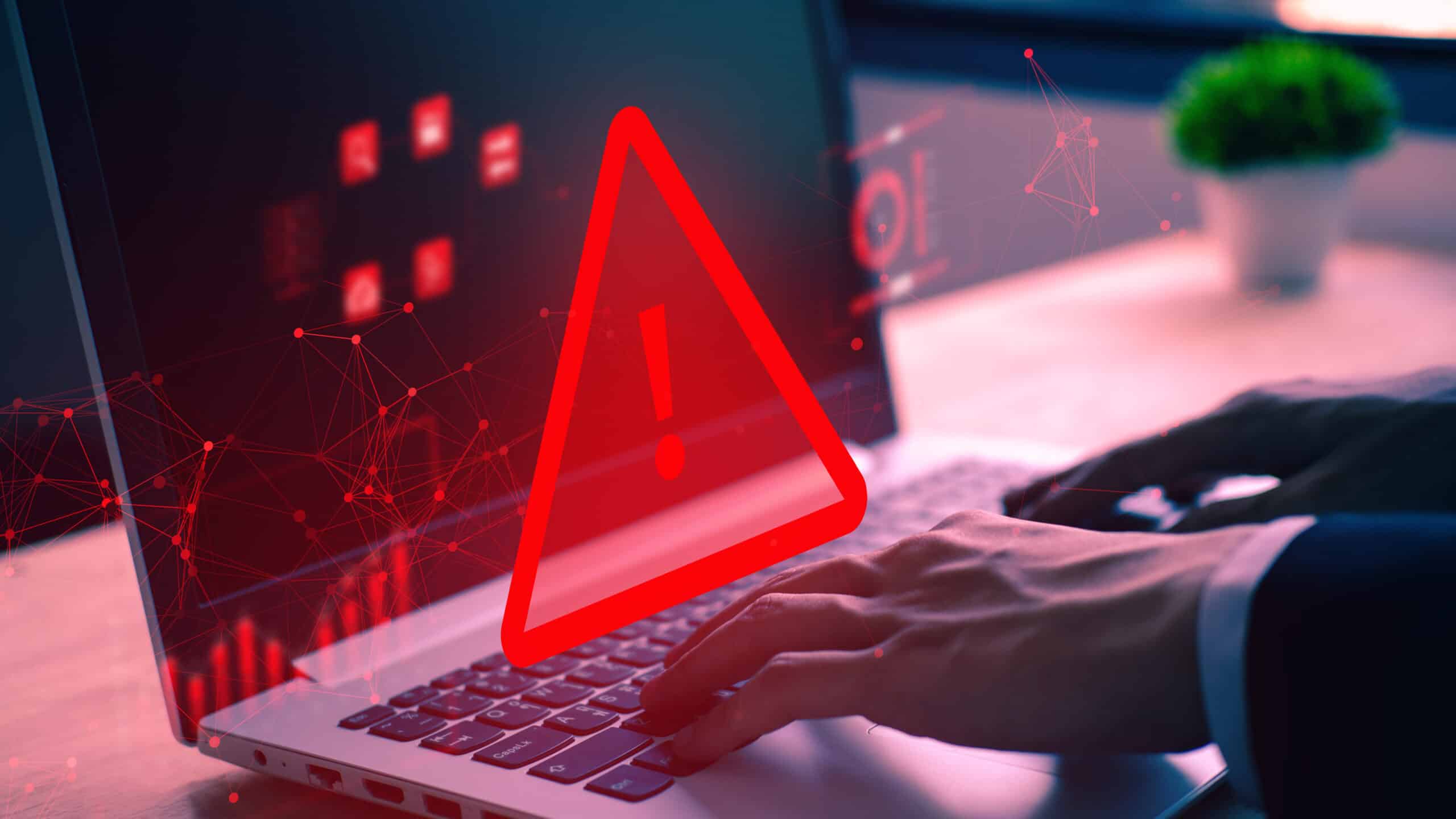Are you ready to streamline your business processes, amplify efficiency, and unlock significant cost savings? We understand your smaller teams’ unique challenges – like juggling multiple roles. That’s why, as a small business IT services provider, we’re excited to share our expert knowledge about small business productivity software.
We’re going to explore the essence of these business optimization tools and their role in saving your business money. Then, of course, we’re going to dive into the top solutions we trust and have used ourselves.
So, if you’re excited to get right to the good stuff (all those sweet, sweet tools that will improve you and your team’s life at work), jump right to the 25 best work tools in the section below.
Table of Contents
What Are Productivity Management Tools?
What exactly are business productivity tools? Think of them as your digital sidekicks at work. They are helpful solutions created so you and your team can get things done faster.
They’re the secret sauce to smoothing out business operations. These tools keep everyone connected, numbers accurate and together, and your whole organization running efficiently.
Simple answer? They’re software and apps that are a must-have in your toolkit for your business to be successful.
3 Basic Functions of Productivity Tools
Ready to elevate your business’s success to brand new heights? Then, it’s time to set the right priorities, create solid relationships, hit those key deadlines, and make smart decisions.
Plus, we can’t forget about the importance of maintaining the security and integrity of your data. This is where business productivity tools come into play.
These business productivity tools will help your organization master these three core areas:
1. Communication
Whether you’re chatting with your team or reaching out to your customers, communication tools are behind it all. Collaboration software is all about making sharing and working together as smooth (and easy) as possible.
Examples:
- Emails that hold important details
- Instant messages that keep your team on the same page
- Video calls and virtual events that make you feel like you’re in the same room
- Platforms where everyone can share their thoughts and ideas
2. Task Management
Task management solutions are absolutely vital in today’s organizations – whether you’re in the nonprofit or for-profit sectors. They’re your personal digital assistant that helps you keep tabs on all the tasks and projects you’ve got in the works.
Examples:
- Project management software acting like a virtual command center
- Calendars keeping you from double-booking yourself
- Time-tracking tools that ensure you’re spending your hours wisely
They help you plan, assign, and keep an eye on everything that’s happening in your business.
3. Data Management
All right. Let’s dive into the data side of things. This is where some of the greatest the magic happens in businesses. Productivity tools are lifesavers when it comes to handling all the numbers and information your business collects over time.
They are like your digital filing cabinets and super-smart analysts all rolled into one tool.
Why are these tools so incredible? Because they help you make sense of all that data quickly. So, you can confidently make informed business decisions.
Examples:
- Databases to store customer data
- Spreadsheets that make number crunching breeze
- Data visualization tools to turn those numbers into graphs and charts
7 Ways Productivity Tools Save Businesses Money
When you roll out the right tools for your organization and implement them properly, it’s like finding a gold mine all without spending months digging. These tools become your secret weapon for streamlining everything you do – helping you reduce unnecessary expenses (who doesn’t love saving money?) and making your whole operation run smoother.
So, what are the 7 ways they save your business money?
- 1. Enhanced Efficiency
- 2. Improved Collaboration
- 3. Strategic Data Analysis
- 4. Enhanced Project Management
- 5. Scalability
- 6. Enhanced Customer Service
- 7. Decreased Mistakes
Want your team to complete tasks on time and on budget? Avoid human-related errors and save money by employing small business productivity software.
25 Best Productivity Software for Small Businesses
As a secure managed IT service provider, we’ve tried and tested many small business productivity tools to really amp up our efficiency and smooth out our operations. We’re not just talking specs here.
We’re sharing our real-life experiences with each product – our honest insights and what we like or don’t like.
Ready to find your next work management platform to boost your operations? Let’s go!
1. monday.com
Have you ever lost track of your tasks? Or been unsure of how far you have gotten in your product launch project? Have you had issues collaborating on construction projects between the field and the office? Solve your problems and boost your small business productivity with monday.com.
Monday is a cloud-based project management software that powers your organization to outperform competitors faster by automating tasks, tracking timelines, integrating with software you already use, and so much more.
It can enhance the productivity of just about any team, including your:
- Sales team
- Marketing team
- Developers
- HR
- Operations
- And more
Our Sales and Marketing team uses it daily to elevate content production, set goals, and boost our strategies.
Example monday.com board for social media project management tracking.
What We Like
- It’s easy to use
- Cheaper than Asana (we’re talking about Asana next)
- There’s a free package (Up to 2 seats)
- You can pay yearly to receive an 18% discount
- They offer discounts to nonprofits through an eligibility program (up to 70% off per seat)
- They have online training and resources
- Monday.com is built with ISO 27001 and ISO 27018 security standards and undergoes annual security audits
What We Don’t Like
- If you need to use a lot of automations each month to boost your productivity, you may outgrow the Standard plan quickly.
Monday.com pricing at the end of 2023.
Pricing Note: Since the end of 2023, monday.com has adjusted its pricing. When billed annually, each plan has seen the following price increases:
- Basic: $1 per seat
- Standard: $2 per seat
- Pro: $3 per seat

Pricing as of October 2024.
2. Asana
Asana is another great project management solution that Teal team members have used in the past. It has a lot of the same offerings as monday.com (automations, integrations, collaboration, time tracking, etc.), but there’s a new feature that we’re excited about.
Like many companies these days, this tool now has a new AI feature – Asana Intelligence. The feature promises to “drive greater clarity, impact, and scale for executives, departments, and entire organizations.”
While we haven’t used this feature firsthand, it shows promise for adding a new layer of optimization to your business planning and productivity.
What We Like
- It’s easy to use
- There’s a free package (Up to 10 seats)
- They offer 50% off for nonprofits
- They’ve integrated AI to boost your business strategies
- Asana has robust security and privacy programs
- They have online training and resources
What We Don’t Like
- If you need to use a lot of automations each month to boost your productivity, you may outgrow the Starter plan quickly.
Asana prices have remained the same since the end of 2023.
3. ClickUp
Like monday.com or Asana, ClickUp aims to be your all-in-one productivity platform. It works as a space for your team to generate ideas, brainstorm, plan, and work together on a variety of tasks – ranging from process documents to product designs.
When it comes down to pricing, ClickUp is the cheapest of the three options and their free version includes a lot of great features. If your team is looking for a project management solution, we recommend your team check out all the features, training, and prices of each to decide. We’ve had great success with all of them.
Related content: How does ClickUp work?
ClickUp also has an on demand live demo that you can check out – which can help you get a feel for how it might perform for your team.
What We Like
- It’s easy to use
- It’s the cheapest option we’ve featured
- There’s a free package that includes lots of features
- They offer discounts for nonprofits, startups, students and educators
- ClickUp has robust security and privacy programs
- They have online training and resources
What We Don’t Like
- You have to pay an additional $5 per member/month for AI compatibility
ClickUp prices have remained the same since the end of 2023.
4. Vimeo
Is your organization trying to boost your reach with webinars? We’re big fans of Vimeo’s products. Vimeo lets you host live, pre-recorded, or hybrid webinars. You can create high-quality and engaging webinars to help you drive quality leads.
Teal Marketing Manager, Brittany Watson, was impressed by the ease of use and features it provides. “Vimeo has a user-friendly interface that is reminiscent of some video editing software,” she said.
“You can set up scenes with transitions and flow between prerecorded and live very easily. They also have some pre-created content available to help you get started.”
“You can also import videos, PowerPoints, and photos from other platforms to use in your presentation,” said Watson. “Overall, Vimeo is a good price for the features available.”
Vimeo’s Standard price has increased from $33 to $41 since 2023.
When it comes to small business productivity software, Vimeo is sure to help you connect with your customers and leads in an easy, professional way.
What We Like
- It’s user-friendly
- It’s affordable
- There’s a free package (1 seat/3 videos)
- They offer professionally designed templates
- The standard plan includes brand kits and an AI script generator
- All plans have 2FA, and they offer a variety of security controls as you move up in the plans
- Higher plan levels have integrations like HubSpot, Mailchimp, and Salesforce
What We Don’t Like
- We’ve run into issues where Vimeo has crashed at the tail end of a virtual event.
- We’ve also run into quality issues with prerecording events on Vimeo.
5. GoTo
GoTo offers a variety of business productivity solutions you can use to boost business communications, such as:
- GoTo Training (Virtual training platform)
- GoTo Meeting (Video conferencing platform)
- GoTo Connect (Unified phones, meeting, messaging)
- GoTo Webinar (Virtual event platform)
They employ Zero Trust Security, tout a 99.999% uptime, and provide 24/7 customer support – all exceptionally important when your job is to keep businesses connected. Today, we’re going to focus on GoTo Webinar.
GoTo Webinar lets you create training, events for customers (pre-recorded and live), and more. The collaboration software also provides most of the features you need to create successful campaigns, including:
GoTo Webinar Features
- Interactive features
- Analytics
- Integrations
Watson expressed that GoTo Webinar paled in comparison to Vimeo’s product. “I kind of feel GoTo Webinar was the opposite,” she said.
“It has some powerful marketing tools available such as seeing engagement/attendance, running polls, etc. However, the user face was a little clunky and not as user-friendly – it took a bit of a learning curve. Overall, though, I can’t recall having any issues with the stream running or the registration process.”
What We Like
- It has enterprise-grade security
- You can create custom registration forms
- You can attach handouts for attendees
- It offers powerful marketing tools (audience engagement, polls, etc.)
- You can integrate your CRM and apps like Salesforce, Microsoft Teams, etc.
What We Don’t Like
- Not very user-friendly/requires a learning curve
- It’s a bit pricey for small businesses, especially if you don’t host many events
Pricing Note: GoToWebinar prices have remained the same since the end of 2023. It’s worth noting that they offered 35% off every plan at the end of the year.
6. Canva
If you don’t have a marketing team (or a graphic designer), Canva is definitely a must-have small business productivity tool to create creative assets. Canva is an online graphic design platform that people use to create social media graphics, posters, videos, logos, website design, and a lot more.
Canva can help you design your brand from the ground up with free design templates, a photo editor, free online video editor, chart/graph creator, and an AI video editor. Anyone can easily create a plethora of marketing materials. We can’t say enough good things about how Canva can elevate your small business’s productivity and assets.
Of course, if you have someone experienced with graphic design on your team, they can really elevate your brand using Canva at an affordable price.
Plus, they offer courses in their “Design School” to help everyone learn how to design like a professional.
What We Like
- They have a free option
- It’s free for schools and registered nonprofits.
- It’s versatile (both the content you can create as well as great for marketing, sales teams, startups, real estate teams, etc.)
- It offers AI-powered design tools
- It’s easy for anyone to create designs (They have tutorials and courses)
What We Don’t Like
- Nothing!
Pricing Note: Canva’s Teams pricing structure has changed since 2023. Previously, $30 gave you access to 5 seats. Now, for the same price, you only get 3 seats, with a 3-seat minimum requirement.
This adjustment means teams will need to plan for fewer users to use this solution or consider adding seats as their business grows.
Canva pricing structure at the end of 2023.

Canva pricing structure October 2024.
7. ChatGPT
The buzz around Artificial Intelligence (AI) is impossible to ignore. In the realm of business productivity solutions, tools like ChatGPT are transforming the way we work. It can help you generate creative content, provide customer support, or even draft code.
The power of AI lies in its ability to process vast amounts of data, learn from interactions, and provide insights or solutions at neck-breaking speed. It’s quickly becoming an indispensable tool in the modern business toolkit.
If you’re looking to boost productivity, AI tools like ChatGPT are a path worth exploring to take your business to new heights. (We’ve already showcased how other brands in this list are using it in their products).
We asked ChatGPT what it would like to tell small business leaders about its free version, ChatGPT 3.5. This was its response:
While ChatGPT is very powerful, the public version comes with a very big caution sign from our team. AI’s integration into your business is just as much about navigating new challenges as it is about harnessing opportunities. Our concern? Security.
Related content: ChatGPT, Cybersecurity & Business Email Compromise
We understand the appeal of using ChatGPT . But it’s super important to make sure everyone on your team is crystal clear on what they can and can’t put into these systems. Why?
Because once something’s in there, it’s pretty much available to anyone to see – including competitors and hackers. So, don’t let them put things like customer emails, names, phone numbers, proprietary information, etc. into public AI systems.
And another tricky part…the rules and regulations around AI and data privacy are way behind the curve. So, staying compliant is like trying to hit a moving target.
Be very careful about how you approach implementing AI into your small organization. We recommend you use these two risk-mitigating strategies:
With the high-level stuff out of the way, we will discuss the paid version of ChatGPT really fast. We are exceptionally impressed with the imagery, web searches, SEO research, and other capabilities that ChatGPT 4 provides. The DALL-E image creator is very robust and, seemingly, quite inclusive.
Take a look at the image it generated when I gave it this prompt, “Create a photo-like representation of doctors in a room discussing a patient chart.”

Just be sure to pay close attention to details like weird copy generation and odd things populating. We’ve seen extra ears, partial eyes, and extra fingers on a person being generated. Here’s an example of the words being messed up in the background part of this image DALL-E created.

[Example of strange text generating in the background of this ChatGPT-generated image.]
Attention to detail is really needed when you create imagery from AI to ensure you’re not sharing something off-putting to customers, partners, or other stakeholders.
You can also create “GPTs” – which allow you to generate a custom version of ChatGPT for a specific purpose. If you haven’t already, we highly recommend that you and your team experiment with ChatGPT outside of work to get a feel for what it can and can’t do before trying it at work. Learn how to prompt the results you’re expecting.
And please, please, please – tell everyone to not put any sensitive information into it.
What We Like
- It’s very, very powerful
- It’s versatile
- They have a free version (GPT-4o mini with limited access to GPT-4o)
- You can create your own tailored assistant with GPTs
- It’s easy to create very specific images
- You can quickly analyze data by uploading a document, image or spreadsheet
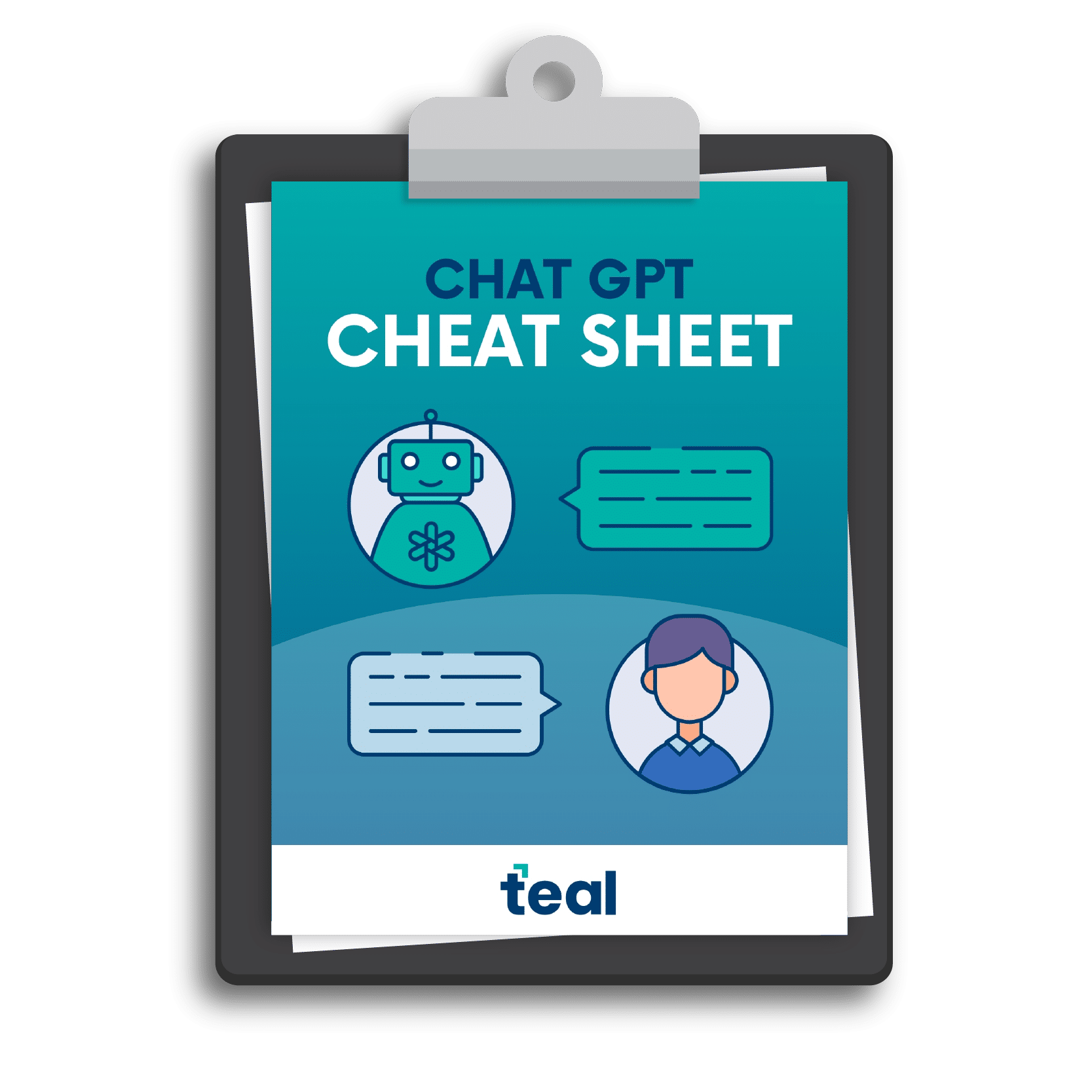
Learn how to write effective AI prompts with this ChatGPT cheat sheet and start effortlessly boosting your small business’s productivity.
What We Don’t Like
- The security & privacy risks (staff members potentially leaking proprietary information, leaked private customer data, enhanced cyberattacks, etc.)
- You need to verify that data is accurate (if you pay for ChatGPT 4 you can get citations from web sources it pulled information from to confirm the legitimacy)
- Weird image generation (strangely generated text, extra fingers on hands, odd eyes, etc.)
- You have to know how to write effective prompts.

ChatGPT pricing as of October 2024.

8. Microsoft Copilot
Looking for a way to supercharge productivity across your team in a secure way? Microsoft Copilot is an AI-powered assistant integrated into Microsoft 365 apps like Word, Excel, and Teams, designed to help you streamline tasks, generate content, and uncover insights faster.
Copilot uses advanced AI to assist with everything from drafting documents to analyzing complex data sets, making it easier for your team to focus on high-level work rather than repetitive tasks.
It’s particularly useful for:
- Finance teams
- Marketing and content creation
- Project managers
- Executives needing quick data insights
- Teams using Microsoft 365 apps

What We Like
- Integrates seamlessly with Microsoft 365 apps
- Helps draft content and generate reports quickly
- Automates data analysis and visualization in Excel
- Offers time-saving features for busy professionals
- It’s user-friendly and intuitive, even for those new to AI tools
What We Don’t Like
- It may take time for teams to trust AI-generated outputs

Microsoft 365 Copilot pricing as of October 2024.
9. Copy.ai
Before ChatGPT took off, some staff at Teal used Copy.ai to help clarify messages. It’s Google header reads, “Get great copy that sells.” You’re sold, right? With so many voices out there everyone is fighting to be heard, but is Copy.ai worth it?
It has changed quite a while since we last used it. Before, it was good for teams that didn’t have an experienced copywriter, but otherwise pretty “meh.” So, we opted in for the free trial to see what’s new.
Copy.ai these days feels a lot like ChatGPT – with a chat box, a place to attach documents, and a toolbar on the lefthand side of the screen.
What really caught our eyes right off the bat was that little “Browse Prompts” at the bottom of the chat box and the “Brand Voice” in Assets on the left (as well as in the bottom of the chat box).
- Browse Prompts
People who aren’t writers by trade often struggle with ChatGPT because they don’t know what prompts to use and how to convey their brand’s voice. When you click on the prompts, you can select from a variety of team-specific (think sales, marketing, PR, HR) prompts and then select from a subset group of topics – as you can see below.
We really like this feature for small businesses that don’t have the writing expertise or maybe the technical expertise to navigate the full ChatGPT option available to them. The downside is that some of the main categories do not have a lot of sub-categories to choose from.
For instance, recruiting only has one prompt for sending a “LinkedIn Connection Invite Message.” However, the strategy category has well over 20.
- Brand Voice
The brand voice feature is really fantastic. If you already have copy on hand (i.e., blog articles, social media posts, marketing flyers, sales emails), you can add snippets of the text to be analyzed by Copy.ai. It will give you your brand voice that can then be saved and applied to new prompts. Crowise, Teal Marketing Copywriter, expressed admiration for the brand voice feature in Copy.ai.
According to him, this feature will enable small businesses to maintain a consistent voice across all their new media platforms as well as internal communications. This is particularly helpful in times of transition – such as when a team member leaves or when marketing needs to stop outsourcing their writing.
What We Like
- It’s user-friendly for people who may not be as tech-savvy or trained writers
- It offers efficiency-enhancing workflows (AI Sales OS, for example)
- They have a free version (1 seat, 2,000 words)
- You can create more on-brand content with Infobase
- They have security (SOC 2 report available for download)
What We Don’t Like
- Content “brainstorming” activities in chat don’t yield the same quality of results as using ChatGPT (comparing both free versions)
Copy.ai pricing at the end of 2023.
Pricing Note: Copy.ai’s pricing structure has changed since 2023. They segmented the pricing into “Self-Serve” and “White Glove.” The self-serve option prices are the same; however, they’re now more expensive than in 2023 because they cut seats. Also important to note, they’ve changed the names of these plans.

Copy.ai pricing as of October 2024.
If you want the enterprise solution, you’ll have to contact their sales team because it’s no longer visible on the site.
10. Grammarly
Grammarly is a cloud-based typing assistant that uses generative AI to help you “communicate with confidence.” You can use generative AI platforms, like ChatGPT, to do the same thing. However, Grammarly makes it accessible for anyone to improve their messaging from anywhere.
We also greatly appreciate that the team at Grammarly displays their enterprise-grade security proudly.
When you sign up for a free account, you will be able to personalize how Grammarly will assist you (e.g., mistake-free writing, plagiarism detection, brainstorming, tone, etc.).
Plus, you will select the apps you use the most, such as:
- Outlook
- Discord
- Microsoft Word
- Slack
Pro Tip: If you use the free version, you will only be able to get basic writing suggestions and tone detection. You can get full sentence rewrites, vocabulary ideas, tone suggestions and much more with Grammarly’s Premium and Business accounts.
What We Like
- It’s powerful
- They have a free version (1 seat, 100 prompts/month)
- When you add content to a Grammarly document, it provides helpful prompts
- It’s easy for anyone to use to improve their communication
- They have an enterprise-grade security program
What We Don’t Like
- It doesn’t offer the ability to create brand voice templates, like Copy.ai, but they do provide tone prompts
Pricing as of December 2023.
Pricing Note: Grammarly enterprise pricing is no longer available online. The Premium plan is now called Pro, but the pricing remains $12 per member/month.
11. QuickBooks Money
If you’re looking for an easy way to manage your money, then we highly recommend QuickBooks. Intuit announced a new subscription-free payment and banking solution for small businesses on September 13, 2023.
With QuickBooks Money, you get some really great features – including no monthly fees or minimum balance requirements.
Once you’ve opened an account you can:
- Send personalized invoices/Payment requests
- Track income and expenses
- Access cash from eligible payments on the same day (nights, weekends, holidays)
- Cover your money with FDIC insurance, up to $5 million
- Save for expenses and earn 1.75% APY on balances
- Review cash flow insights
- Easily upgrade to QuickBooks online as your business grows (and your need for accounting tools grows too)
QuickBooks Money is yet another innovative and cost-effective way for you to do business.
What We Like
- It’s an inexpensive way for small businesses to manage their money
- Customers don’t need to use the app to pay you
- You can use your temporary digital debit card until your physical one arrives immediately
- Even ineligible payments are accessible quickly (1-2 business days)
What We Don’t Like
- There are ATM, bank, and processing fees (Credit card and debit card: 2.99%, PayPal and Venmo: 2.99%, Apple Pay: 2.99%, and ACH: 1%)
12. Dubsado
Want to wow clients for an affordable cost? Deliver an exceptional client experience with the business management platform, Dubsado. This comprehensive solution will help you accomplish more in less time.
What’s great is that you can try it out for free to see how it can help you grow your operations efficiently.
Dubsado features include:
- Invoicing
- Reporting
- Lead capture forms
- Automations for day-today tasks
- Interactive client portals
- Built-in scheduler for booking
What We Like
- They offer a free trial
- It is a comprehensive solution for small businesses
- It’s very flexible and can be adapted to a wide range of industries
- They include templates for forms/emails
What We Don’t Like
- The free trial is limited to a meager 3 clients
Pricing for Dubsado remains the same from 2023 to October 2024.
13. HubSpot
HubSpot is a fantastic customer relationship management (CRM) tool. When it comes to boosting small business productivity, this tool will help you make the most out of your time.
It’s very user-friendly and helps businesses of all sizes manage relationships, improve sales, and enhance their customer’s experience.
It offers features like lead management, sales pipeline tracking, and performance analytics. It integrates with various HubSpot marketing, sales, and service software which provides a cohesive platform for managing all aspects of your customer interactions.
Related content: Free HubSpot business and marketing resources
What We Like
- It works great for B2B or B2C
- They offer integrated AI solutions
- HubSpot offers free tools for marketing, sales, service, operations, and commerce (no credit card required)
- They have exceptional free resources to help boost your business success
- They provide some of the best training we’ve ever seen in the HubSpot Academy, including certifications
What We Don’t Like
- It’s a little pricey for organizations with a smaller budget
HubSpot pricing in November 2023.
Pricing Note: HubSpot is no longer providing a CRM suite option, like in 2023. Businesses now purchase the products/seats they need a la carte. For instance, 2 marketing seats, 1 sales seat, and 1 content seat.

14. WordPress
If you’re looking to create a dynamic business site, a blog, or online store, WordPress might be the option you’re looking for. With its speedy performance, flexibility, and user-friendly interface, it’s the ideal choice for creating your dream website.
Plus, they’ve got a lot of video resources to guide you through the process – so you can create your first site with ease:
You can access everything you need to get your site up and running – from themes to plugins to domain names. Plus, the pricing isn’t bad either…
WordPress pricing at the end of 2023.
Pricing Note: WordPress Business plan went down in price from $25/month to $20/month. You’ll notice that the free plan is not a part of the pricing lineup as well; however, you can still get a free plan by clicking the link at the top of the page.

WordPress pricing in October 2024.
WordPress even hosts the sites of big names like Time, Disney, Slack, Facebook, and many more. It’s an all-around great solution for hosting any organization, large or small.
What We Like
- There’s a free option
- They have knowledgeable and responsive customer service representatives
- There are a wide variety of professionally-designed themes you can use
- It’s relatively easy to design a site and very customizable
- There are built-in SEO tools, social media tools, and so much more
- They offer comment spam protection
- They have robust security (including DDoS protection, malware scanning, MFA and password scanning)
What We Don’t Like
- It might feel overwhelming for anyone who is not very tech savvy
15. Wix
Wix offers an accessible way to create a website – whether you’re trying to host a virtual store or showcase your professional services. In fact, you can try it for free without having to even provide a credit card number.
One of the really fantastic features of Wix are the SEO tools integrated into the solution – making it easy to launch a new site and grow traffic.
What We Like
- It uses enterprise-grade security to keep your site and visitor data safe
- Custom domain, logo, and branding tools
- Integrated SEO capabilities and marketing solutions
- 900+ Free template designs
- Drag and drop editor
- Use AI to create a site for you
- Accessibility tools
- They have training available
- It’s scalable
What We Don’t Like
- You need to pay for the Core plan before you can access basic website analytics and accept payments
Pricing Note: Wix’s lower tier plans went up in price since the end of 2023.
Wix pricing at the end of 2023.

Wix pricing at the end of 2024.
16. Google Drive
Google Drive is a pretty well-known resource that helps teams enhance data security, productivity, and collaboration. This solution allows you to move and store files in the cloud.
What’s really great about using Google products is that, like Microsoft, they provide helpful instructions on how to get set up. If you’re interested in setting up a Google Drive storage solution for your business, we recommend you check out these resources:
- Drive Setup Guide (for admins)
- Set up Drive for Desktop (for admins)
Plus, when you invest in Google Workspace, your business also gains access to:
- Gmail
- Calendar
- Google Meet
- Docs
- Sheets
- And more!
Google Workspace prices remain the same from 2023 to 2024.
What We Like
- You can try Google Workspace for free for 14 days
- They provide a Learning Center with resources for getting started
- They provide robust security (including Vault for Drive to meet compliance needs)
- You can now use Duet AI to boost productivity in Google Workspace
What We Don’t Like
- Nothing!
17. Dropbox
Dropbox is very similar to Google Drive. It is a cloud storage solution that enables you to efficiently store and collaborate with your teams and customers, securely.
A nice feature that this business productivity solution offers is the ability to track links – providing you with insights into when someone opened a shared file.
Plus, Dropbox gives you analytics that show you how long they engaged with your files.
Other features of Dropbox include:
- PDF editing
- Video tools to improve feedback/approval processes
- Sign documents
- Automations
- AI feature – Dash
What We Like
- They have a free trial
- You can access link engagement analytics
- Dropbox offers security (including compliance tracking)
- They enhance productivity with integrated AI
What We Don’t Like
- You have to input your card information to sign up for the free trial
Pricing Note: Dropbox’s pricing changed quite a bit from 2023 to 2024. Their Essentials plan went down by $2; however, their Business plans saw an increase. In fact, their middle-tier took the biggest hit, with a $6 increase. This is likely because you’re getting access to more base storage.
Dropbox pricing at the end of 2023.

Dropbox pricing October 2024.
18. Ahrefs
Are you trying to drive more traffic to your site? Interested in what keywords your competitors are ranking for? Or ready to upgrade from free SEO tools? Ahrefs might be the option for you.
We used to use this SEO tool every day to optimize our content, drive traffic, create strategies, brainstorm, and so much more.
Using Ahrefs, you can:
- Find keywords your customers are searching for
- Discover content ideas
- Find linking opportunities
- Track your ranking progress
- Audit and optimize your website
- Analyze your competitors ranking and keywords
If you’re seriously looking into keyword research tools, we highly recommend you also check out this HubSpot blog post covering some of the most popular SEO tools.
What We Like
- They offer a variety of free SEO tools.
- You gain access to a wealth of information on how your SEO is performing.
- They have an extensive training library (YouTube videos, blogs, guides, and courses).
- They regularly refine their processes and tools.
What We Don’t Like
- Some customer service representatives may expect you to know everything about their product and not guide you in a patient, helpful way.
- If you’re new to SEO tools, there is a steep learning curve because it’s easy to be overwhelmed by the options and data.
- A paid version might be too expensive for smaller organizations or ones with smaller budgets; however, you can get two months free by paying annually.
Pricing Note: Ahref’s pricing has gone up quite a bit over the past year, with the standard and advanced plans seeing a $50 increase. Lite also saw an increase – $30.
Ahrefs pricing at the end of 2023.

Ahrefs pricing in October 2024.
19. Semrush
Looking to take your business’s SEO game to the next level without breaking the bank? Semrush is an all-in-one marketing tool that offers powerful insights to help SMBs easily boost their productivity, enhance SEO, and drive more traffic.

We currently use Semrush to streamline our SEO efforts, track our website’s performance, generate content ideas that resonate with our audience, and a lot more!
Using Semrush, you can:
- Perform in-depth keyword research
- Audit your website for SEO improvements
- Track your site’s rankings and visibility
- Discover content gaps and new opportunities for growth
- Manage social media and track your ad campaigns
Whether you’re just starting out or looking to improve your digital marketing strategy, Semrush’s toolkit will help you stay ahead of the competition.
What We Like
- Semrush covers everything from SEO to content marketing, advertising, and social media management
- It’s intuitive and easy to navigate, making it accessible even if you’re new to SEO or digital marketing
- It’s more accessible than many enterprise-level tools, making it ideal for smaller budgets
- Semrush has great tutorials, webinars, and guides to help you make the most of the platform
What We Don’t Like
- With so many features, it might be easy to feel overwhelmed at first, but the learning curve is manageable with their resources
- Some tools and data require higher-tier plans, which might feel limiting for businesses on a tight budget, but we’ve found that the basic features cover most SMB needs

Semrush’s pricing in October 2024.
20. Calendly
This business productivity app transforms how individuals and organizations arrange meetings and catch-ups with clients or leads.
Say goodbye to the endless back-and-forth of emails because Calendly does just that. It brings a smooth, hassle-free vibe to your scheduling game – ensuring that every experience is seamless.
Related content: Calendly benefits and features small businesses love
Calendly lets clients book time with you using your unique Calendly link. No more games of meeting tag. Whether it’s Google Calendar, Outlook, or others, Calendly syncs with them to check your availability…helping you avoid awkward double-bookings.
Related content: How to share a calendar in Calendly
It’s not just an app. It’s your personal assistant for a more organized, efficient, and client-friendly scheduling experience.
What We Like
- There’s a free option
- It’s highly customizable
- It’s an automated solution
- It provides robust security
- It provides a variety of integrations with popular platforms
What We Don’t Like
- Nothing!
Calendly pricing has remained stable from 2023 to 2024.
21. LastPass
LastPass is the sidekick you never knew you needed. This tool is designed to keep your passwords safe.
Simply remember one “master password,” then couple it with multi-factor authentication for enhanced cyber resilience while you work.
Related content: How to use LastPass
This, and other password managers, are the digital vaults that move with you across devices. Whether you’re on your phone, tablet, or laptop, your passwords are right there when you need them.
No more attempting to remember hundreds of passwords (or worse yet, using the same weak passwords across accounts).
And the cherry on top? LastPass is packed with extras.
Need to share a password securely? Check.
Tired of typing out your credit card and bank details every time you shop online? Check.
Need help generating secure passwords? Check.
LastPass pricing has remained stable from 2023 to 2024.
Honestly, we don’t care which password manager you use…as long as you use one.
Apart from security and features, there are a few key factors that you should keep in mind when choosing a solution for yourself or your organization.
These considerations can make a huge difference in your overall experience:
- Does it support my phone (iOS vs Android)?
- Does it support my computer (Windows vs Mac vs Linux)?
- Is it cloud-based or local only?
Weeks recommends LastPass as well as these options:
- Bitwarden
- Proton Pass
- Keeper Security
- Dashlane
- iCloud Keychain (built in and free)
- KeepassXC (Free and open source)
What We Like
- Small businesses that are serious about their security, and offer password managers to their employees
What We Don’t Like
- Staff re-using the same passwords or weak passwords to log into accounts
22. Microsoft Teams
Are you struggling to communicate effectively with your teams or tired of juggling multiple collaboration tools? Microsoft Teams is a powerful solution that streamlines both in a single platform. Plus, the solution enhances productivity through next-generation AI capabilities.

Microsoft Teams is a hub for your team’s work. It offers chat, video meetings, file sharing, and app integration—all in one place. Whether you’re working remotely or in the office, it helps you stay connected with its seamless integration into the Microsoft 365 ecosystem.
What’s great is Microsoft’s solutions are affordable for businesses of all sizes. If you only want the Teams Essentials plan, you’re looking at investing $4 user/month. However, if you want all the bells and whistles that Microsoft 365 has to offer, their Business Premium offer is only $22 user/month.

Microsoft 365 pricing as of October 2024.
What We Like
- It’s fully integrated with Microsoft 365
- It offers robust collaboration features, from chat to video conferencing
- It’s secure, with enterprise-grade security built-in
- Teams is highly customizable with apps and workflows
- You can easily collaborate externally with clients via guest access
What We Don’t Like
- The interface might feel a bit cluttered if you’re not familiar with Microsoft 365
- Really small teams might find the pricing for full Microsoft 365 subscriptions unnecessary if they don’t need the additional apps.
23. Slack
Slack is another popular messaging platform designed for teams that need a fast and intuitive way to stay in touch. It makes team communication efficient with channels, direct messaging, and the ability to integrate with thousands of other apps. It’s well-loved by many for its simplicity and flexibility – making it a great choice for startups and growing businesses.
Slack can elevate the productivity of any team, but it’s especially useful for:
- Startups
- Development teams
- Marketing teams
- Small business owners
- Remote teams

Cayden has used Slack in the past to collaborate in real-time and keep teams organized and productive.
What We Like
- It’s incredibly easy to use
- Slack has a free plan for small teams
- Thousands of app integrations are available
- It’s highly customizable with channels and workflows
- Slack offers data encryption and compliance certifications
What We Don’t Like
- It lacks the video conferencing power of Microsoft Teams
- The free plan has limitations on storage and message history, which could affect growing teams

Slack pricing as of October 2024.
24. Gusto
Managing payroll, benefits, and HR can be a headache for small businesses. That’s where Gusto comes in. It’s an all-in-one platform that simplifies payroll and HR processes so you can focus more on growing your business and less on administrative work.

Our HR team has been using Gusto to manage payroll and employee benefits, and it has streamlined everything from onboarding to tax filing.
What We Like
- It’s easy to use and set up
- Offers automated payroll and tax filings
- Great benefits management for small teams
- Gusto integrates with popular tools like QuickBooks and Xero
- It has excellent customer service and online resources
What We Don’t Like
- Gusto’s cost can add up as your team grows

Gusto pricing as of October 2024.
25. Trainual
Ever feel like onboarding new employees takes too long or that your processes aren’t well documented? Trainual can help. It’s a training and onboarding platform that makes it easy to create, organize, and scale your company’s training processes. So, your team knows exactly what to do and how to do it.

Trainual centralizes your business’s policies, processes, and procedures in one easy-to-access platform. This is especially helpful for fast-growing businesses looking to streamline training and standard operating procedures (SOPs).
What We Like
- It’s easy to build and update training materials
- Offers step-by-step guides and visual elements
- It’s scalable, ideal for growing businesses
- Trainual integrates with tools like Slack and Zapier
- It helps ensure consistency across teams and departments
What We Don’t Like
- Customizing the training process can be time-consuming upfront
- Smaller teams might find it a bit pricey compared to simpler documentation tools

Trainual pricing as of October 2024.
BONUS: MindMeister
If you benefit from visuals, then you might enjoy using MindMeister to improve productivity and collaboration. When we were designing our new website, we used it to visualize our sitemap.
You can use it for activities like:
- Project planning
- Brainstorming ideas
- Note taking
- Creating interactive lesson plans
- Creating meeting agendas
What We Like
- It offers a free version (3 maps/unlimited collaborators)
- The free version includes a MS Teams integration and templates
- They have an app for working on the go (App Store and Google Play)
- It’s great for educators, students, HR, marketing, consulting, and more
- The 1st tier paid option is inexpensive and offers unlimited maps, file attachments, PDF export, mind map printing, and more
What We Don’t Like
- The features are very limited with the free version
Simplify, Streamline, and Scale with Smart IT Solutions
As your business grows, so do the complexities of managing ERP, CRM, HRMS, eCommerce, and document management. At Teal, we help you navigate these critical areas with trusted expertise.
Through our partnership with Net at Work, we provide small- to mid-sized businesses with access to 350+ subject matter experts across 30+ leading applications from:
- Sage
- Microsoft
- Rippling
- NetSuite
- Acumatica
- Shopify
- & more!
Whether you’re looking to optimize operations, streamline workflows, or scale efficiently, we’re here to guide you every step of the way.
Contact us today to discuss how we can support your full technology strategy.