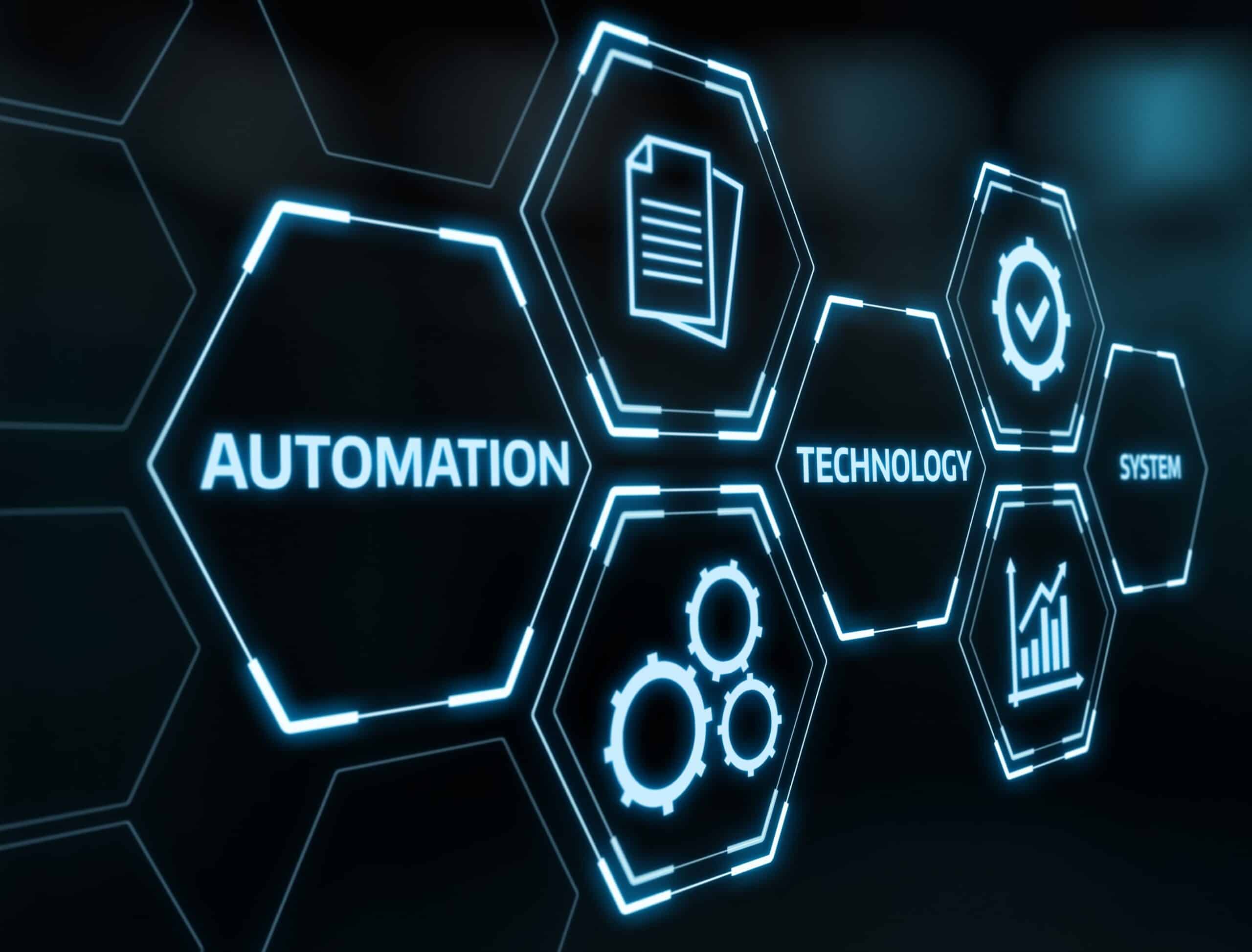Modern computers are wonderfully versatile tools that deserve far more credit than they usually get from their users. Do you know how a professional chef cherishes and maintains their knives? They care for them with a vengeance. Ever considered why they do? It’s because it’s one of their most useful tools. If it’s dull, bent, or chipped it won’t work as well. Many of us in the white-collar world treat our tools – computers – quite differently. The good news is that changing it is often as simple as educating users about basic computing practices.
10 Best Computer Practices
Let’s dig into ten computer best practices (and reduce some of those unnecessary support tickets in your small business).
1. Install Available Updates
It’s easy to see the installation of software updates as an annoyance that brings productivity to a crawl and potentially creates more issues than it solves.
Yes, sometimes updates take unreasonably long to install. And, in rare cases, they prevent the updated computer from working correctly. But that doesn’t make them any less important.
To access the latest features, fix known bugs, and avoid malware you need to install all available updates.
Solution
We recommend you install updates after work. That way they don’t negatively impact your productivity. The only exception are security updates, which should always be installed as soon as they become available.
2. Backup Important Data
The sooner you implement a reliable backup system, the better off you’ll be in the long run. Why? Because data loss is inevitable since its potential causes are so numerous, including:
- Human error
- Malware
- Hardware damage
- Natural disasters
- Theft
A single data loss incident can cause hundreds or even thousands of critically important files to disappear. Unfortunately, their recovery may not be possible even with professional data recovery services.
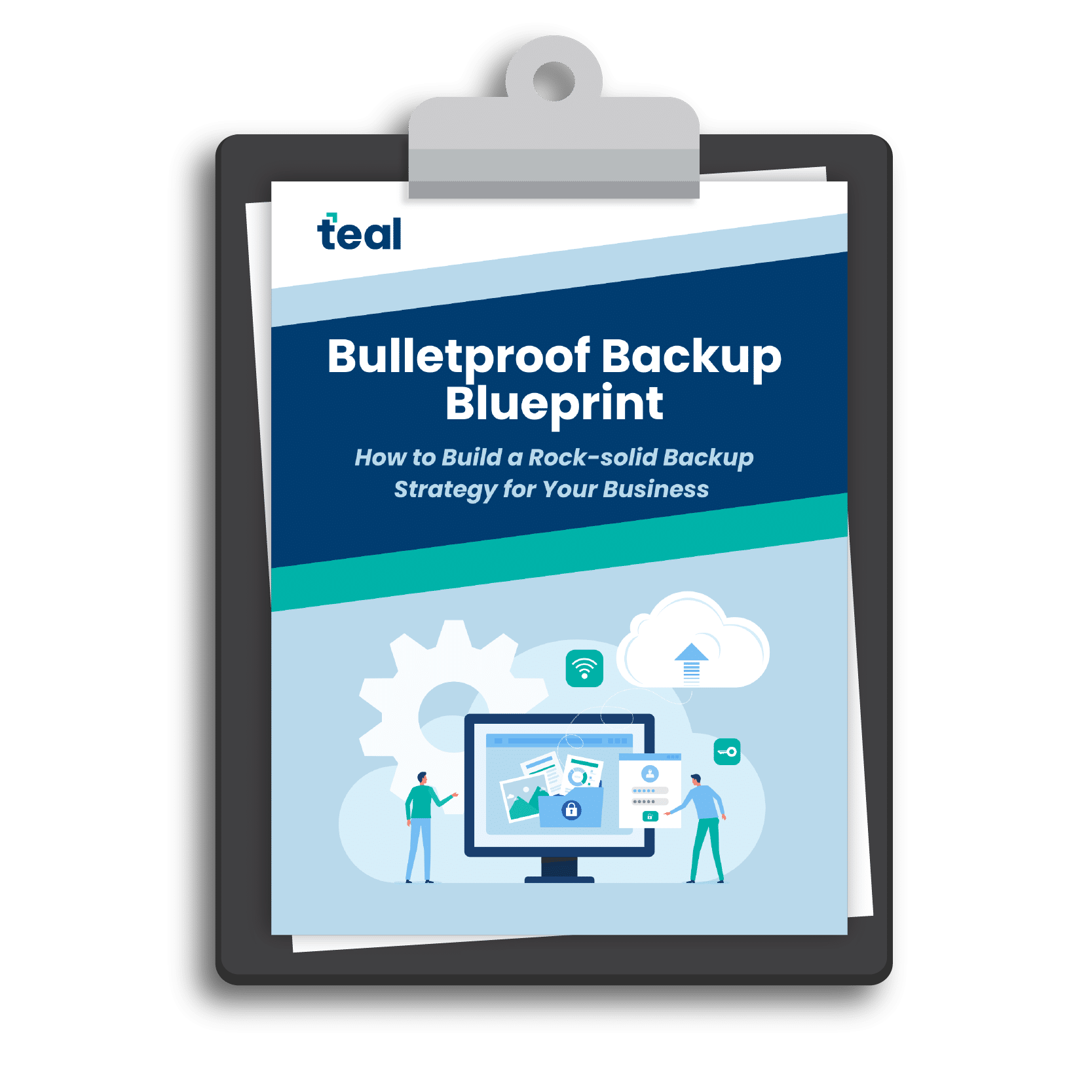
Losing access to critical business data can bring your operations to a costly standstill. But by implementing a proven backup framework, you ensure you can recover quickly and minimize costly downtime. Prepare for everything from cyberattacks to natural disasters now.
Solution
Create at least one local backup. In fact, use the 3-2-1 backup rule. Consider cloud backup services because they ensure recoverability after a major disaster, such as a flood or fire.
What’s more, cloud backup services let you access your files from anywhere. This is guaranteed to come in handy when working remotely for at least a few days every week (as many hybrid workers do these days).
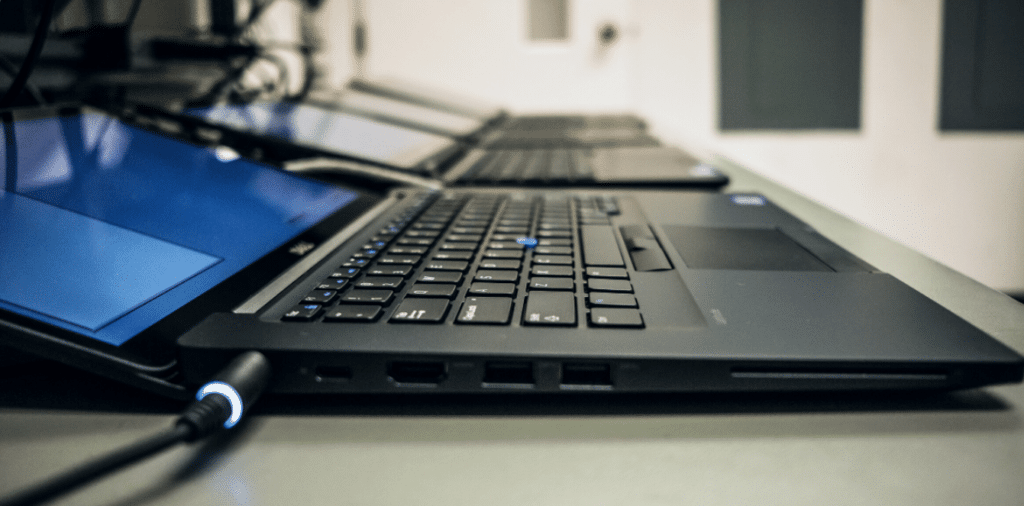
3. Keep Your Computer Clean and Organized
There are two types of customers all car mechanics dread. Teenagers who modify their vehicles without much common sense, and messy people who use their car as their trash bin. Computer users often do both things on their devices without even realizing it.
Solution
If you want your computer to run for a long time as if it were brand new (and you should because reinstalls are a pain), then you need to do two things:
- Avoid installing every software application you come across. No matter how interesting it seems to be.
- Prevent your hard drive from turning into a huge pile of randomly located files.
The first requires restraint. The second requires basic file management.

4. Avoid Public Wi-Fi Networks
Public Wi-Fi networks can be extremely convenient. After all, they give you internet access in a place where you may not be able to obtain it. Their convenience comes at a price, however. And this price is your security and privacy.
Cybercriminals like to set up malicious hotspots in public places (like cafes, shopping malls, and airports) to lure in unsuspecting victims with the promise of free internet access. Then, they monitor their victims’ online activity and look for valuable information, such as passwords transmitted as plain text.
Solution
Don’t use public Wi-Fi. If you absolutely have no other option but to use a public Wi-Fi network, then use a VPN to secure your connection. That way, cybercriminals would still be able to monitor your connection, but all they would see is encrypted data.
Bonus Tip: Also avoid using USB charging ports in public spaces. These are also being used by hackers to introduce malware and monitoring software onto your device. This attack technique is called juice jacking.
5. Use Strong, Unique Passwords
Passwords are the backbone of modern security. That’s why it’s so alarming that the most common passwords are almost unbelievably insecure.
“Most [common] passwords can be hacked in less than a second,” says NordPass cybersecurity expert Chad Hammond. “Also, they have already been exposed in previous data breaches. For example, the most popular password, ‘123456,’ has been breached 23,597,311 times.”
Users sometimes resort to weak passwords because they don’t understand the importance of password security, but laziness is a far more common cause.

Strong passwords are the foundation of your business’s cybersecurity strategy. Without them, your organization could be vulnerable to costly breaches and cyberattacks. Add these best practices to your password policy.
Solution
Make the creation and use of strong passwords easier. Users should use a password manager capable of:
- Generating unique, uncrackable passwords.
- Securely storing them in an encrypted database.
6. Keep Antivirus Software Enabled and Updated
No operating system is immune to viruses and other malware. Unfortunately, though, Windows users are targeted disproportionately more than macOS and Linux users. If you are a Windows user, then you need to keep antivirus software enabled and always updated.
Solution
The built-in antivirus software in Windows, called Windows Defender, consistently ranks as one of the best solutions of its kind on the market. So, there’s no need to replace it unless you have a good reason.
There’s also no need to install additional antivirus software alongside it. In fact, doing so might create more harm than good since the two antivirus solutions could prevent each other from working correctly.

7. Practice Safe Browsing
The web is a dangerous place. It’s estimated that around 1 percent (or nearly 19 million) of all websites are infected with malware at any given time each week. So, it’s vital you stay vigilant and use safe browsing practices.
Solution
To avoid them, you need to practice safe browsing habits:
- Don’t download illegal content from the web.
- Stay away from questionable websites.
- Avoid unsecure websites that don’t use HTTPS.
- Use an ad-blocker.
- Browse the web using a modern, secure web browser.
These five simple safe browsing habits can greatly increase your online safety. Your safety is enhanced even more when you combine it with other cybersecurity-oriented computing practices described in this article.
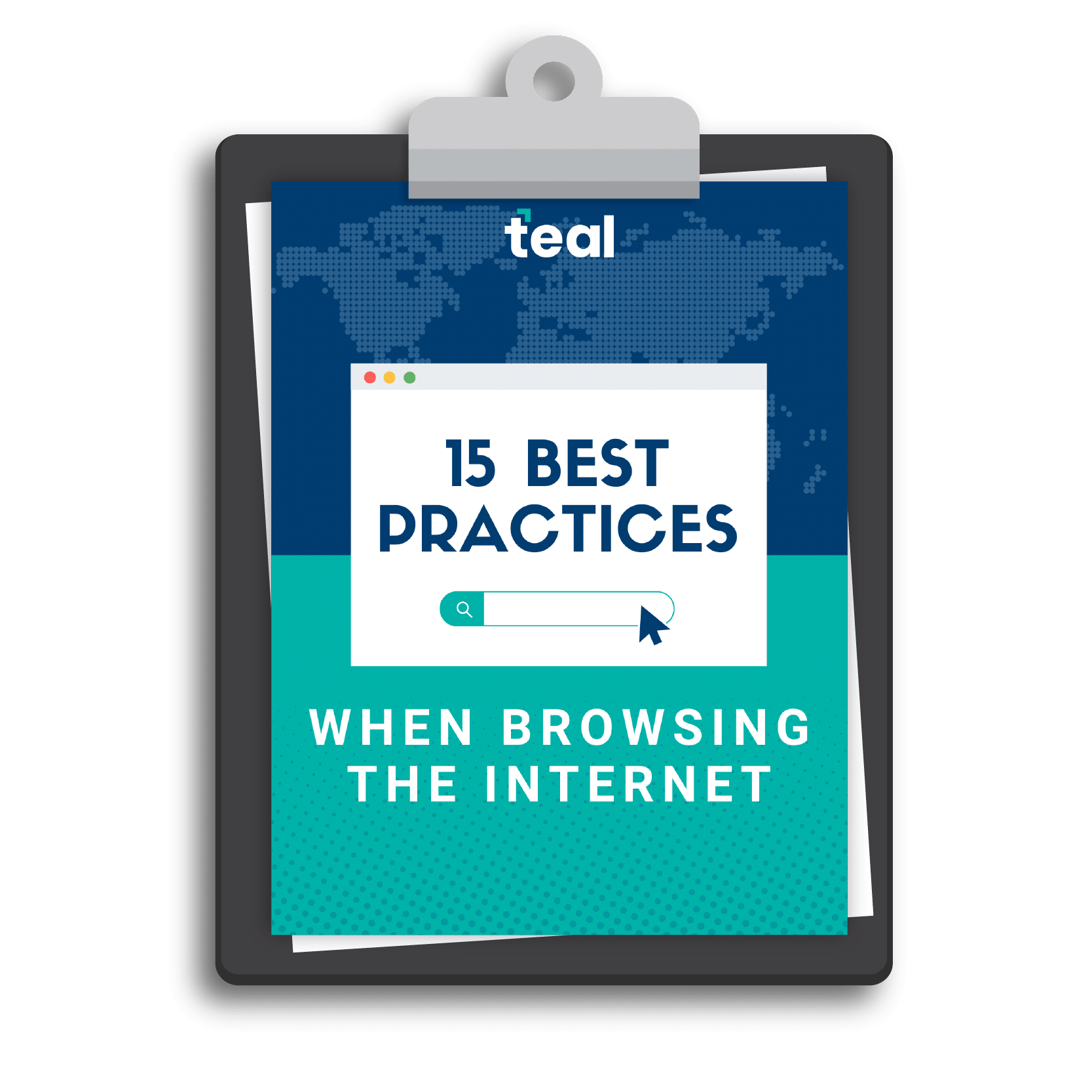
The internet is full of hidden threats because cybercriminals are always looking for ways to exploit businesses. Without proper browsing security, your organization could be vulnerable to malware, phishing, and data breaches. Implement safe browsing practices today to reduce your risk.
8. Don't Forget About Physical Security
Online threats receive so much attention that it’s easy to overlook physical security. In reality, stealing a laptop that has been left unattended (because of a bathroom break in a coffee shop or library) is much easier than remotely accessing the files stored on the same laptop.
Solution
Avoid leaving your computer unattended in public places – unless you absolutely have to. When you must leave your computer, make sure to lock the screen. If your laptop has a Kensington lock, then you can attach it to a stationary object using a cable.

Kensington Serialized Combination Laptop Lock at Office Depot
(This link is not part of an affiliate program. Provided for informational purposes only.)
A thin cable isn’t something a determined thief wouldn’t be able to overcome with some effort, but every obstacle you place in a thief’s way can buy you valuable time.

9. Limit the Number of Running Applications
Modern computers are amazingly powerful. Even mid-range laptops and desktops can run dozens of applications at the same time. But just because you can do something doesn’t mean you should.
The more applications are running on your computer, the higher the chance of something going wrong with them becomes. An application may freeze and force you to restart your entire computer due to weird conflicts and software bugs – potentially causing irreversible data loss.
Solution
Whenever you’re done using an application, take the time to close it instead of just leaving it minimized. Pay extra attention to background utilities and services. These are sometimes set to automatically launch at boot during the installation of software drivers or related applications.

10. Don't Forget to Shut Down Your Computer from Time to Time
Shutting down your computer occasionally (instead of putting it to sleep) is one of the most beneficial computing practices that all users should follow.
Otherwise, you might find yourself getting frustrated with slower performance or missed security updates.
Solution
By shutting down your computer, you give your operating system time to install updates and finish all operations that require a restart. You also close all running applications and background services. This empties their caches and restores them to a healthy state upon the next launch.
In other words, turning off your computer and turning it back on again can make it perform better and be more secure and stable.