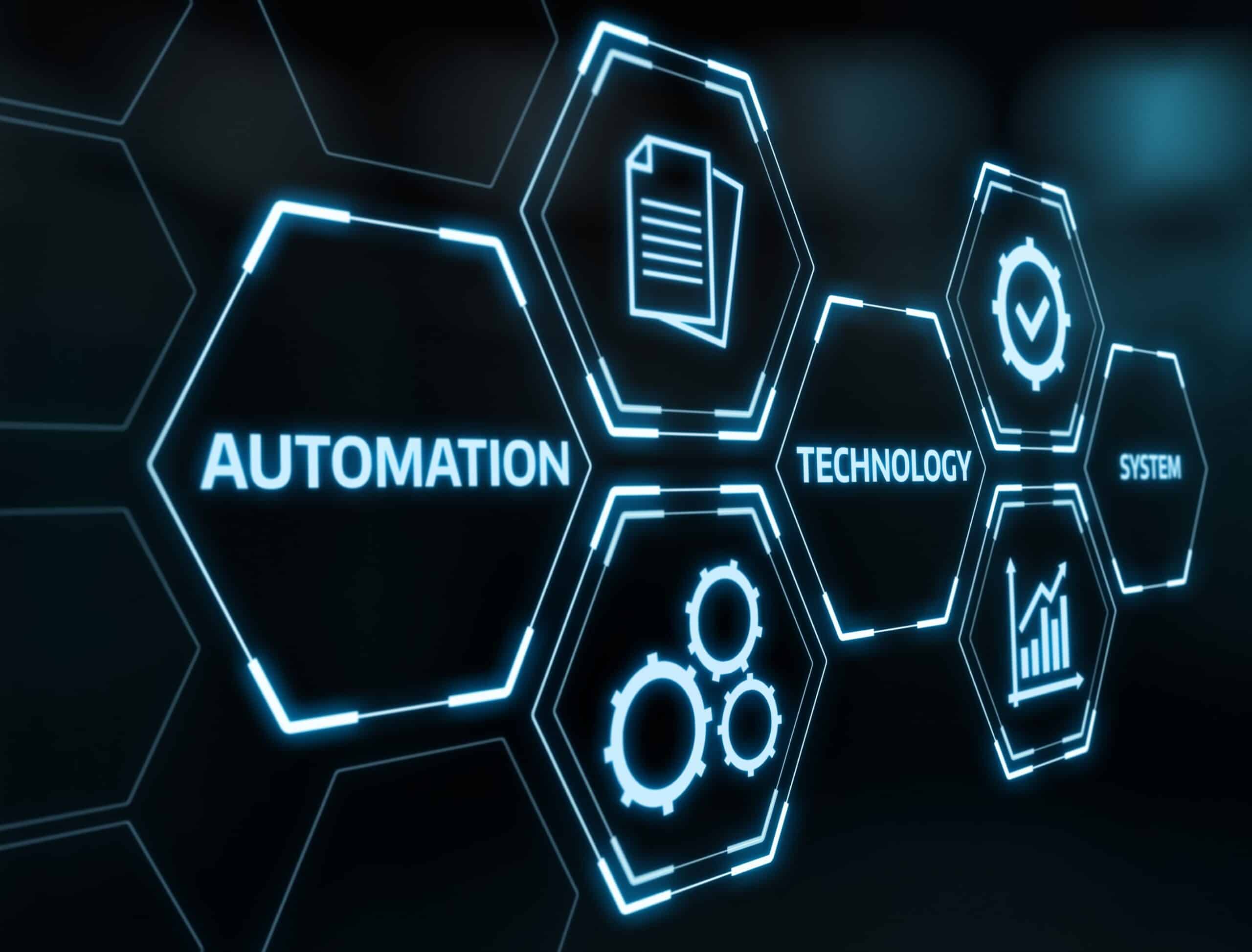Every day, hackers develop new tactics to target businesses like yours. Not just for fun, but for serious financial gain. Training your team to be cautious with emails and public Wi-Fi are great first steps, but they’re far from enough. By the end of this article, you’ll have the tools and insights you need to build a stronger, more resilient defense against malware and other cyberattacks.
In a hurry? Download the guide to take these strategic insights with you.
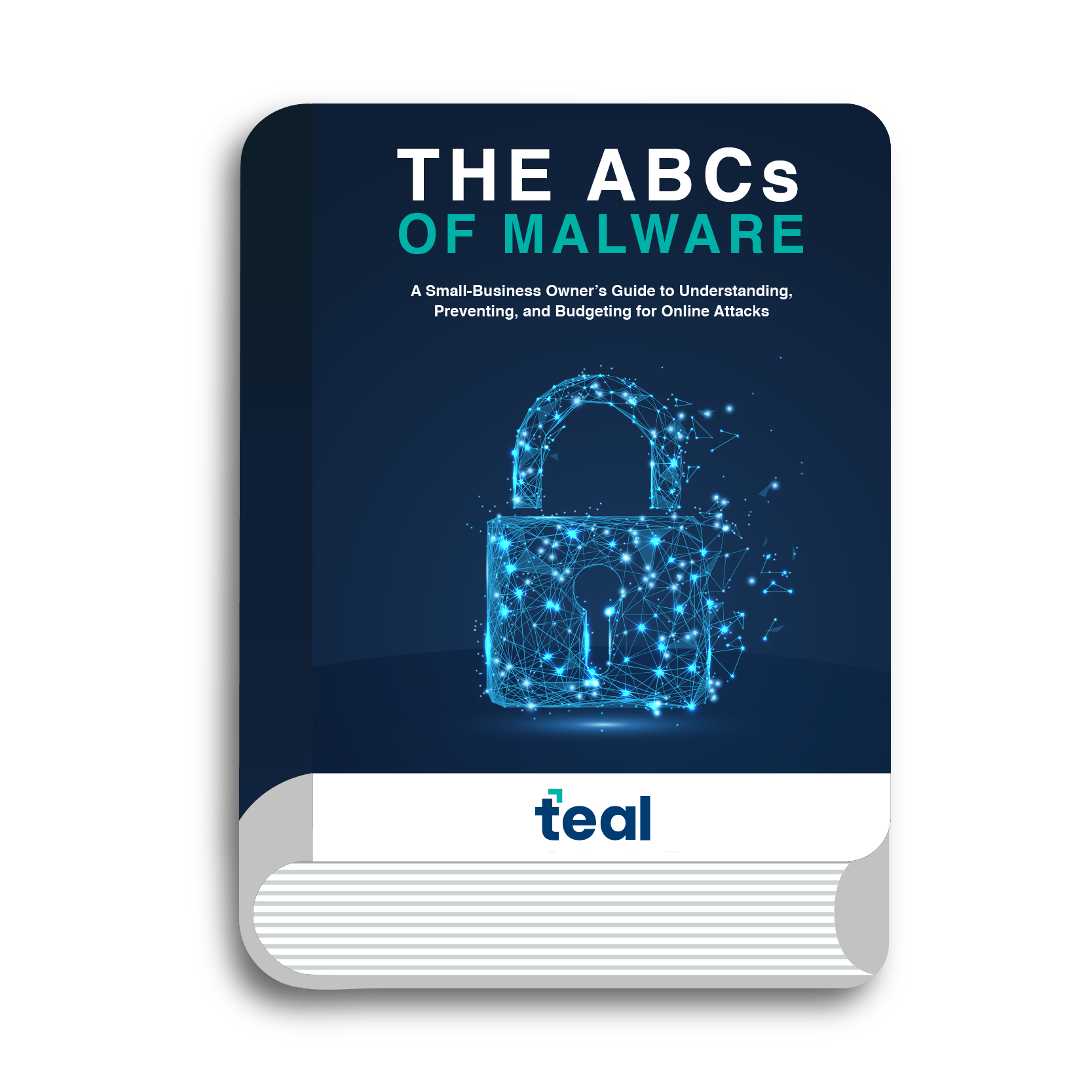
Cybercriminals are increasingly targeting small businesses, but you don’t have to face them alone. Our guide provides actionable strategies to protect your systems, data, and reputation from malicious software.
Cybersecurity doesn’t have to be overwhelming—equipped with the right knowledge, you can create a strong, effective defense.
Table of Contents
What is Malware?
Understanding malware and its impact is the first step toward protecting your business.
Malware, short for malicious software, is any program designed to harm or exploit your systems, data, or devices. It comes in many forms, including:
- Viruses
- Ransomware
- Trojans
- Grayware
More importantly, these malware types are not just nuisances. They pose serious risks to small and medium-sized businesses (SMBs). Hackers target smaller orgs because it’s easy to assume they lack robust defenses. One successful attack can lead to stolen data, financial losses, and more.
Tips to Detect Common Malware Attacks
Our technicians spend 7 days a week in the security trenches, working to protect businesses like yours from cyber threats. One thing we know for sure? The majority of cyberattacks are preventable.
The easiest defense to employ against these tactics is employee training. When your team understands the tricks hackers use, they become your first line of defense.

Learn how to implement an engaging and successful cybersecurity awareness training program.
But training alone isn’t enough. To truly protect your business, you need black-and-white solutions that leave no room for vulnerabilities. These are the five most common malware attacks SMBs see and how you can detect them.
Ransomware
If you haven’t heard of ransomware, I’d be surprised because these attacks dominate headlines when they happen. It’s a type of malware that uses extortion and encryption to paralyze your systems.
When ransomware strikes, it locks down files on infected computers or servers, making them unreadable until a ransom is paid. Unfortunately, even paying the ransom doesn’t guarantee you’ll get your data back.
It’s not a new threat, either. The origins of ransomware date back to 1989; however, its effectiveness has skyrocketed in recent years. Approximately 22% of small businesses hit by ransomware go out of business immediately. That’s too big of a risk to ignore.

What makes ransomware so dangerous?
Ransomware uses unbreakable encryption – meaning once an attack hits, there’s often no recovering your data…unless you’ve planned ahead.
While many antimalware programs claim to offer ransomware protection, they struggle to detect and block the latest, never-before-seen variants of these attacks.
How to protect your organization.
Protecting your business from ransomware starts with a strong foundation: secure, off-site or cloud-based backups that ensure you can recover data without ever paying a ransom. Combine this best practice with layered security solutions, such as advanced endpoint protection and real-time threat detection.
Trojans
Not all cyber threats are as obvious as ransomware or phishing. Trojans pose a unique challenge.
What makes trojans so dangerous?
Trojans infiltrate systems by pretending to be useful tools or applications, often tricking even the most cautious employees. According to Kaspersky, 2023 saw a substantial rise in the number of users encountering mobile banking Trojans, with attacks on Android users surging by 32 percent, compared to 2022.
Example
In 2020, a fully functional barcode scanning app on the Google Play Store was found to be forwarding users’ sent and received text messages without their knowledge. Even trustworthy platforms like Google can host Trojan-laden software.
How to protect your organization.
Because Trojans rely on deception, prevention starts with awareness and control.
Start with a Zero Trust mindset, teaching employees to approach all software cautiously, even apps from trusted platforms. Enforce clear IT policies that restrict downloads or installations of unapproved software to maintain control over what enters your network.
Finally, invest in advanced endpoint protection solutions that are designed to detect suspicious behaviors, even in seemingly legitimate applications.
Viruses
Viruses were among the first malicious programs to wreak havoc in the digital world.
What makes viruses so dangerous?
Viruses are dangerous because of their ability to spread rapidly and cause widespread damage. Once an infected file is opened, a virus can replicate across systems and:
- Corrupt or delete data
- Steal sensitive information
- Render applications unusable
Their capacity to alter or destroy files can disrupt operations and lead to significant losses.
How to protect your organization.
Start by using advanced antivirus software with real-time scanning and automatic updates to catch new threats as they emerge. Next, boost your email security with spam filters and attachment scanning to block malicious files before they can reach your team. Lastly, plan routine system check-ups with your IT team to find and fix vulnerabilities early.
Worms
Worms are a unique type of malware that don’t need any human interaction to spread.
What makes worms so dangerous?
Worms thrive by exploiting deeply rooted hardware and software vulnerabilities. They move quickly through networks, often bypassing traditional defenses. Worse yet, they can deliver other harmful malware as they spread.
A prime example is the WannaCry ransomware attack, which caused widespread damage because many organizations failed to install Microsoft’s security patch—released well before the attack occurred.
How to protect your organization.
The best defense against worms is keeping your systems up to date. You can also strengthen your network defenses with intrusion detection systems (IDS) and advanced firewalls to catch suspicious activity early. Finally, schedule regular vulnerability assessments to identify and address weak points before they can be exploited.
You don’t need a computer science degree to implement basic cybersecurity practices, and you don’t need a six-figure IT technician on staff to achieve enterprise-level protection. With the right guidance, any small or mid-sized business can defend against modern cyber threats.
3 Real-world Malware Lessons
These examples highlight how small mistakes can lead to devastating losses. At Teal, we’ve seen firsthand how proactive cybersecurity measures can prevent these types of incidents.
Construction Company Crumbles
A Maine construction company lost $588,000 in just seven days after a Trojan captured their bank login credentials. The culprit? Free, unvetted software. By enforcing a strict “no free software” policy and vetting all tools through your IT team, you can eliminate this avoidable risk.
Communications Turned Sour
In Missouri, a communications provider lost $180,000 when an employee opened a malicious email attachment. Hackers exploited the breach to fraudulently add 26 fake employees to the payroll. A robust spam filter would have blocked that email, saving the company from significant financial and reputational damage.

Healthcare Havoc
In 2017, a third-party contractor for a Maine welfare office posted over 2,000 sensitive records – including Social Security numbers – to an unprotected free app. This grayware mistake could cost the state nearly $800,000 in HIPAA penalties. A simple policy requiring approved, secure platforms for handling sensitive data would have prevented this costly breach.
How to Budget for Cybersecurity
Cybersecurity is a nonnegotiable investment for businesses, but determining the right budget isn’t always straightforward. Skimping on security can be disastrous, but giving IT professionals an unlimited budget certainly isn’t practical. So, how do you find the right balance?
Thankfully, there’s a simple formula to make sure the funds you set aside for prevention never exceed the costs of a breach.
# of Incidents per Year x Potential Loss per Incident = Annual Breach Costs
Let’s break this down with a real-world example: business email compromise (BEC). The FBI’s Internet Crime Complaint Center (IC3) shows that the average cost of a BEC attack is approximately $135,000. Now, imagine your business experiences two incidents in a single year—that’s $270,000 in potential losses.
2 x $135,000 = $270,000 in Annual Breach Costs
It’s a simple equation, but the variables vary greatly depending on the location and industry of your business. According to IBM’s 2023 Cost of a Data Breach Report, the average impact of a data breach on organizations with fewer than 500 employees is $3.31 million with the average cost per breached record is $164. However, that number could be 10x higher if you are in the healthcare industry.
Tips for Building a Smart Cybersecurity Budget
Start Small and Build Gradually
Creating a cybersecurity budget doesn’t mean spending a fortune upfront. If you’ve never allocated funds for cybersecurity before, start small. Even a modest investment can go a long way.
Begin with a cybersecurity risk assessment to identify vulnerabilities and focus on key improvements. This critical first step sets the foundation for better protection without overwhelming your finances.
Work with Your Cybersecurity Provider
Your cybersecurity provider is your best ally for designing a cost-effective plan. They can help pinpoint your highest-priority risks and recommend low-cost, high-impact solutions to address them.

Learn the financial impact of cyber threats on your business’s data. Plus, unlock the financial implications of in-house vs. outsourced cybersecurity.
Over time, you can scale your program, enhancing your defenses as your budget allows. Cybersecurity is a continuous process, not a one-time expense, and a tailored plan ensures you’re always focusing resources where they’re needed most.
Get Leadership on Board
Tight budgets can make cybersecurity a tough sell, especially if decision-makers don’t fully understand the risks. Your risk assessment can highlight where your company stands and demonstrate how strategic investments can strengthen protection.
Leadership – whether it’s the board, executives, or business owners – has a responsibility to guide the company in the right direction. That includes safeguarding against threats. With their buy-in, you can secure the resources needed to keep the organization resilient.
Cybersecurity Doesn’t Have to Break the Bank
The truth is, protecting your business from cyberattacks requires expertise. From headline-grabbing ransomware attacks to stealthy grayware, malicious software comes in many forms, and each demands a tailored strategy.
This is especially critical for SMBs, which are prime targets. According to Verizon’s Data Breach Investigations Report, 58% of cyberattack victims are small businesses. Why? Because hackers assume SMBs don’t have the resources or expertise to defend themselves.
We’re proving them wrong. We believe that avoiding threats is just as achievable for a small office of fifteen as it is for a large enterprise. With the right tools, strategies, and a trusted IT partner, you can stay one step ahead—no matter the size of your business.
If you’re looking to cost-effectively enhance your security, we can help. Contact us today to discuss how we can take your cybersecurity program to the next level.