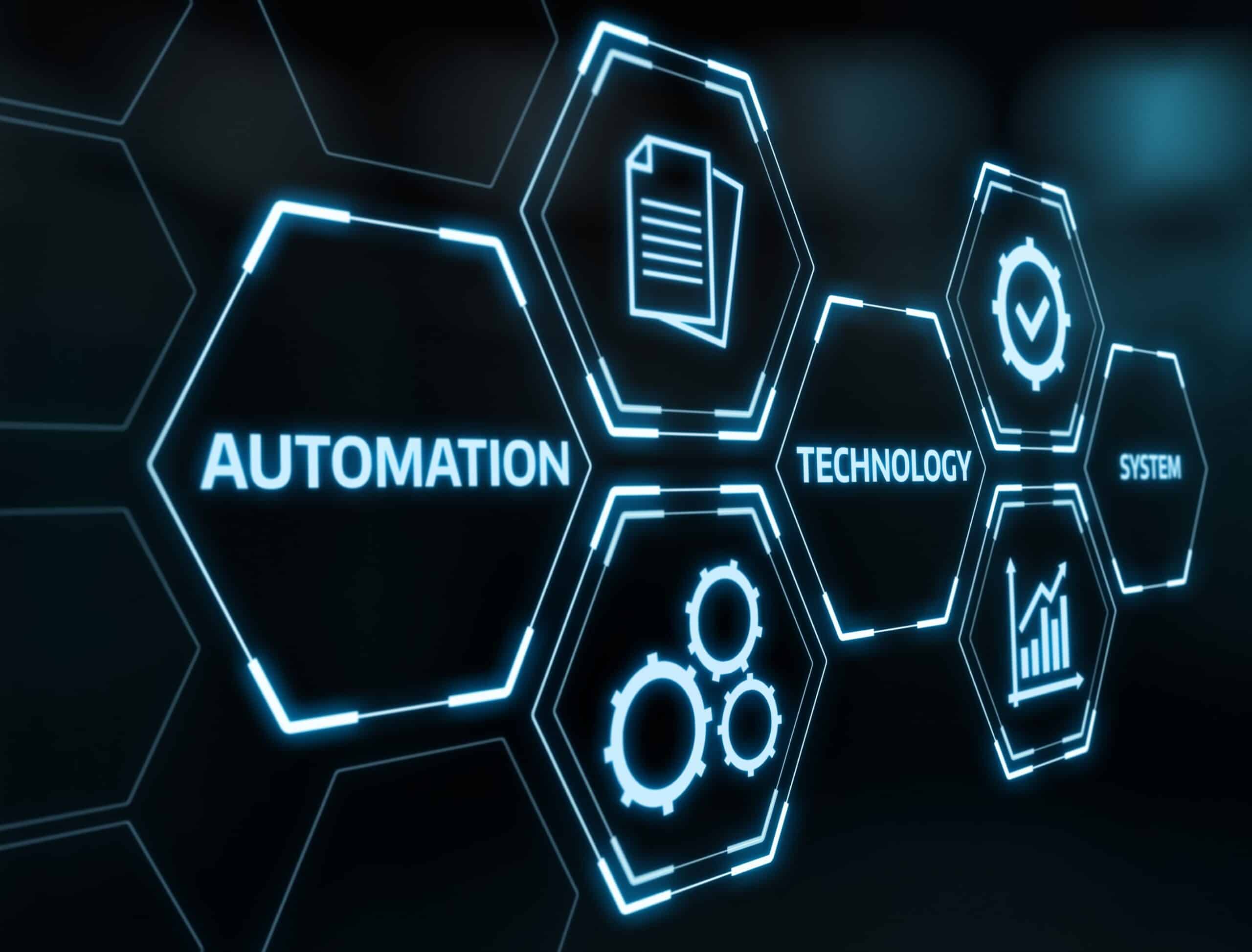How to Use AI in Your Small Business
Explore a practical application of Microsoft Copilot Studio with a simple breakdown from Reid Johnston, Teal cofounder and CIO with over 20 years of experience. Watch now to learn just how easy it is to create a copilot chatbot your staff can use to find answers to common HR questions.
Creating copilots can extend well beyond HR. The possibilities of AI applications within your organization are limitless.
Introducing...Microsoft Copilot!
The future of work is getting a significant upgrade from Microsoft. In March, the tech giant presented a vision of a world where the mundane tasks that consume most employees’ work hours were a thing of the past.
This vision isn’t some distant dream inspired by sci-fi movies and novels; it’s an actual product that will soon become available to all Microsoft 365 subscribers, and its name is Copilot.
Considering Copilot for your business? Start smart with expert insights from our CIO.
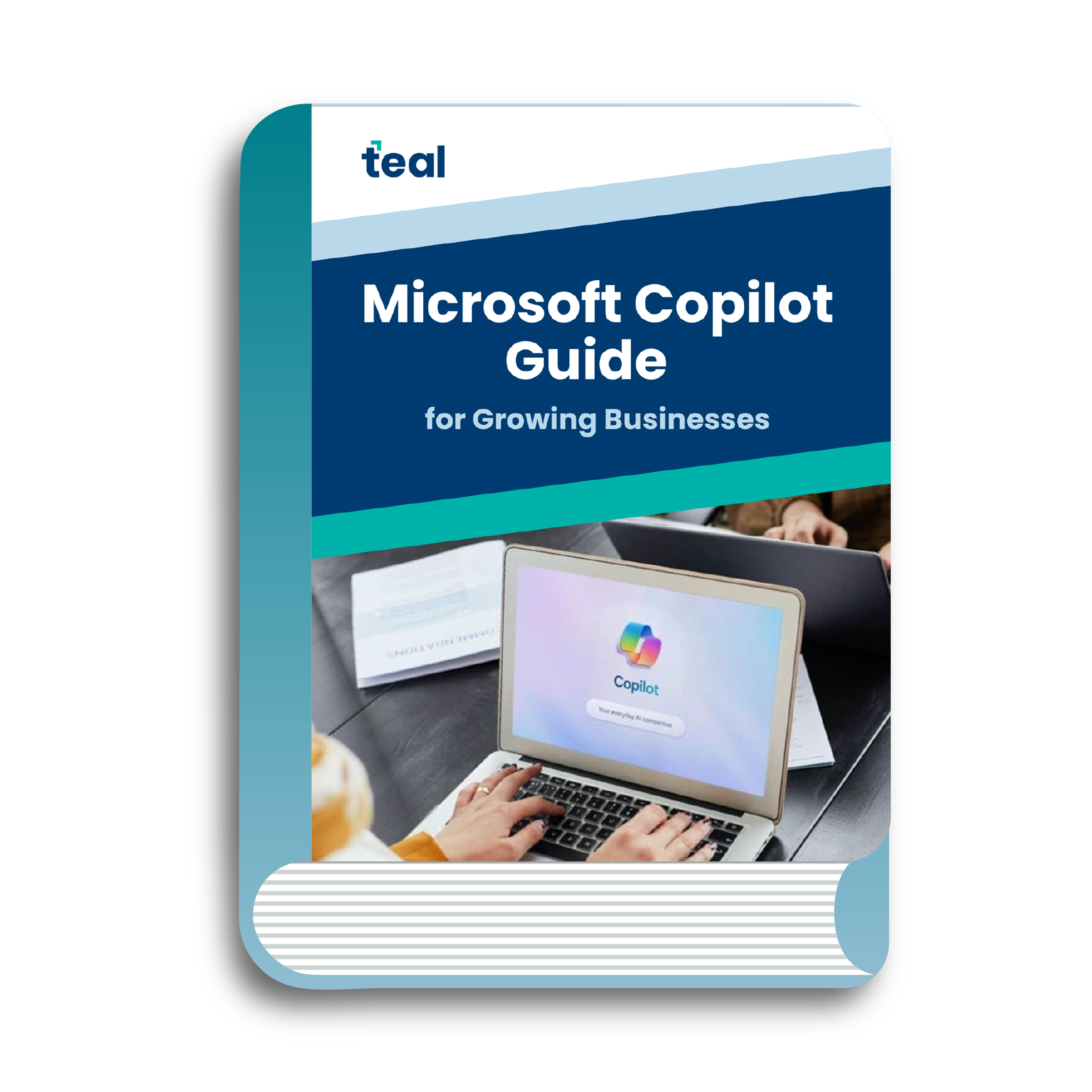
Looking for a simple way to get more out of Microsoft Copilot? This Microsoft Copilot guide includes prompt engineering tips for growing businesses that want practical tools, real-world use cases, and time-saving tips. Whether you’re just getting started or looking to fine-tune your setup, our guide breaks it down – so you can start seeing results fast.
The Power of AI in the Workplace
Microsoft 365 Copilot is the latest innovation from Microsoft, and you can think of it as an artificial intelligence (AI) assistant that combines large language models (LLMs) with your business data, embedded right into the apps you’re already using daily—Word, Excel, PowerPoint, Outlook, Teams, and more.
Satya Nadella, Microsoft Chairman and CEO, believes that Copilot marks a pivotal moment in computing, one that has the potential to redefine our work lives.
“With our new copilot for work, we’re giving people more agency and making technology more accessible through the most universal interface — natural language,” said Nadella.
By integrating the technology behind ChatGPT into its products, Microsoft hopes to change work in the following ways:
Creativity
Copilot acts as a catalyst in the creative process. It provides a foundation for creative tasks by generating initial drafts and ideas that users can modify and refine. Additionally, it aids in creating visually captivating presentations and producing insightful, professional-grade data visualizations at a moment’s notice.
Productivity
Copilot is designed to take the weight of tedious tasks off the shoulders of Microsoft 365 users. It can condense extensive communication threads, propose potential responses, and even generate real-time meeting summaries. It allows users to automate repetitive tasks and swiftly and efficiently create AI-powered chatbots.
Learning
Copilot serves as an effective tool for quick skill acquisition. It allows users to unlock many features across the Microsoft 365 platform using intuitive natural language commands, making the learning process smoother and more accessible.
It’s no surprise that Microsoft is placing its bets on AI, given its recent strategic investments. The tech giant has committed a whopping $10 billion to OpenAI, the creators of ChatGPT, which has attracted widespread attention, amassing more than a million users within just five days of its public release.
A Brief Overview of Copilot's Integration with Office Apps
Let’s dive into how Microsoft’s new AI assistant will transform everyone’s experience with individual Office apps.
Word
Forget the intimidation of the blank page. With Copilot in Word, it will be possible to jump-start the creative process with a draft generated by the AI. Moreover, Copilot can provide different versions of existing text, shorten paragraphs, rewrite complex sentences, and more.
Excel
Excel can be overwhelming with its myriad functions and features. But with Copilot, users can express what they want to do in natural language, leaving it up to AI to figure out how to accomplish it.
For instance, imagine being swamped with rows and columns of sales data and not being quite sure how to make sense of it all. With a simple command like, “Create a pivot table showing sales by region and product category,” Copilot in Excel will promptly generate a pivot table for you.
PowerPoint
Copilot in PowerPoint takes presentations to the next level by creating impactful slides based on a simple prompt and seamlessly incorporating advanced formatting options or transitions. The AI assistant can even generate concise and informative speaker notes for each slide, ensuring you don’t miss any vital information during your presentation.
Outlook
Managing an overflowing inbox can be daunting, but not with Copilot in Outlook. It helps you draft quick replies, summarize long email threads, and stay on top of your communications. With Copilot, you can clear your inbox in minutes, not hours.
Teams
Meetings become more productive with Copilot in Teams because the AI can summarize key discussion points, including who said what and where people agree or disagree, and suggest action items, all in real-time during a meeting. This function allows meeting participants to focus on the conversation while Copilot takes care of the rest.
Power Platform
Copilot in Power Platform lets anyone automate repetitive tasks and create chatbots. You can go from an idea to a working app in minutes, empowering you to focus on the bigger picture.
Viva
In Viva, Microsoft’s employee experience platform, Copilot can find the right learning content, answer questions on company policies, or recommend personalized professional development paths, helping ensure that continuous learning and professional development are a seamless part of employees’ daily work routines.
Security and Privacy with Microsoft 365 Copilot
Harnessing the power of AI should never come at the expense of your business’s security, and that’s where Microsoft 365 Copilot truly shines.
Because Copilot is deeply integrated with Microsoft 365 and uses Microsoft Graph to access your content and context in real-time, it inherits your organization’s stringent security, compliance, and privacy policies.
Data leakage, another common concern among businesses, is effectively addressed by Copilot’s architecture, which isn’t trained on your tenant data or your prompts to ensure sensitive data is never leaked.
But Microsoft continues beyond simply enhancing your productivity with a secure and privacy-oriented AI assistant. The company recently introduced another product, Microsoft Security Copilot, to fortify its customers’ cybersecurity defenses using OpenAI’s GPT-4 generative AI.
Security Copilot is designed to help catch threats that more traditional approaches might miss by delivering noticeable improvements in detection quality and response speed. Just like Microsoft 365 Copilot, Security Copilot seamlessly integrates with the comprehensive suite of Microsoft products, making AI feel like a natural and secure extension of your everyday work environment.
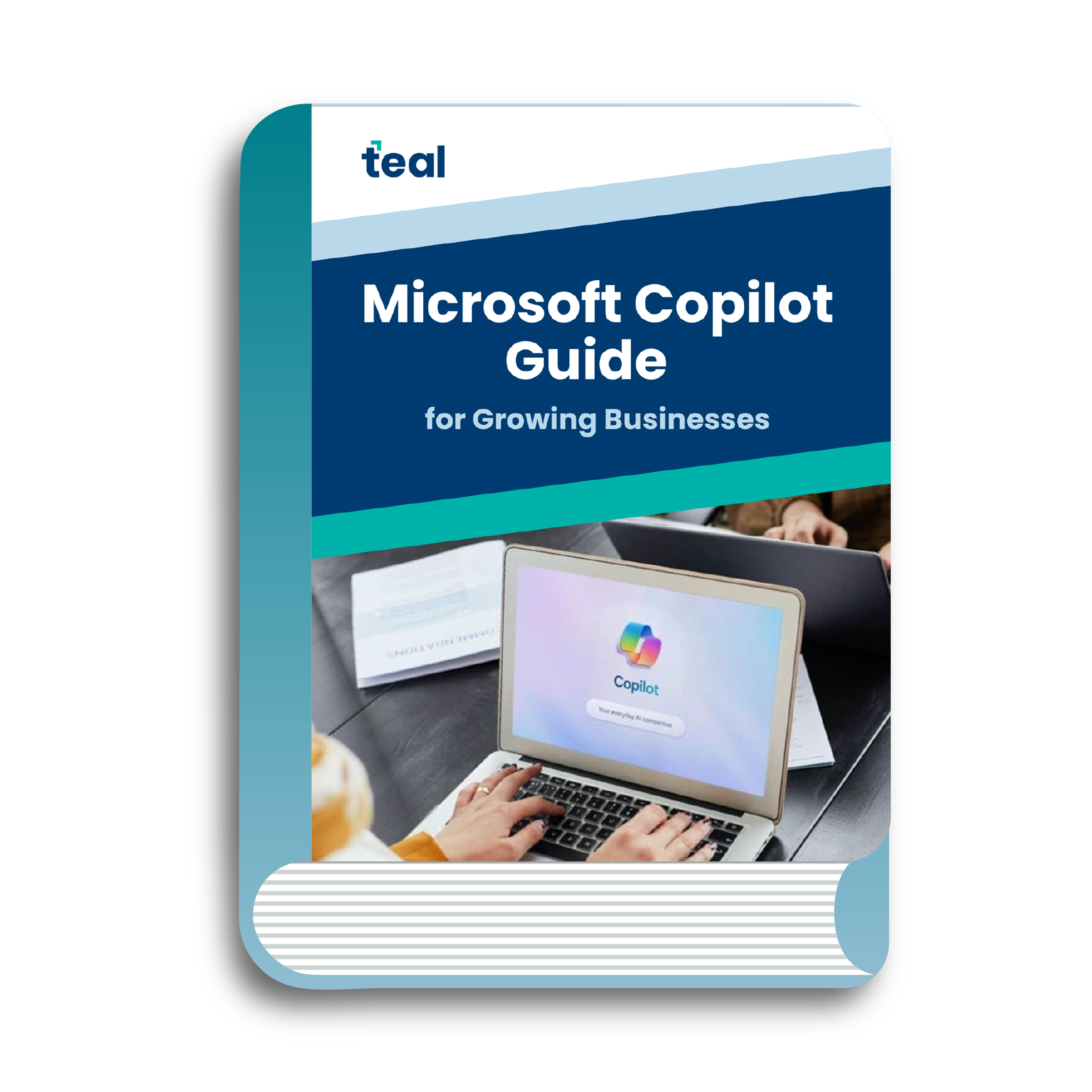
Looking for a simple way to get more out of Microsoft Copilot? This Microsoft Copilot guide includes prompt engineering tips for growing businesses that want practical tools, real-world use cases, and time-saving tips. Whether you’re just getting started or looking to fine-tune your setup, our guide breaks it down – so you can start seeing results fast.
Copilot: Enhancing the Way We Work
The advent of AI in the workplace is something to embrace. With Copilot and Security Copilot, Microsoft is leading the charge in revolutionizing how we interact with technology in our daily work lives. Integrating these AI-powered tools offers a future where creativity is amplified, productivity is enhanced, and learning becomes more accessible.
As a trusted managed IT service provider, Teal is committed to ensuring you are equipped with the latest and most efficient tools like Microsoft 365 Copilot and Security Copilot.
We understand that embracing new technology can seem daunting, but our team of experts is here to guide you every step of the way.
Need Help Implementing Microsoft Copilot in Your Org?
We’re empowering our small and midsized clients to boost productivity with Microsoft Copilot, while providing crucial insights to safeguard their data. Don’t miss our collection of on-demand AI tips to help you make the most of these tools.
Plus, we’re a proud Pax8 partner. So, we have access to a streamlined cloud marketplace that simplifies procurement, billing, and support for top-tier solutions like:
- Microsoft 365
- Cybersecurity tools
- Backup services
This means faster deployments, seamless management, and cost-efficient solutions tailored to your business needs.
Interested in learning more about how our managed IT services and expert AI insights can benefit your business? Contact a Teal business technology advisor today.
We offer responsive and secure managed IT services to SMBs nationally, with local business IT solutions provided in: