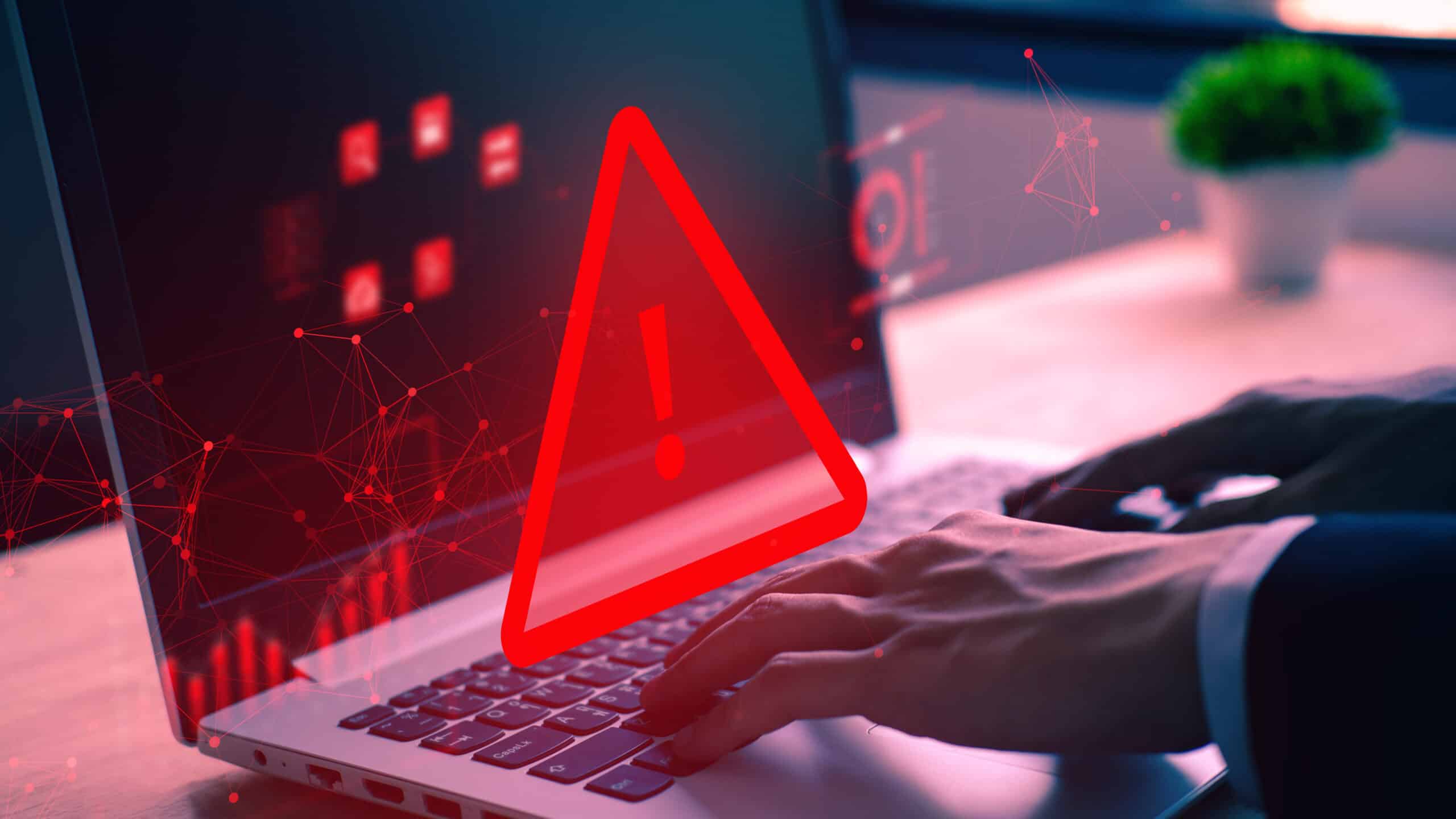What are servers used for, and how can a small business choose suitable servers? Simply put, servers are the brains and brawn of your business’s IT infrastructure. But if you don’t have an IT background, you may wonder what exactly a small business server is and why it’s so important.
By the end of this article, you’ll know the answers to five important questions about servers. Including how to buy the right server and keep it healthy.
Top 5 Business Questions About Small Business Servers
If you run a small to medium-sized business (SMB), you probably hear the word “server” thrown around a lot. I’m sure you’re aware they’re not cheap (whether you’ve purchased your own server(s), paid for cloud servers, or both).
To protect your investment – and to avoid unnecessary downtime – you don’t need to become an expert. However, knowing the answers to these five questions about a small business server will help you make good purchasing decisions.
1. What Is a Server?
Super-simple definition of a server.
A “server” serves data to a “client” that requests it. You can hardwire servers into your business’s network or connect them wirelessly.
The confusing thing about the term server is it can mean both hardware AND software.
A server is a program – a type of software. People also commonly refer to the computer device that runs server programs as a server. So, a machine called a server may support many different server programs. (Learn more about what makes a computer a server in the answer to question #4.)
Example: How a server sent you this web page.
Say you used the web browser Chrome to google the topic, “What does a server do?” Your “client device” – a PC, smartphone, tablet, etc. – requested this page. A web server processed Chrome’s request and sent this page back, which Chrome is now showing to you.
Of course, this is a simplified description of the process. Many types of servers may have played a role in processing your request and sending you this page.
3 Servers you probably use every day.
- A mail server stores your email account, sending out your emails and receiving them from other accounts.
- A file server provides central storage for data files so clients on the network can access them.
- An audio/video server allows you to broadcast streaming multimedia content.
Here’s a video describing the basic client/server relationship. (Note: It’s several years old, so the machines involved look LARGE.)
2. What Are Servers Used for in Small Businesses?
The 8 reasons that most SMBs use servers are to:
- Host domain-specific email.
- Store files.
- Provide remote access to the company’s network, such as via a virtual private network (VPN).
- Control which users have permission to access which resources within your company’s IT environment.
- Host their website.
- Conduct ecommerce.
- Run key business software, such as customer relationship management, accounting and HR. This way employees don’t need to store heavy-duty software on their PCs.
- Data backup.
For the most part, all these servers are running in the background, enabling the standard tools and applications you use day to day.
Security: The common thread in server capabilities.
A common thread in all the above business functions is security. Using a network of servers as a main central hub makes it easier to keep safe with tools like firewalls and passwords.
A word of caution…
Having a central hub for your data and applications is critical. However, it also means a hacker who succeeds in accessing your servers has the keys to your virtual kingdom. So, experienced IT security professionals should monitor your servers.
3. Which is Better, On-Site or Cloud Servers? (Spoiler: Maybe Both)
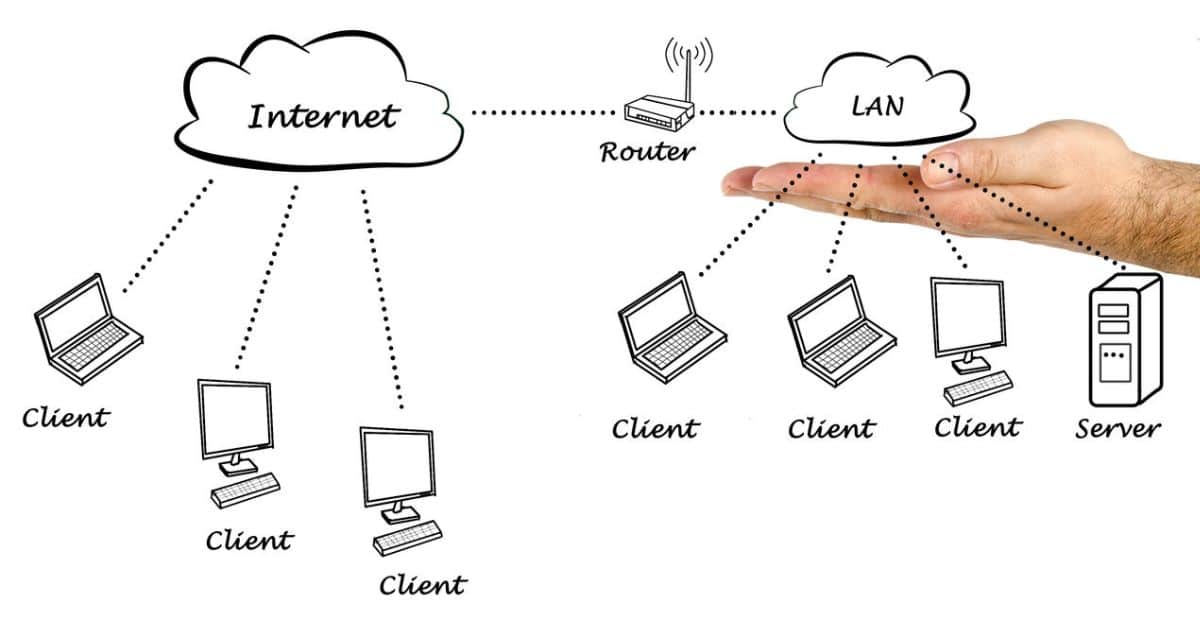
Depending on when you started your business, cloud servers may not have been available yet. Or, they may have been way too expensive for a business your size. Nevertheless, many SMBs use at least some cloud-based services and software today.
Companies manage large data centers full of servers that deliver cloud services across the globe. Providers like VMware, Citrix, and Microsoft operate them.
What can you expect from cloud servers compared with in-house servers? Here are some differences.
Key differences between in-house and cloud servers.
In-house Server
- High initial investment for hardware (or an ongoing cost if you’re renting) plus installation.
- You have physical control over your data.
- You can build a server to meet your company’s specific needs. As these needs change, you’ll need to upgrade or replace the machine(s).
- You need in-house IT staff or an IT support contractor to maintain the hardware and possibly to install and upgrade software.
- Internet outage doesn’t cut you off from your data.
- Not backing up your data offsite can result in its loss if your hardware suffers physical damage.
Cloud Server
- No cost for the server itself, but you pay ongoing hosting fees.
- Your cloud provider controls access to your data.
- You may adjust the level of service (storage capacity, data speed, etc.) of your cloud services as necessary. Your needs may outstrip your budget.
- Your fees cover the costs of hardware maintenance and software installation. However, the levels of tech support vary among providers.
- Internet outage can cut you off from your data, unless you have redundant internet connections.
- Physical damage to hardware won’t affect data stored in the cloud. However, cloud providers have different levels of backup capacity and liability – you may need additional backup arrangements. Also, restoring data may be expensive, especially if you need it restored immediately.
Why a hybrid in-house/cloud solution may be the best choice.
Your business might find it cost-effective to combine the benefits of cloud services with in-house solutions. This will help cover the weaknesses of each option.
Example:
Keep your important customer information and unique company software on your own servers to keep hackers and others out. If you do this, make sure to regularly check and confirm that your backup process is effective and working.
Also, you’ll need IT expertise from your staff or an IT services provider. Use cloud subscriptions for major applications that can otherwise slow down your networks and devices. Microsoft’s Office 365 and Adobe Creative Cloud are examples of major software suites that have become cloud-based subscription services.
Back up your data from an in-house server to a separate in-house storage device and use a cloud-based backup system. So that way even if your physical devices are damaged or destroyed, you’re protected against prolonged business interruption.
Hybrid in-house/cloud models are evolving rapidly. It’s important not to lock your business into any long-term arrangements without consulting with IT experts you trust.
4. How Do I Choose the Best In-House Server for My Size of Business?
An excellent resource for information about choosing a small business server is a Teal partner, Velocity Tech Solutions in Roseville, Minnesota.
Velocity’s VP of Corporate Sales, Anne Tarantino, says SMB owners often make one or more of these two mistakes in choosing servers.
Mistake 1: Spending too little on a server that doesn’t have enough redundancy

Some business owners ask for help converting a basic computer into a server, which is certainly possible. But Anne says for most businesses that have grown beyond a handful of users, it’s a mistake.
Get a business-grade machine explicitly made to handle multiple servers. Be sure to have redundant hard drives and power supplies, Anne stressed.
“Yes, it costs more for redundancy, but if your system goes down because you don’t have it, you’re probably losing money every minute you’re down.”
A good example is small manufacturing companies – many of which run on networked, computer-driven machines.
“You don’t want your employees just standing around or being sent home.”
Mistake 2: Spending too much on servers you can’t afford to maintain
Some companies go too far in the other direction, thinking they’ve got to have the biggest, baddest machine on the planet, said Anne.
Unfortunately, she’s seen too many worst-case scenarios when SMBs overspend.
“Companies have called us to remove equipment because they’ve gone out of business, in part because they couldn’t afford the servers they bought from somebody else. It’s really sad,” Anne said.
2 Solutions for getting more server power for your buck.
- Leasing: If you don’t have the up-front money for the servers and related hardware you need, consider a leasing agreement. This also makes it easier to upgrade without a major budget hit. Although, in the long term, you’ll probably pay more than if you buy the hardware outright.
- Buy Off-lease Equipment: Leased hardware often ends up a generation old when returned. However, it can usually still handle new software. Anne says off-lease products – and the annual service agreements for them – are often half the cost of new equipment.
How to avoid under- or over-spending on servers
Work with a professional who is familiar with the needs of SMBs, Anne recommends. You’re on the right track if they first ask detailed questions about your business’s data use before suggesting any products. Questions include:
- How many employees/users are on your network?
- Do you tend to store mostly text files? Large AutoCAD illustrations? Photos? InDesign publication layouts? Etc.
- Are most of your employees accessing network data from a central office, or remotely?
- Do you store sensitive personal and financial information from employees and clients?
After understanding how your business operates, a vendor can suggest the most fitting options for you to consider. If you’re getting the hard-sell on a particular server right out of the gate, take a step back.
5. How do you Protect Your On-Site Server Investment?
Once you’ve made the decision to buy server hardware and software, you need to make sure you get the most from your investment. This is how you do that.
Buy the right maintenance contract.
New servers typically come with a service contract from the manufacturer for up to three years, which is often a good choice.
After your initial contract, if the equipment still meets your needs, the manufacturer will likely offer extended maintenance options.
Anne suggests considering a third-party maintenance contract for IT equipment like servers when the original manufacturer’s warranty runs out.
Her article on LinkedIn points out that some OEMs will pressure you to unnecessarily upgrade rather than repair hardware. And when the OEM send techs, they’re often third-party subcontractors. These would be the very same people you could be buying a less expensive maintenance contract from.
If you have a managed IT services provider, that firm should be able to help you sort through the server maintenance contract options. They can even coordinate repairs with warranty providers.
Keep servers clean.
VisiCom Services, an IT services company in Michigan, published a blog post in 2018 about how to maintain servers. According to them, a major culprit of server failures is dust:
We asked Pat Casey, who has been the president of VisiCom for almost 25 years, about the common mistakes small businesses make when their servers crash due to dust.
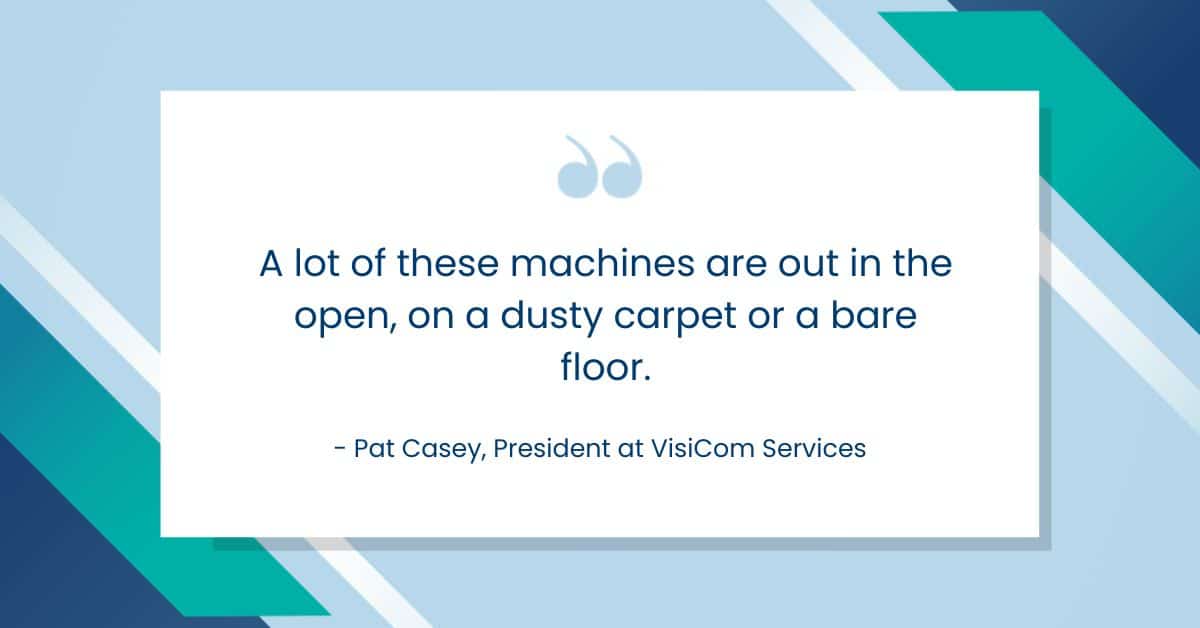
“A lot of these machines are out in the open, on a dusty carpet or a bare floor,” Pat said. “But even if they’re in an enclosure, unless that enclosure is filtered for dust, you have the same problem.”
Keep servers cool.
To keep servers out of everyday traffic, many SMBs find a small space like a closet or cabinet. If you do that, says Pat, make sure that space is ventilated.
Pat recalled a client who had custom furniture made for servers, but the enclosure didn’t work because it wasn’t ventilated. The machines overheated.
The furniture makers had to retrofit the unit with exhaust fans. But the fans then overheated the small room where the furniture was, so they had to improve the airflow for the entire room.
The moral: Heat is your enemy; airflow is your friend.
Use a continuous monitoring system.
Pat noted that modern servers have heat sensors that can connect with monitoring systems. If you don’t have IT staff available to respond to alerts, be sure to work with an outside IT services firm. They should be able to shut servers down remotely to protect them from serious damage.
Pat emphasizes the importance of not setting monitoring systems to alert every minor issue. This can lead to alarm fatigue. Overloading on unimportant alarms can lead people to ignore them altogether, risking missing serious warnings, such as servers overheating.
A Small Business Server Enables Business Growth
When we work with clients who are installing their first small business server, it’s usually a company that’s beginning to really thrive and grow. This is a crucial point in a business’s life cycle. Making good IT infrastructure decisions can majorly impact their ongoing success or failure.
Having the ability to store, move data, and use advanced software greatly boosts productivity and enhances customer service.
Small business servers do this for you if you choose them wisely and take good care of them.
Seeking IT services for your small business? Explore how Teal supports various industries.
We offer responsive and secure managed IT services to SMBs nationally, with local business IT solutions provided in: