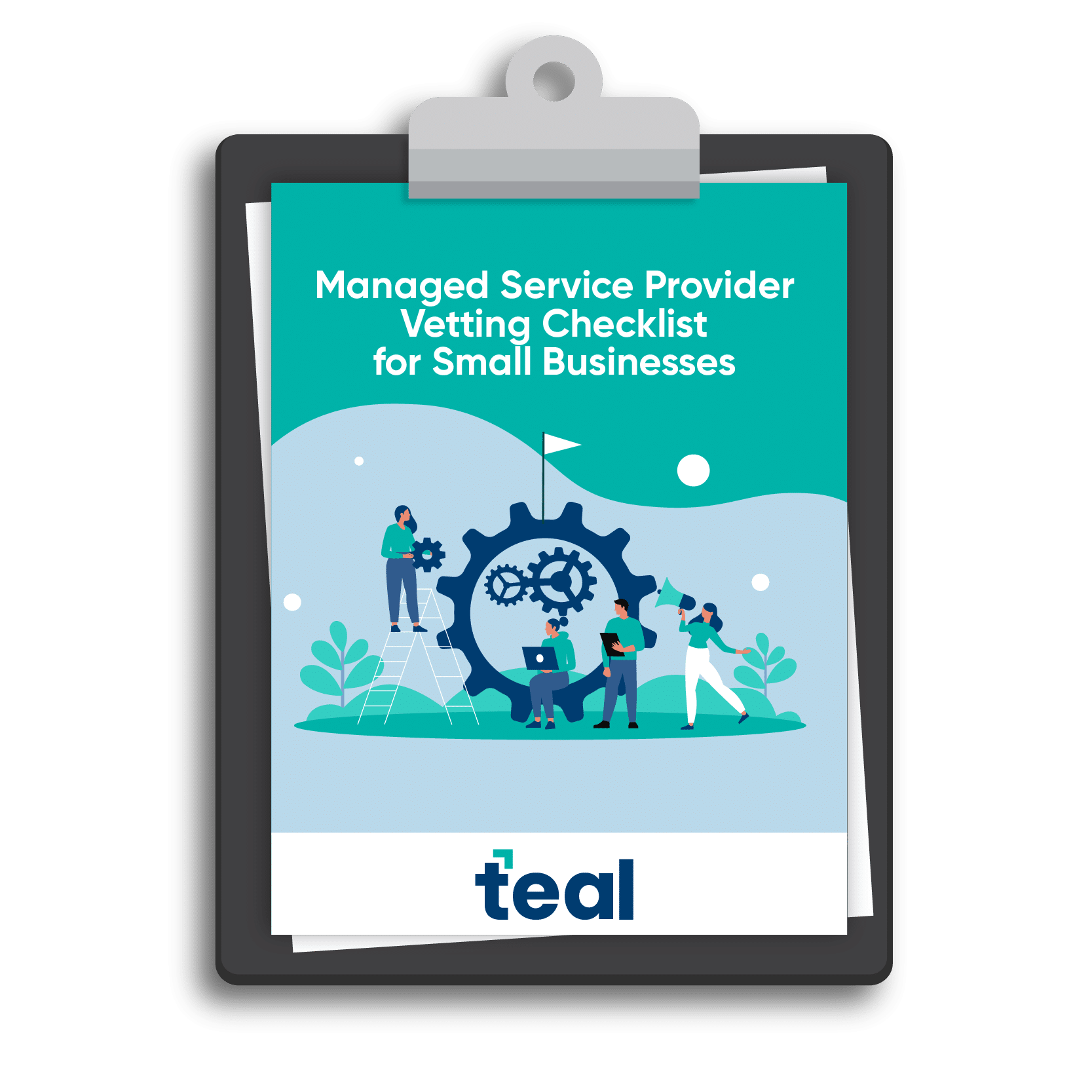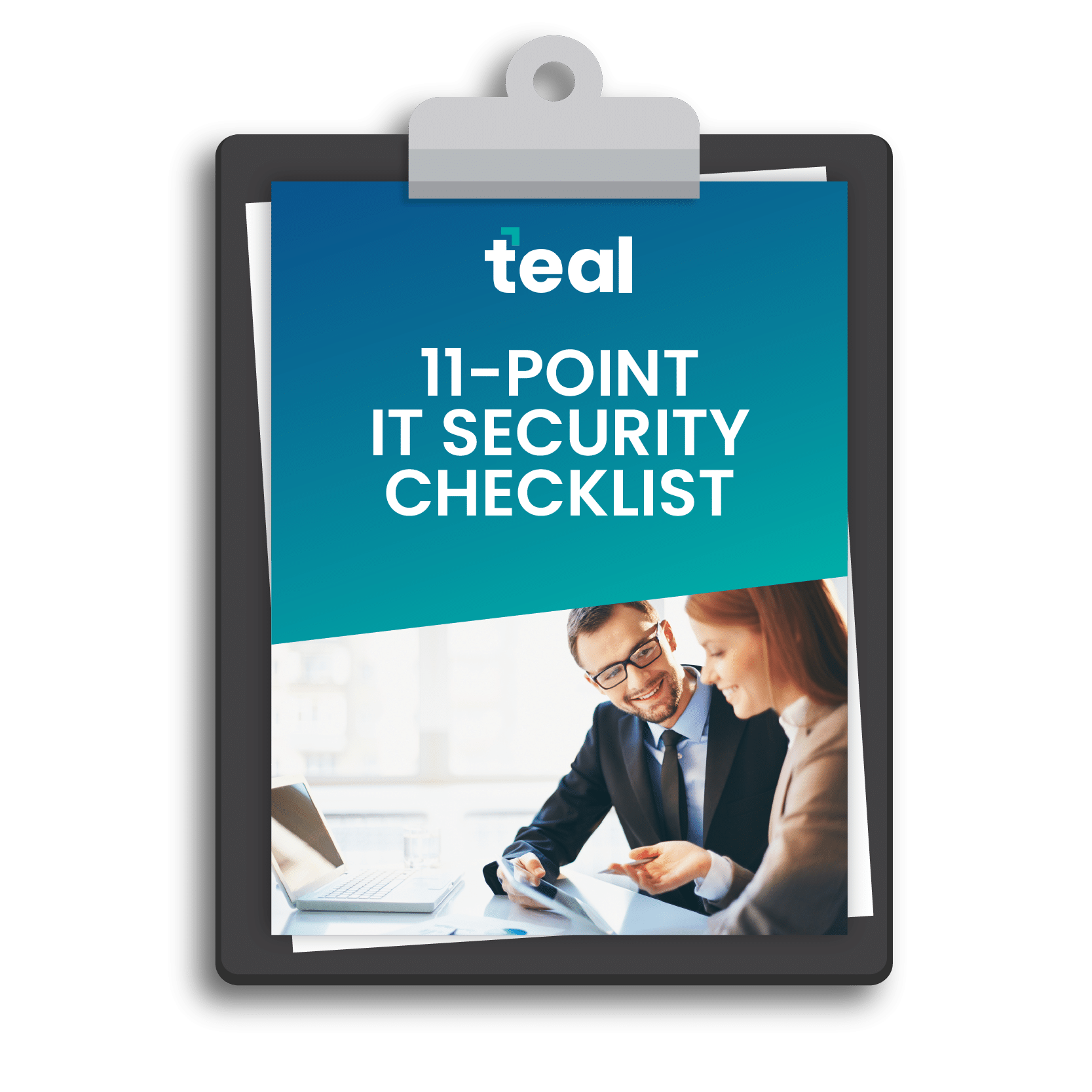When is a New MSP Partnership the Right Move?
2
Videos
30 Min.
Read Time
IT
Topic
6
Free Downloads
Share This Page:
Table of Contents
Change is hard. According to McKinsey & Company, 70% of change efforts fail to achieve their goals. This statistic highlights the importance of careful planning, effective communication, and dedicated resources when implementing significant changes – such as partnering with a new managed service provider. To help you make this process smoother and more successful, we’ll explore the key reasons why transitioning to a new MSP might be a strategic move for your business.
How? By doing what psychologists recommend, breaking it down into bite-sized pieces to help you maintain focus and celebrate wins.
In a hurry? Take the How to Seamlessly Transition to a New Managed Services Provider guide with you.
Is your IT strategy ready for the next step? Discover if a new MSP partnership could boost your business growth. Download your free guide.
This article is broken down into two parts:
Part 1 is for SMBs that have never outsourced to a managed service provider. You’ll uncover:
- Answers to common questions about managed service providers.
- What an MSP investment looks like.
- How to transition to a new managed service provider.
Part 2 is for SMBs that currently outsource to a managed service provider. This section includes:
- Why you might want to consider transitioning to a new provider.
- How you know when your MSP is limiting your company’s growth.
- Why you might want to invest more in an MSP.
- The challenges you might face when switching providers.
- What steps you’ll need to take to transition to a new managed service provider.
Part 1: I’ve Never Had an MSP. Help!
If you’ve never outsourced your IT to an MSP, you probably have a lot of questions like:
- What is an MSP?
- What do they do?
- How can they benefit my SMB?
- Do I need an MSP?
- How much will I need to invest?
We hear ya. There are a ton of acronyms, services, investment considerations, and…jargon! In this section, we’re going to break down the essentials to help you understand what an MSP is and if one is right for your business.
What is an MSP?
An MSP, or managed services provider, is a third-party company that remotely manages their client’s IT infrastructure and end-user systems.
Small and medium-sized businesses (SMBs) often hire MSPs to provide a wide range of IT services, including:
- Strategic IT consulting services
- Security monitoring
- Managing cloud services, data backups, and cybersecurity
Simple answer? Managed service providers (MSPs) remotely monitor your environment and optimize your technology investments. This enables your business to achieve its goals more efficiently and cost-effectively.
Are Managed Service Providers Worth It?
As technology advances at a breakneck pace, strategic IT consulting and holistic IT support are vital to making informed decisions that align with your business goals. That’s what makes managed service providers indispensable to SMBs – which operate on a limited budget.
MSPs offer many advantages, including:
- They provide you with a whole team of experienced IT professionals (e.g., help desk techs, cybersecurity engineers, network engineers, CIOs, CISOs, etc.).
- They keep you financially secure by minimizing costly downtime.
- They keep you competitive by providing you with exceptional technology solutions.
- They keep you secure from cyberattacks that damage your reputation (and that financially ruin many SMBs).
Discover How Managed IT Services Save You Money
Why Should I Choose an MSP versus In-house IT?
Recruiting IT professionals remains a big challenge for SMBs because tech jobs are still in high demand. So, most top-tier professionals are either out of budget range or are snatched up by enterprises long before you have a chance.
Plus, when you manage your tech in-house, you’re responsible for sourcing and paying for all the IT solutions you need – including all the cybersecurity tools and technologies.
While maintaining all these capabilities in-house can be cost-prohibitive, partnering with an MSP allows you to access the right slice of services for a smaller investment.
How Do I Know It’s Time for My SMB to Partner with a Managed Service Provider?
There are many things you need to consider when determining if it’s time to outsource your IT and cybersecurity. It starts with assessing your current and future needs against your ability to manage them in-house.
Some key signs include:
- You have expertise gaps.
- You experience a lot of downtime.
- You spend a lot of time on IT issues.
- You have slow technology deployment.
- You lack mobility.

Your business may need managed IT services if you relate to a lot of these signs. Discover if managed services are the solution to your IT challenges.
What Are the Managed IT Services My Small Business Needs?
We believe these eleven managed services are essential for the success of every SMB. When evaluating MSPs, make sure they provide these managed IT services to ensure they can meet your business needs – even if you don’t need all of them right now.
- Strategic IT Planning
- System Documentation
- Network/Server Monitoring
- Cybersecurity
- Tech Support
- Software Training & Support
- Data Backup and Disaster Recovery
- Asset Management
- Mobile Device Management
- Technology Vendor Management
- Project Management
How Much Will I Need to Invest in Managed IT Services?
It’s important to consider how much you’re able to invest in managed services because you’re working with a limited budget. However, it’s equally important to weigh the potential savings from reduced risk and minimized downtime, along with the productivity boost your team will experience.
Based on our decades of experience in the MSP space, this is what you can expect your investment to look like.
How Much Will I Need to Invest in Managed IT Services?
Your managed IT services investment will depend on many factors, including:
- System complexity
- Company size
- Specific needs and goals
It will also depend on the costs determined by each managed services provider. However, you can expect to invest a monthly fee of $110 to $400 per user.

Optimizing your IT investment starts here. Explore our MSP pricing guide to understand costs, factors, and models.
Managed Cybersecurity Investment
Almost three-quarters (73%) of US small business owners reported a cyberattack in 2023. With the stark rise of cyberattacks over the past few years, there’s no better time to review how prepared your business is to handle threats.

Does your organization have the foundational security solutions implemented? Evaluate your cyber readiness in just 10 minutes with this checklist.
If you find that you’re missing critical security measures, you’re not alone. Most small businesses find that their limited budget keeps them from implementing the comprehensive cybersecurity strategy they need to protect their money and data.

Learn the financial impact of cyber threats on your business’s data. Plus, unlock the financial implications of in-house vs. outsourced cybersecurity.
Fortunately, outsourced cybersecurity services investments are very affordable. You can expect to invest about $50 to $200 per user, per month for managed cybersecurity services. If you want to reduce cybersecurity costs and have in-house expertise to manage the day-to-day IT tasks, consider co-managed IT services with a managed security service provider (MSSP).
Discover How Co-managed IT Services Work
Why Might I Want to Consider Investing More in Managed IT Services?
Understandably, you want cost-effective solutions. However, the adage “you get what you pay for” often rings true when it comes to managed IT services.
While it’s tempting to cut costs by choosing a lower-priced MSP, the potential risks to your business continuity, security, and long-term success can outweigh the savings.
Here are five things you should consider when evaluating an MSP’s quote.
1. The True Cost of “Cheap” Services
Opting for a lower-cost provider might save you money upfront, but it can lead to more significant expenses down the road. Cheaper providers often lack the resources and/or expertise to offer the high level of support that you require.
This can result in longer downtime, unresolved issues, and ultimately a greater impact on your business operations.
2. Responsiveness Equals Business Continuity
Downtime can be incredibly costly. A provider that charges less might not have the staff or technology to respond quickly to emergencies – leading to extended downtime and lost revenue.

3. Quality Support Prevents Costly Mistakes
High-quality MSPs invest in experienced staff, advanced tools, proactive monitoring systems, and quality assurance processes to prevent small issues from turning into larger ones.
While these services come at a premium, they save your business from:
- Costly mistakes
- Expensive downtime
- Security breaches
- Data loss
All of which can be far more expensive than an investment in a reliable managed service provider.
4. The Value of Long-term Partnerships
Think of your MSP as a long-term business partner – rather than just a service provider. A quality MSP is more likely to understand your business, offer tailored solutions, and proactively suggest improvements.
This expert consulting leads to better IT strategies that align with your business goals – ultimately contributing to your growth and success.
5. Case Studies of SMBs
We’ve seen time and again that SMBs who initially chose cheaper providers end up dissatisfied with the lack of support, expertise, and responsiveness provided by cheaper MSPs. They often switch to higher-quality MSPs, like ours, after experiencing frequent and costly issues.
These businesses find that the peace of mind and reliability provided by a reputable MSP are well worth the investment.
Investing in a higher-quality MSP ensures you receive the support, responsiveness, and expertise necessary to keep your business running smoothly and securely. In the end, the value of reliable IT services far exceeds the initial cost difference.

How Do I Choose the Right Managed IT Service Provider?
Choosing a reputable managed service provider that can, and will, fulfill your strategic needs is a daunting task. However, we’re going to help you make it as painless as possible.
11 Steps to Choosing a Reputable MSP
1. Evaluate Your IT Environment
Speak with internal IT professionals or anyone who has been helping you manage your technology to date. This may include break/fix IT service providers.
With their help, assess your:
- Current IT infrastructure
- Services
- Any contracts you may have
Make sure you annotate the hardware, software, security measures, cloud solutions, etc. that you’re using. Identify any skill gaps or specific needs a managed services provider will need to fill.
Pro Tip: If you’re considering an MSP because an in-house IT professional is leaving, be sure to conduct this assessment before they offboard from your company.
2. Define Your Requirements
Clearly define your business requirements and any expectations you have for an MSP. This includes responsiveness, communication requirements, cybersecurity measures, and skills you need (such as Microsoft, HIPAA, CIO-level consulting, etc.).
Set clear goals for what you hope to achieve with an IT service provider, such as:
- Bring your own device (BYOD) IT management
- Data migration to the cloud
- Business alignment with technology
- Switching from Google to Microsoft
And set clear expectations, such as:
- Responsive support
- Improved security
- Better flexibility/scalability
3. Establish a Budget
Collaborate with your financial leaders to create a balanced budget that aligns with your tech initiatives. Including them in final MSP interviews, quote meetings, and emails can help address any budgetary concerns upfront.
This approach ensures that all financial considerations are discussed transparently – allowing your potential managed service provider to identify cost-saving opportunities or showcase why the investment is worth it.
Even if an MSP’s services seem like a higher investment, many are committed to demonstrating how their proactive support, risk mitigation, and increased productivity can deliver substantial long-term value and savings for your business.

4. Write Down Your Concerns
It’s not uncommon for SMBs looking for their first service provider to have many questions or concerns. It’s helpful for you, and your MSP candidates, if you write them down so you can discuss them in-depth during your interview process.
If you don’t know what to ask, that’s ok. We’ve compiled a downloadable list of questions to ask potential MSPs in section 6.
5. Research Providers
Conduct thorough research to identify potential MSPs that meet your criteria. Be sure to consider their:
- Responsiveness
- Ability to scale with your business
6. Conduct Initial Interviews
Interview your top MSP candidates to get a feel for their capabilities, processes, and how they align with your business needs/culture. This initial interview might be in-person if it’s with a local MSP, or a virtual meeting.

Use this checklist to make choosing the right managed service provider for your organization easy and stress-free.
Don’t be afraid you’ll forget something you wanted to ask during this initial interview, or if someone from your team can’t make it. You can generally send follow-up emails, calls, or even schedule another meeting with the sales representative you speak with.
7. Choose an MSP You Can Trust: What to Look For
When choosing an MSP, it’s crucial to ensure they align with your business goals and can provide the support you need. Assess the MSPs you’ve interviewed by considering the following factors:
- Quality of Responses: Evaluate the clarity, thoroughness, and relevance of their answers to your questions.
- Cybersecurity Standards: Ensure they have robust cybersecurity measures in place to protect your business. Do they measure their security with SecurityScorecard?

- Alignment with Your Needs: Check how well their services, experience, and industry knowledge match your specific business requirements.
- Responsiveness: Assess how quickly and effectively they respond to client inquiries and issues. What are their clients saying?
- Client Testimonials and Reviews: Review feedback from their current and past clients to gauge satisfaction and reliability.
- Culture Fit: Consider whether their company culture aligns with your own, as this can impact the partnership’s success.
- Technical Support: Ensure they possess the necessary skills and certifications to manage your IT needs effectively.
Pro Tip: If they came with a referral from someone, you might also want to sit down with them to discuss their experience with the managed service provider. Drill into what they loved, what they didn’t, and why they are or are not still with them. All of this will help you make an informed decision.
8. Prepare for Onboarding
This is where your business transformation begins! Work with your new MSP to develop a detailed plan with timelines and responsibilities.
At Teal, we provide a 30-day onboarding process that includes four steps:
- A welcome/introduction/kickoff call.
- A discovery phase where we collect data and review your environment.
- A deployment phase where we deploy tools and services.
- A review phase where we discuss the onboarding phase to ensure everything has been seamlessly deployed to the client’s satisfaction.

It will be similar with other MSPs. Their process should cover things like:
System and Data Migration
Ensuring a seamless transfer of your existing systems, applications, and data to any new setup. This includes setting up secure data backups and testing the migration process to avoid downtime.
Security Measures
Implementing immediate security procedures, including:
- Updating firewalls
- Installing antivirus software
- Configuring secure remote access
Communication Protocols
Establishing clear communication channels between your team and the MSP – such as chat, client portals, and email. Your managed service provider should provide your established point of contact with regular, scheduled updates to keep your company informed.
Pro Tip: Establish a primary contact in your business who will be responsible for managing the communications with your new managed service provider. Consider their level of involvement, expertise, and communication abilities. You’ll want to choose someone who is available to navigate the transition effectively.
Documentation
Creating comprehensive documentation that outlines your new IT environment – including user guides, system configurations, and emergency procedures.
9. Communicate with Stakeholders
Inform all of your relevant stakeholders – including employees – about the upcoming change. You will want to provide them with clear instructions and set expectations – such as how to contact your MSP’s help desk for tech support.
Pro Tip: Don’t forget to notify clients, partners, and other external stakeholders if the transition will affect them.
10. Monitor Your New MSP’s Services
During the initial period, keep a close eye on how your new MSP performs to ensure they are delivering on their promises and meeting your service level agreements (SLAs).
It’s helpful if you create a feedback loop to regularly collect input from employees and key stakeholders about their experience with your MSP so you can address any issues that arise. It might take a bit of adjusting at first, but communication helps to ensure a smooth partnership moving forward.
11. Regularly Evaluate
Conduct a comprehensive review to evaluate the success of your MSP and identify any areas for improvement every year. Work with your MSP during strategic business reviews to optimize services and ensure they remain aligned with your business needs.
If they cannot meet your needs or expectations, then you should consider a new MSP partnership in the future. If you’re in a contract with the MSP, then you’ll have to wait until it is up. However, if you’re not, you’ll likely be able to give your MSP a short notice of your departure when you’re ready and able to make a new transition.

Part 2: I Have an MSP. Why Should I Consider Transitioning to a New MSP?
While your current MSP may have supported you thus far, it’s important to assess whether they’re equipped to meet your evolving needs. Here are some questions you need to regularly ask.
Is My Managed Service Provider Limiting My Company’s Growth?
MSPs are vital in maintaining efficiency and helping businesses navigate the evolving technological landscape. But a wrong-fitting managed service provider will hold you back.
Here are five reasons you might want to explore other options.
5 Reasons You Might Be Interested in Exploring Other MSPs
1. Responsiveness and Service Quality
Indicators that your current MSP isn’t meeting your evolving needs include:
- Slow response times
- Increased downtime
- Lack of proactive support
- Decisions that are not in your best interest

2. Communication and Strategic Business Alignment
Successful relationships with your MSP rely on effective communication and strategic meetings to keep your IT aligned with your business goals. If these areas are lacking, it may be time to look for an MSP that offers a more seamless and cooperative partnership.
3. Business Requirements
Your current managed service provider might struggle to keep up with your business’s evolving needs, which can impact your growth and efficiency. Consider these potential challenges:
Expansion or Restructuring
Your MSP may lack the scalability or flexibility required to support your business as it grows or undergoes organizational changes.
Skill Gaps
Skill gaps can include many challenges. Here’s one we see frequently:
Example
Managing both PCs and Macs effectively requires specialized knowledge. If your MSP lacks the expertise in cross-platform management, it could lead to inefficiencies.
Complexity in Managing Multiple Business Applications
A lack of experience in handling diverse line-of-business applications can result in integration issues and operational bottlenecks.
Cybersecurity Challenges
Inadequate threat detection and response capabilities leaves your business vulnerable to cyber threats.
Remote and Hybrid Work Management
Managing a distributed workforce requires robust solutions. If your managed service provider struggles with remote or hybrid environments, it could affect productivity and security.
Insufficient IT Consulting
Without strategic IT consulting, your MSP may not provide the guidance needed to mature your IT infrastructure in alignment with your business goals.
4. Technology Advancements
If your current service provider lacks the expertise to navigate emerging technologies or struggles with integrating new solutions, your business could face several challenges:
- If your MSP struggles with integrating new technologies, it can lead to disruptions, data silos, and inefficiencies – preventing your systems from working together seamlessly.
- If your MSP isn’t proactive in adopting emerging technologies, your business could miss out on opportunities to innovate, stay competitive, and improve customer experiences.
- Emerging technologies often come with new security considerations. If your MSP isn’t up-to-date, they may overlook critical protections – leaving your business exposed to potential threats.

5. Cybersecurity
If your current MSP is not proactively managing and mitigating cybersecurity threats, your business is at risk. Look for an MSP that offers comprehensive cybersecurity services, including:
- Endpoint threat detection and response (EDR)
- Security awareness training
- Operating system and third-party patching
- Managed detection and response (MDR) with security operations center (SOC)
- Endpoint encryption management
- Regular backups
This will ensure your business remains secure and compliant with industry standards.
Why Should I Consider Investing More in Managed IT Services?
While it’s natural to seek cost-effective solutions, the saying “you get what you pay for” is especially relevant when it comes to managed IT services.
Opting for the cheapest provider might seem like a good idea, but it can come with significant risks to your business’s continuity, security, and long-term success.
Here are five key factors to consider when evaluating an MSP’s quote.
1. The Hidden Costs of “Cheap” Services
Choosing a low-cost provider may save you money upfront, but it often leads to higher expenses later. Inexpensive MSPs may lack the resources and expertise necessary to provide the high level of support your business needs, resulting in:
- Prolonged downtime
- Unresolved issues
- Greater impact on your operations
2. Responsiveness is Key to Business Continuity
Downtime is costly, and a low-cost provider may not have the staff or technology to respond quickly in emergencies, leading to extended outages and lost revenue.
Investing in a responsive MSP ensures that your business can recover quickly and minimize disruptions.
3. Quality Support Prevents Expensive Mistakes
Reputable managed service providers invest in skilled staff, advanced tools, proactive monitoring, and quality assurance processes to prevent issues before they escalate. While these services come with a higher investment, they protect your business from:
- Costly mistakes
- Extended downtime
- Security breaches
- Data loss
All of these potential issues can be far more expensive than the initial investment in a quality MSP.
4. The Importance of Long-Term Partnerships
Your MSP should be more than just a service provider—they should be a long-term business partner. A high-quality MSP takes the time to understand your business, offers customized solutions, and proactively suggests improvements.
This expert guidance leads to IT strategies that align with your business goals, ultimately contributing to your growth and success.
5. Lessons from SMBs
We’ve encountered numerous SMBs that initially opted for lower-cost MSPs, only to find themselves frustrated by inadequate support, limited expertise, and slow responsiveness. These businesses frequently switch to higher-quality MSPs, like ours, after experiencing costly and frequent issues.
The reliability and peace of mind provided by a reputable MSP prove to be well worth the investment.
Investing in a higher-quality MSP ensures you receive the support, responsiveness, and expertise necessary to keep your business running efficiently and securely. In the end, the value of dependable IT services far exceeds any initial cost difference.

What Are the Benefits of a New MSP Partnership?
Previously, switching between managed service providers was a daunting task, requiring significant time, high costs, and labor-intensive efforts. However, with the standardization of IT practices, the process has become more streamlined.
Nowadays, businesses can transition between managed service providers more easily – experiencing a more efficient and less disruptive switch than in the past.
When you choose an MSP that fits your organization, you benefit from a variety of benefits.
You’ll experience:
- Improved Service Quality
- Specialized Knowledge and Advanced Skills
- Access to the Latest Technologies
- Reduced Cyber Risk
- Improved Communication
- Proactive Problem Solving
- Increased Efficiencies
What Challenges Might I Face Transitioning to a New MSP?
Transitioning to a new managed service provider can bring several challenges that businesses should be prepared to manage. Here are some common challenges and solutions you can use to mitigate them.
1. Data Migration and System Integration
Challenge: Transferring data and integrating new systems can be complex – requiring careful execution to avoid data loss and to ensure compatibility.
Solution: Work closely with both the old and new MSPs to create a detailed migration plan – including data backup strategies and testing phases.
2. Downtime and Business Disruption
Challenge: The transition process may cause downtime, potentially disrupting business operations and affecting productivity.
Solution: Schedule the transition during off-peak hours and implement a phased approach to minimize disruption.
Pro Tip: Clearly communicate the transition with all stakeholders to manage their expectations.
3. Compatibility Issues
Challenge: New MSPs may use different tools and platforms than you’re used to – which can lead to compatibility issues with existing systems and software.
Solution: Conduct a thorough assessment of current systems and identify potential compatibility challenges. Work with your new service provider to ensure seamless integration.
4. Learning Curve and Training Needs
Challenge: Employees may need time to adapt to new systems and processes – which might lead to a temporary decrease in productivity.
Solution: Provide training and support to employees to facilitate a smooth transition. Consider retaining some level of support from the old managed service provider during the initial transition stages.
5. Cost and Contractual Issues
Challenge: Transitioning to a new MSP may involve additional costs, such as termination fees with the old provider and setup fees with the new one.
Solution: Review existing contracts to manage costs effectively. Consider the long-term benefits that investing in a more efficient MSP partnership can bring.
6. Security Risks
Challenge: Moving data and changing systems can expose the business to security vulnerabilities if not handled properly.
Solution: Ensure that both MSPs follow stringent security protocols during the transition. Conduct security audits and implement robust cybersecurity measures to protect sensitive data.
7. Service Continuity
Challenge: Ensuring continuous and consistent service during the transition period can be difficult.
Solution: Establish a detailed service continuity plan that includes backup solutions and contingency measures to maintain service levels throughout the transition.

Transitioning to a New Managed Services Provider
What Steps Will I Need to Take to Switch to a New MSP?
1. Evaluate Your Current IT Environment
Conduct a thorough assessment of your current IT infrastructure, services, and contracts. This includes:
- Hardware
- Software
- Security measures
- Cloud solutions
- Etc.
Also, identify any areas of dissatisfaction with your existing managed service provider and specific needs that a new provider will need to fill.
2. Evaluate Your Existing Contract
Gather any current contracts, service level agreements (SLAs), and network configurations. Check your existing contract for any termination fees, and how much notice they need that you’re leaving.
3. Define Your Requirements
Clearly define your business requirements and expectations for your new MSP. This includes specific services, support levels, and any expertise needed (e.g., Microsoft, HIPAA, consulting, etc.).
Set clear goals for what you hope to achieve with the new MSP, such as:
- Improved security
- Better scalability
- Responsive support
4. Research MSPs for Your Business
Conduct thorough research to identify potential MSPs that meet your criteria. Be sure to consider their:
- Responsiveness
- Ability to scale with your business
5. Conduct Interviews
Interview shortlisted MSPs to understand their capabilities, processes, culture fit, and how they align with your business needs.

Use this checklist to make choosing the right managed service provider for your organization easy and stress-free.
6. Give Notice to Your Existing MSP
Inform your existing MSP about your decision to switch within the specified notice period outlined in your contract. This might be something like 30, 60, or 120 days notice. Communicate the reasons for the change to facilitate a smooth transition.
7. Choose an MSP You Can Trust: What to Look For
Evaluate the shortlisted MSPs based on their responses during the interviews, their alignment with your business needs, and their ability to meet your goals. As you evaluate potential service providers, keep these critical factors in mind:
Expertise and Experience
Assess how well their services, experience, and industry knowledge align with your specific business requirements. Look for an MSP that demonstrates a deep understanding of your industry’s unique challenges and opportunities.
Cybersecurity Strength
Ensure the MSP has robust cybersecurity measures to safeguard your business. Ask if they leverage tools like SecurityScorecard to continuously monitor and improve their security posture.

Proactive Communication & Responsiveness
Evaluate the quality of their support.
- Are their responses clear, thorough, and relevant?
- How do they handle critical situations?
- What do clients say about their customer service?
- What about their responsiveness?
- Do they provide strategic meetings as a part of their managed services?
Client Feedback and Reviews
Investigate testimonials and reviews from their current and former clients to gauge customer satisfaction and reliability. Understanding the experiences of other businesses can offer valuable insights into the MSP’s performance.
Cultural Alignment
A strong cultural fit is vital for a successful partnership. Determine whether their company culture aligns with yours, as this can influence how well you collaborate and achieve goals.
Technical Competence
Verify that the MSP possesses the necessary skills, certifications, and technical expertise to manage your IT needs effectively. They should be proficient in the technologies your business relies on.
Referral Insights
If the MSP was recommended to you, take the time to discuss the referral in detail:
- Understand what your colleague valued.
- What could have been better.
- Why they continue to work with the MSP.
This conversation can provide deeper insights beyond surface-level reviews.
8. Prepare for the Transition
Work with your new managed service provider to develop a detailed transition plan with timelines and responsibilities. This should cover all aspects of the transition, including:
- Data migration
- System integration
- Cybersecurity
- Training
Establish a primary contact in your business who will be responsible for managing the communications with your new service provider. Consider your candidate’s level of involvement, expertise, and communication abilities. You want someone who is available to navigate the transition effectively.
Additionally, identify potential risks and create contingency plans to address them. This includes having backup solutions and ensuring data integrity during the transition.
9. Communicate with Stakeholders
Inform all relevant stakeholders – including employees – about the upcoming change. Provide clear instructions and set expectations for the transition period – such as when to switch from your existing help desk to your new provider’s.
Pro Tip: Don’t forget to notify clients, partners, and other external stakeholders if the transition might affect them.
10. Complete the Onboarding Transition with your New MSP
Onboarding generally begins immediately after your previous managed service provider completes offboarding to minimize any downtime and ensure a smooth transition. Work with your new MSP to integrate their systems with your existing infrastructure.
Pro Tip: Communicate any compatibility issues with them at this time so they can be resolved promptly.
11. Monitor Services
After the transition is complete, conduct a comprehensive review to evaluate the success of the move and identify any areas for improvement. Work with your new managed service provider during strategic business reviews to optimize services and ensure they remain aligned with your business needs.
Maintaining open and transparent communication is vital to a successful partnership with your MSP. A good provider will offer you strategic meetings, tactical check-ins, and reports to facilitate communication that will keep you aligned.
Grow Your SMB with a Solid MSP Partnership
Partnering with the right managed service provider is more than just an IT decision; it’s a strategic move that can propel your small or medium-sized business to new heights. A strong MSP partnership can help you navigate the complexities of today’s technological landscape – providing the expertise, security, and support you need to achieve your goals.
Making the Right Choice
Selecting the right MSP is critical to realizing these benefits. As you consider potential partners, focus on those that align with your business values, demonstrate deep industry expertise, and offer a proactive, client-focused approach. The right service provider will not only manage your IT needs but also act as a trusted advisor, helping you navigate challenges and seize opportunities.
Next Steps
If you’re ready to take your SMB to the next level, it’s time to start evaluating MSPs that can support your vision. Whether you’re transitioning from a current provider or partnering with an MSP for the first time, making the right choice using these insights can set the foundation for sustainable growth and long-term success.
If you have additional questions about making the switch to a new managed service provider, feel free to reach out to our team anytime.
We are go-givers with over 20 years of experience in the MSP industry. We’d be happy to share our insights to help you navigate the process so you can find the perfect partner for your business!